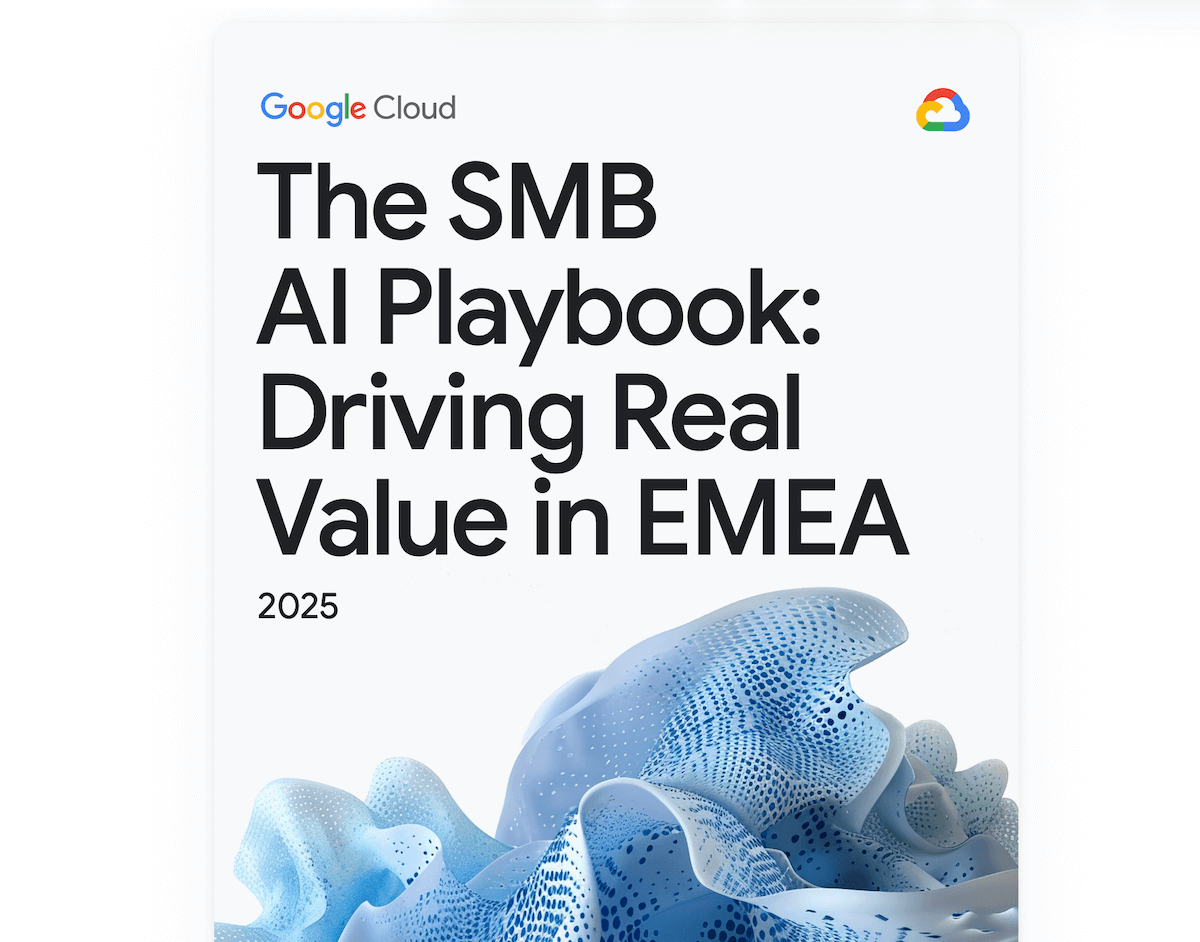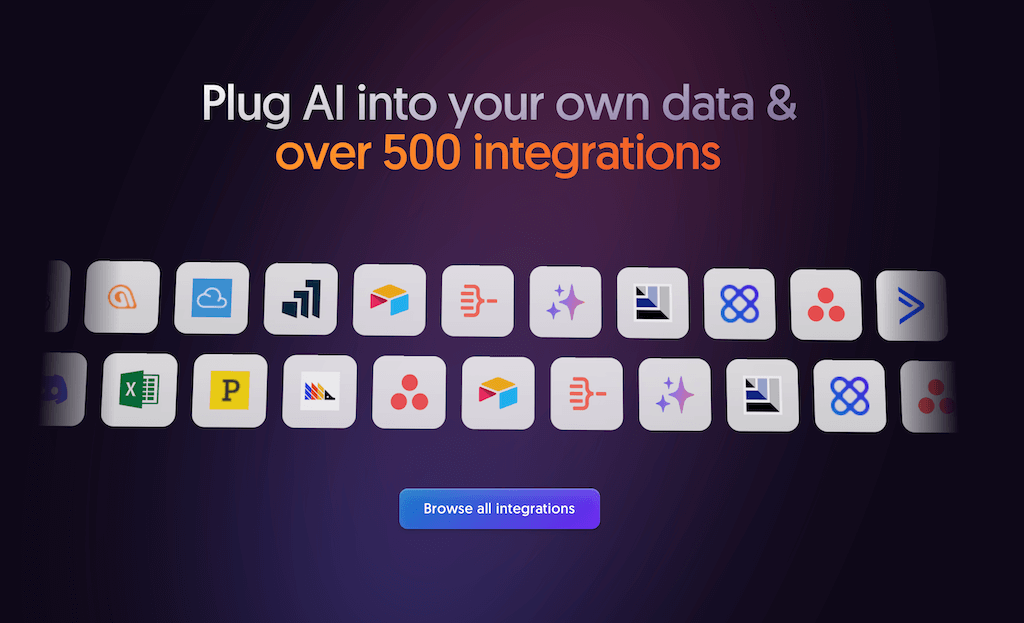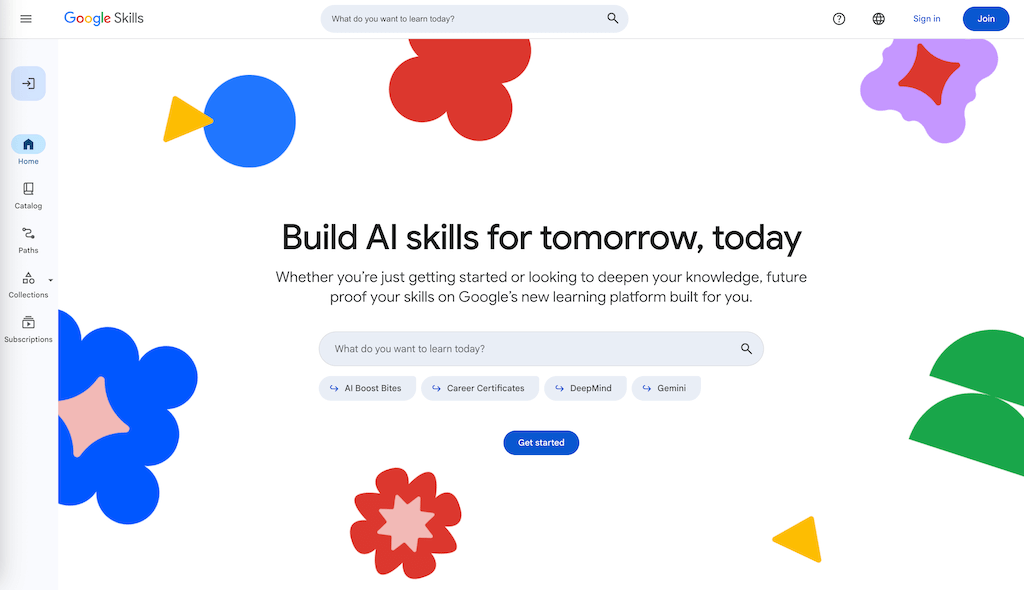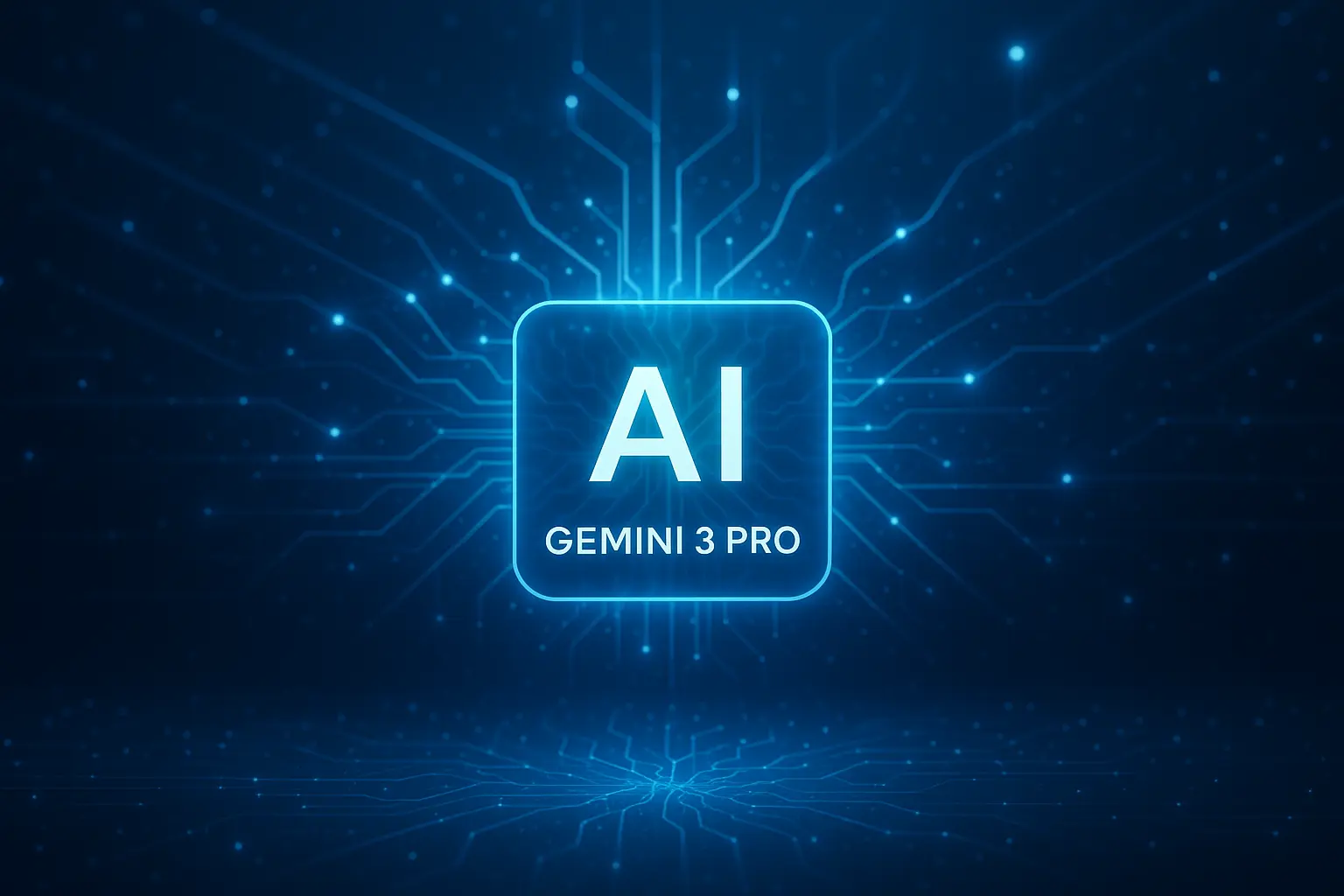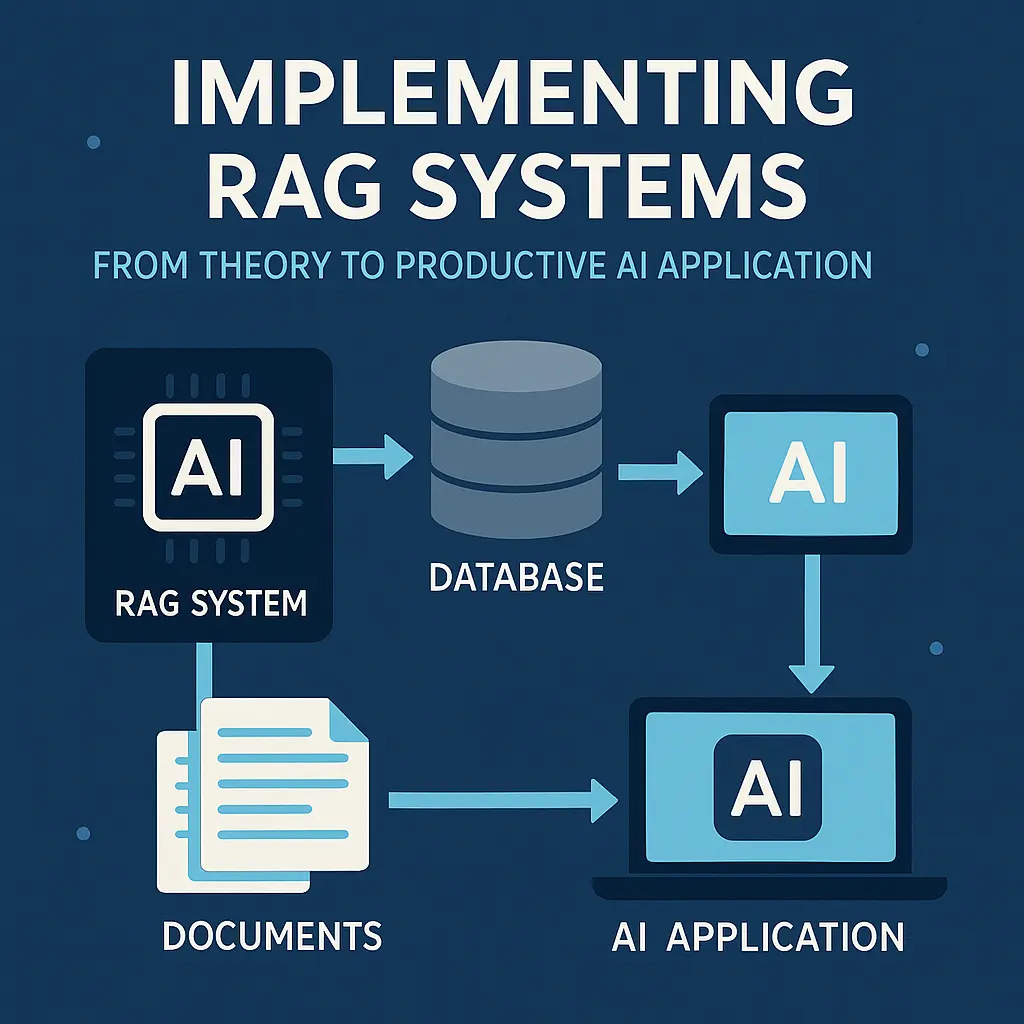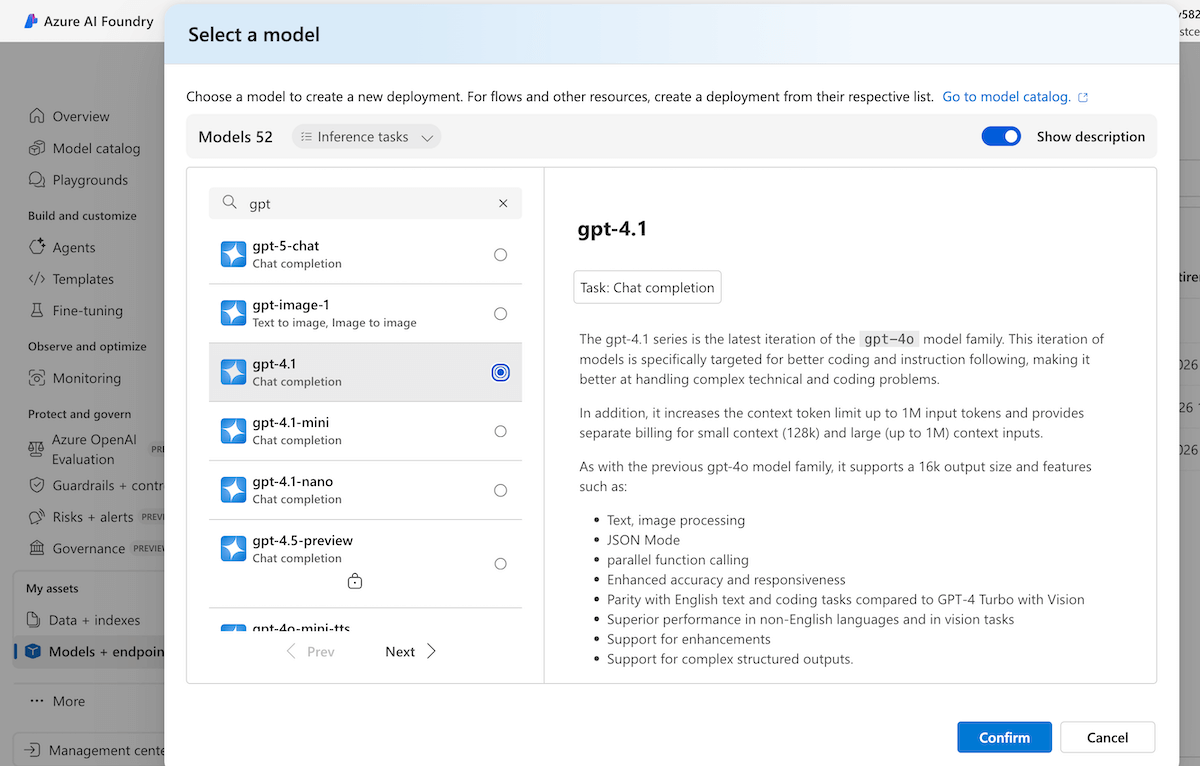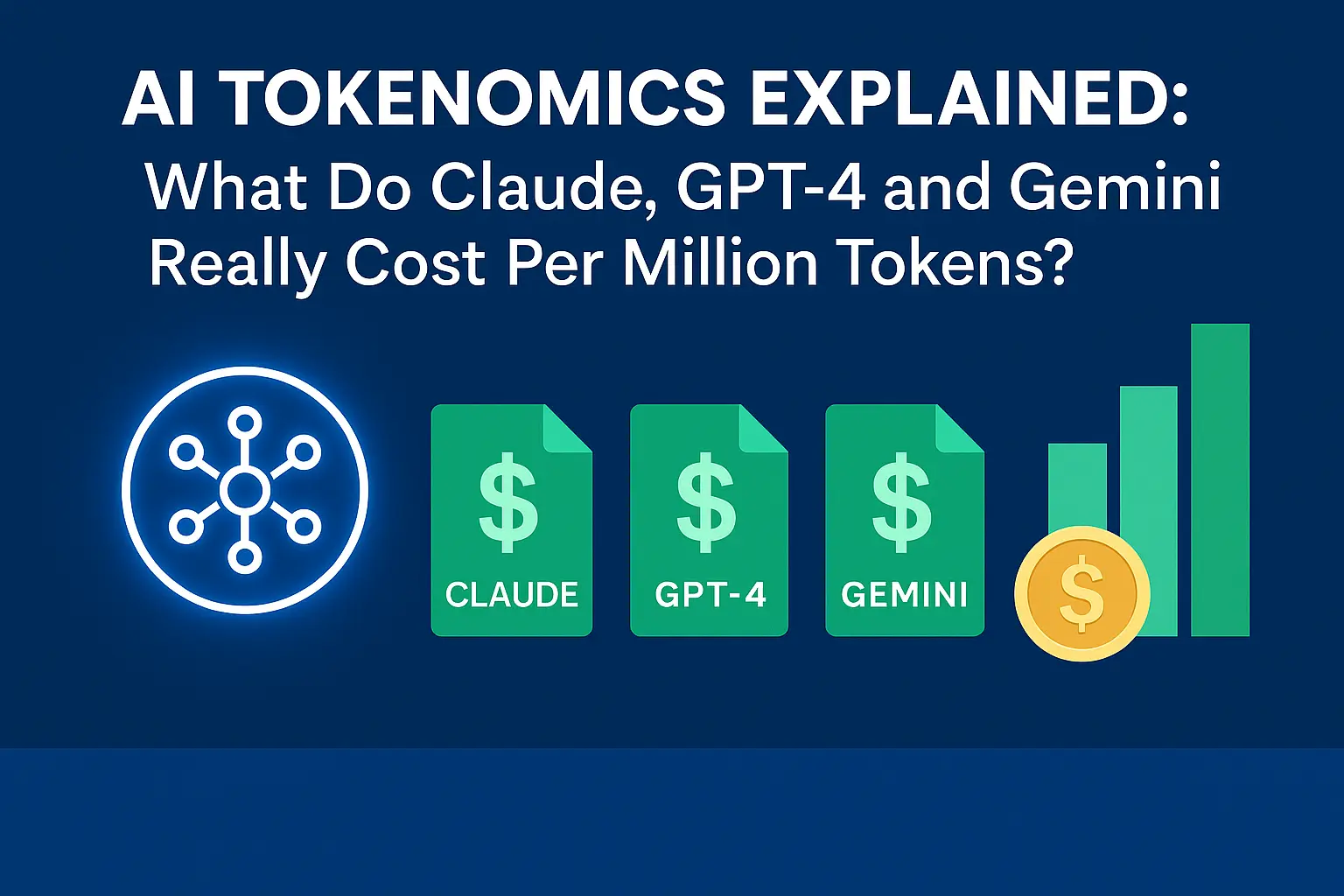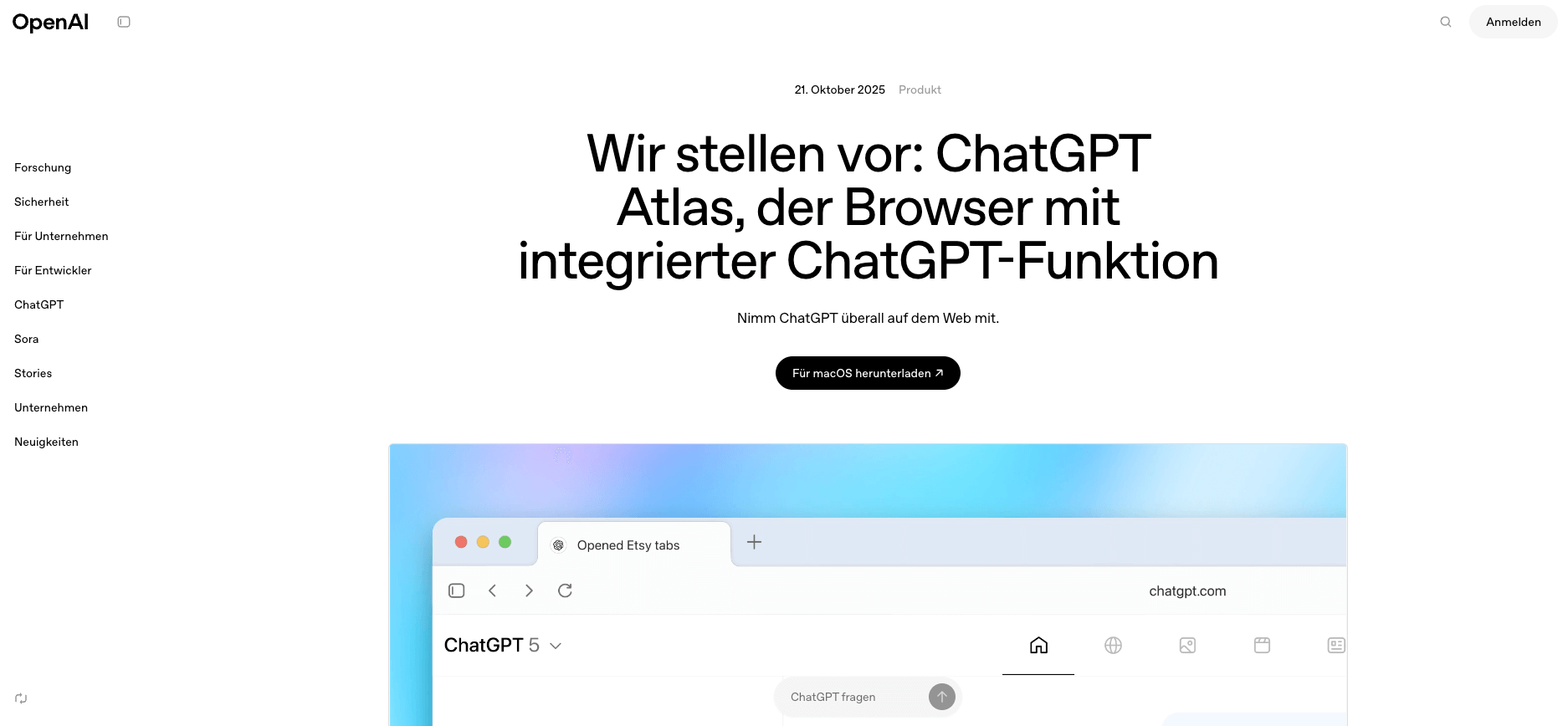The new Google SMB AI Playbook 2025 shows concrete practical examples of how SMEs are already using AI effectively today. The free PDF from Google provides companies with plenty of inspiration for greater efficiency through AI and new digital opportunities in over 50 use cases.
AI Articles & Tutorials
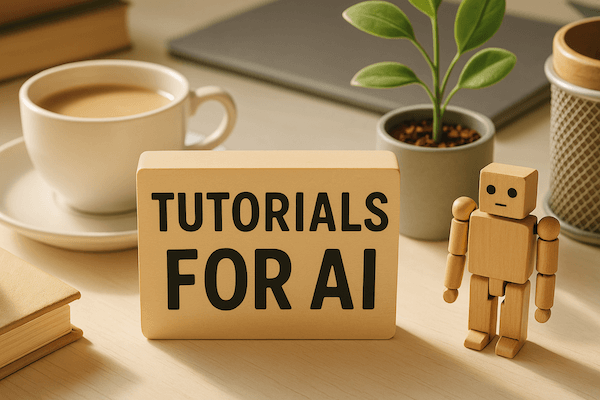
Our tutorials show step by step how to use AI technologies — from prompt engineering to AI programming and the use of smart tools for automation
n8n Version 2.0: Workflow tool with AI integration – Whats new?
n8n is known for its dynamic approach to no-code workflow automation and impresses with over 500 ready-made nodes as well as versatile hosting options and free use with own hosting. The new version 2.0 brings improvements in features, usability and integration options to the platform.
Agent-native commerce: How Mirakl and OpenAI are automating commerce
With their “Agent-Native Commerce” concept, Mirakl and OpenAI are defining a revolutionary approach that goes far beyond traditional chatbots. The autonomous AI agents actively take on tasks and relieve your team of time-consuming manual processes in e-commerce.
Google Skills: Learning platform for data & AI – with gamification
Google Skills is a free learning platform with over 3,000 AI courses, certificates and labs. The new platform makes practice-oriented AI learning easier and directly links course completion with attractive job opportunities.
Microsoft Foundry – The new AI platform in Azure
Azure AI Foundry is now Microsoft Foundry. Microsoft is thus positioning itself more broadly, as Foundry can also manage AI models outside of Azure and Azure models can be used in all environments.
Gemini 3 Pro explained: functions, performance & innovations of the Google AI model 2025
Gemini 3 Pro redefines the boundaries of artificial intelligence in 2025 – with multimodal processing, a huge context window and human-like reasoning capabilities. This concise summary shows you the most important aspects of Google’s new AI flagship.
Implementing RAG systems: From theory to productive AI application in 30 days
You don’t just want to understand RAG systems, you want to implement them ready for production? This guide will take you from data strategy to live operation in 30 days – with concrete costs, proven tool decisions and a real case study from the SME sector.
Azure: Hosting AI models in compliance with GDPR
With Azure AI Foundry, companies can operate modern AI models such as GPT-4.1 in their own Azure region – fully GDPR-compliant and with full control over data residency, security and governance. A step-by-step guide with Azure AI Foundry
AI tokenomics explained: What do Claude, GPT-4 and Gemini really cost per million tokens?
This article provides a detailed insight into the cost structure of leading AI models and shows how you can save significant costs through strategic model selection and prompt optimization without sacrificing quality.
ChatGPT Atlas: Functions, application & comparison of the new OpenAI platform
ChatGPT Atlas revolutionizes the web experience as a full-fledged AI browser through seamless AI integration. Unlike traditional AI tools, Atlas connects intelligent conversation directly to your browsing behavior and automates complex tasks with persistent memory.