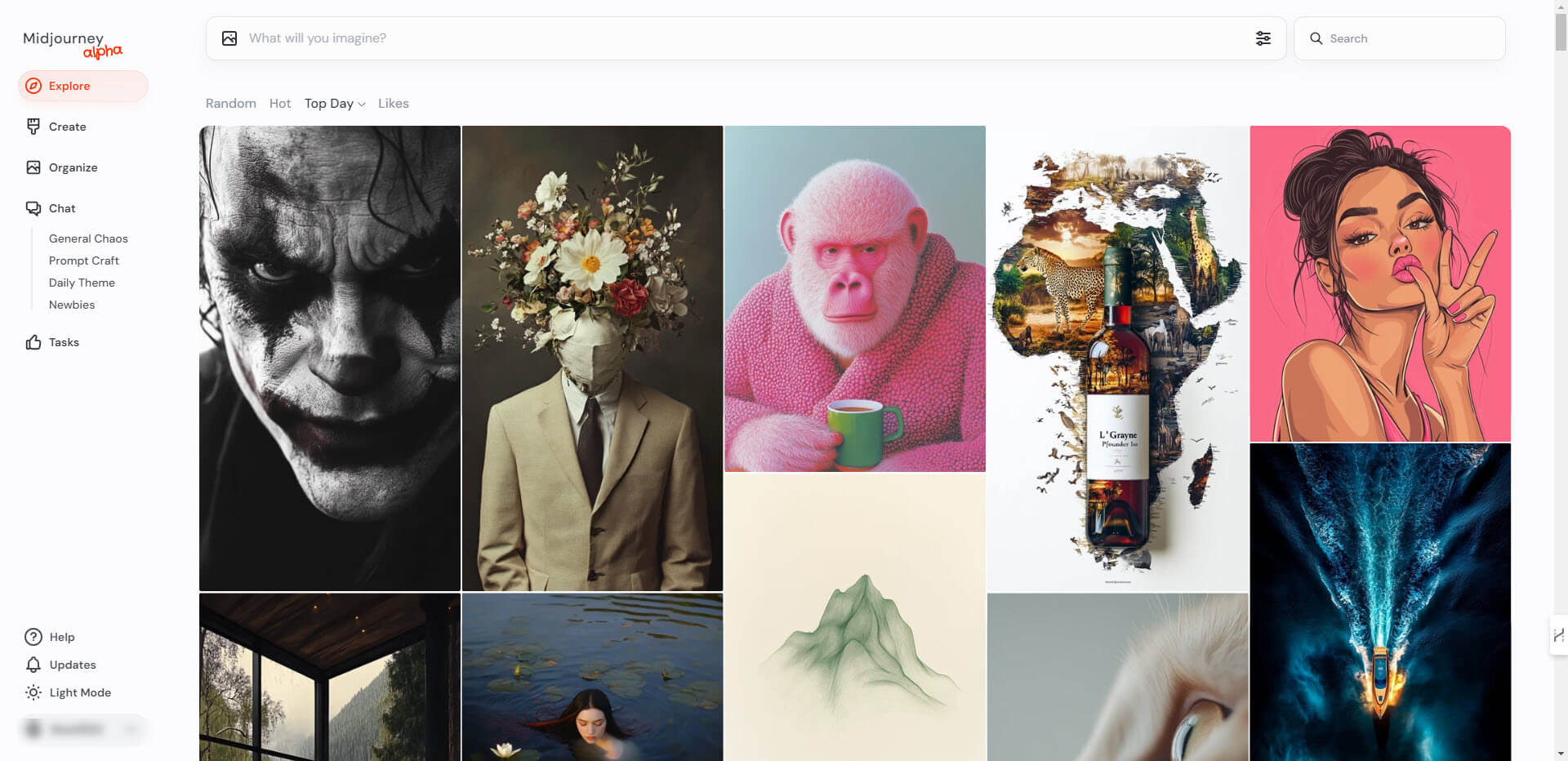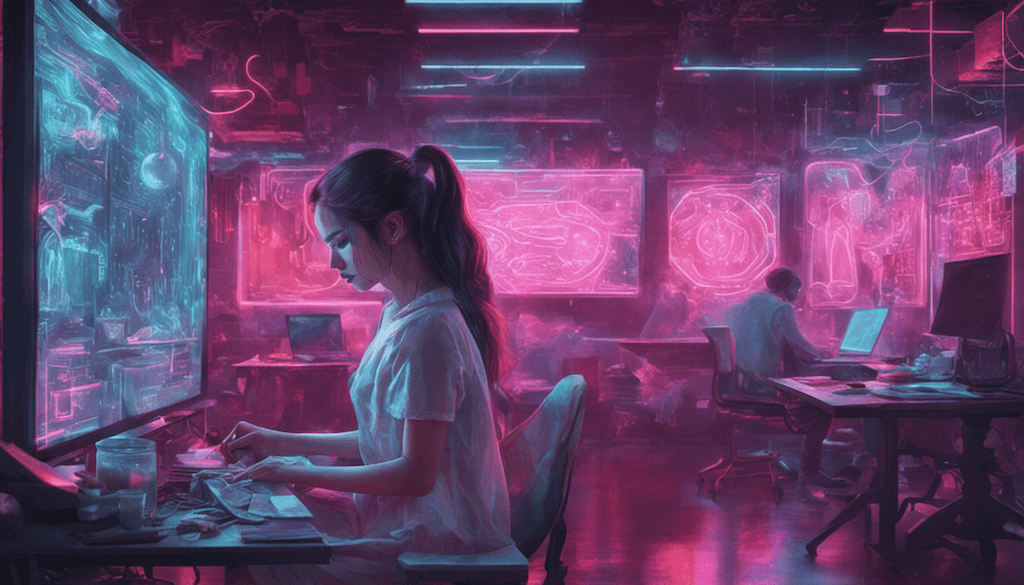The popular image AI Midjourney has now introduced an easy-to-use web interface that makes creating images even easier. The new functionality helps newbies and pros with image variations, upscale, reframe and repaint. In addition, you no longer need a Discord login.
The new Midjourney interface is now easily accessible via Discord or Google login. This makes access much easier, as Discord access was too complicated for many users.
At the heart of the new web interface is the “Imagine Bar”, which allows users to generate appealing, high-quality images simply by entering text. The focus here is on user-friendliness. Results are clearly displayed under the “Create” tab and can be further edited there. The ability to make variations and refinements opens up a wealth of creative freedom, which is supported by additional tools such as Upscale, Reframe and Repaint.
Another highlight: users have the freedom to adjust the settings and parameters according to their own needs, e.g. aspect ratio, stylization and generation speed. The integration of reference images by simple drag-and-drop makes it possible to use existing images as inspiration and to generate similar images. This allows you to create images with the same people or motifs.
The handling and organization of the images created is also made easier. Individual images can be saved or combined in bulk downloads. The archive function is used to efficiently manage and filter images, which is particularly useful for professional users. This new functionality makes Midjourney not only a creative tool, but also an efficient working instrument.
In addition, the chat function enables collaborative working in shared spaces and promotes creative exchange. The Daily Theme Chat offers additional inspiration and contributes to the creative dynamics of the user community. These collaborative features are invaluable in an increasingly networked working world.
Summary of the most important functions:
- Creating images: Use of the Imagine Bar for simple text input.
- Variations and refinement: Additional tools such as Upscale, Reframe and Repaint.
- Settings and parameters: Customizable aspects such as aspect ratios and stylization.
- Reference images: Integration through drag-and-drop.
- Save and manage: Possible through bulk downloads and the archive function.
- Collaboration: Working together in the chat and daily theme chat.
The launch of Midjourney’s new web interface marks a significant step in the evolution of AI-powered creative tools. With its ease of use, versatility and collaborative features, Midjourney sets new standards and offers innovative solutions for users looking for powerful and flexible image generation tools.
Sources: MidJourney & MidJourney web interface