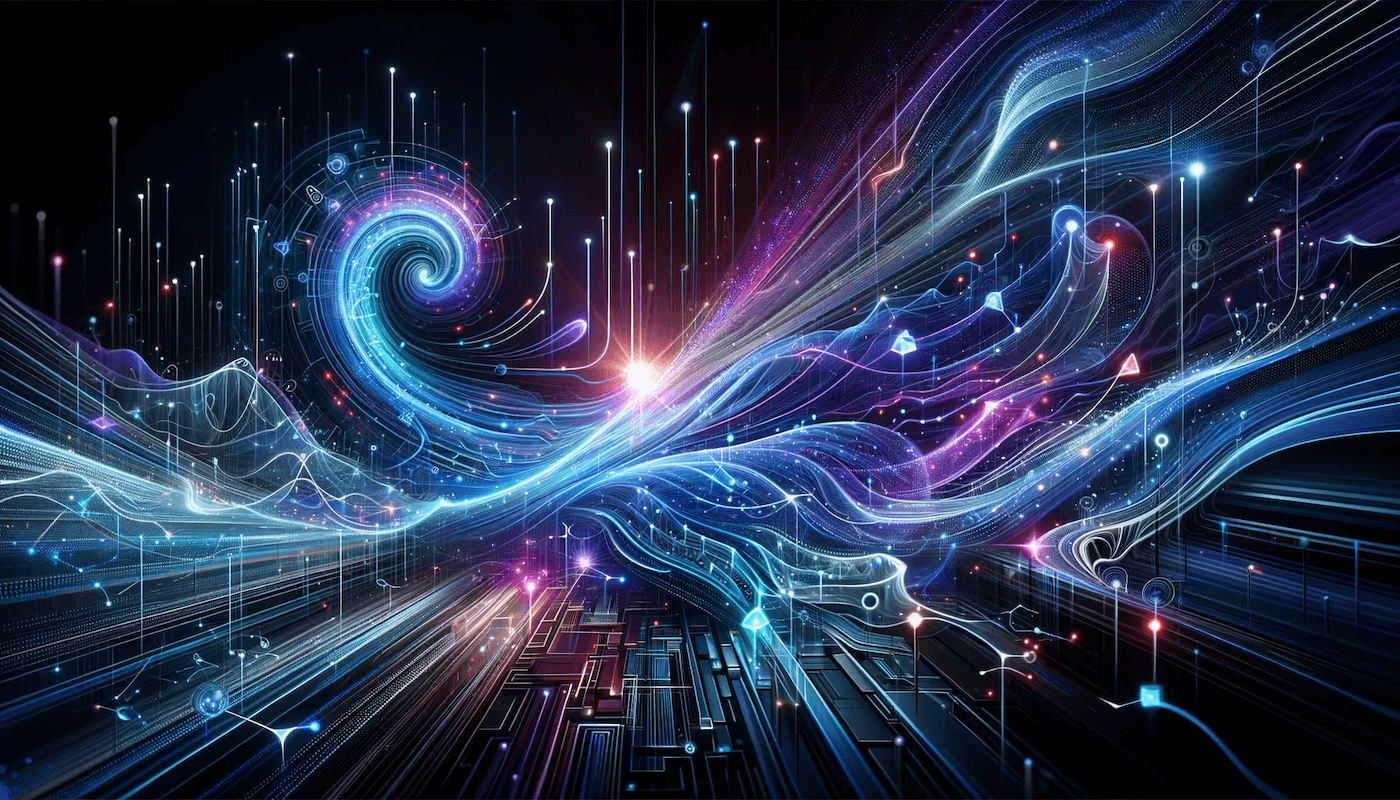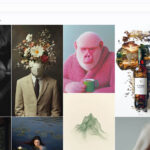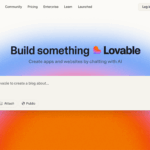With Flowise and Langflow, you can create generative AI applications via drag & drop without the need for developer skills. This helps with quick prototyping and easy testing. We present the most popular free AI prototyping tools.
What are Flowise and Langflow?
Flowise and Langflow are free low-code tools that make it easy to create generative AI applications (“GenAI”). Both tools can be used directly in the browser. They offer a drag & drop editor with which you can visually assemble the typical components of GenAI applications and try them out directly. For example, you can create an OpenAI-GPT-based chatbot in a short space of time.
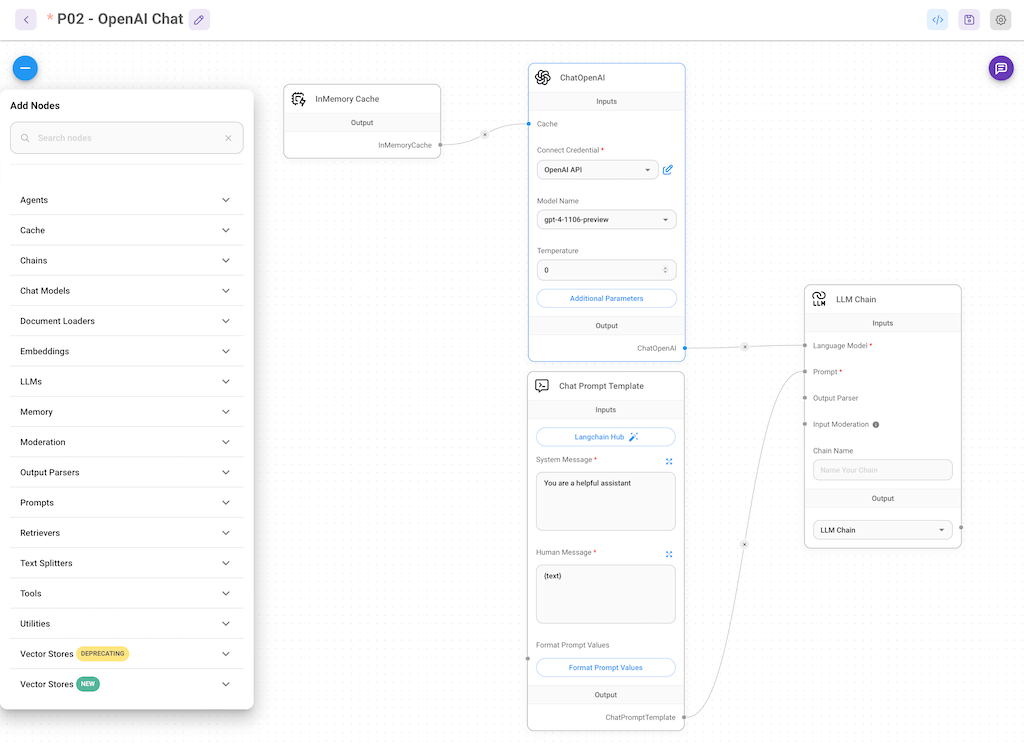
What are the advantages of low-code solutions for prototyping?
The solutions make it possible to create prototypes of AI applications in the shortest possible time. This is particularly helpful when developing generative AI applications, as you usually work with various experts and want to see results quickly in order to evaluate and improve them on an ongoing basis. A good approach to GenAI development is usually iterative and results-oriented. This allows developers, AI and language specialists and specialist users to develop and optimize AI applications together. Langflow/Flowise can also be used to combine more complex processes and thus create useful tools, e.g. a content generator that automatically creates texts, images, tables and much more. The drag & drop editor is easy to use and powerful at the same time. Both tools use the sophisticated, visual open source editor ReactFlow and therefore look similar.
The big advantage of the prototyping solutions is that they come with many useful components and integrations. These include, for example, vector database integration, crawler and Google search APIs, text splitters, document loaders for PDFs and texts and much more. This allows you to develop new use cases and saves a lot of time and developer capacity.
Differences between Flowise and Langflow
Flowise offers the most integrations and many additional tools. It is suitable for creating any GenAI application prototypes. Flowise is used by well-known companies: AWS, Alibaba, Hitachi, ByteDance, Microsoft, InsightSoftware, Google, Accenture and more.
Langflow offers fewer integrations as it is specifically designed for prototyping Langchain applications. Langchain is a very popular framework for coding GenAI applications. Langflow is estimated to be more widely used by many users, as almost every LLM beginner is familiar with deeplearning.ai’s online courses, where Langchain is heavily used.
Conclusion:
Those who want to prototype and try out diverse AI apps will be happier with Flowise. Langflow offers additional support if you are planning a LangChain-based project. Both low-code applications can actually be used without coding.
Can Langflow and Flowise be used by beginners?
Even if no coding is required, you still need a good basic understanding to create GenAI applications . This includes knowledge of terms such as “LLM”, “Prompt Template” or “Prompt Chain” as well as the parameters of the models. If you have a basic understanding, you can quickly prototype and test smart applications and demonstrate them impressively to your customers. If you want to build up your knowledge, you can choose from many free online courses on LLM development.
Here is a brief overview of the two low/no-code solutions.
Langflow
- Website: Official download on the Github space of “Logspace AI”
- Purpose: for creating Langchain-based applications, prototyping
- Type: Low-code / no-code tool
- Technology: Python server browser frontend
- Support: ★★★ large community, some Youtube videos available
- Documentation: ★★★ good documentation
- Integrations: ★★★ Rather few integrations (but sufficient for Langchain prototyping)
- Requirements: API keys are required for the components used (e.g. OpenAI API)
- Costs: free of charge
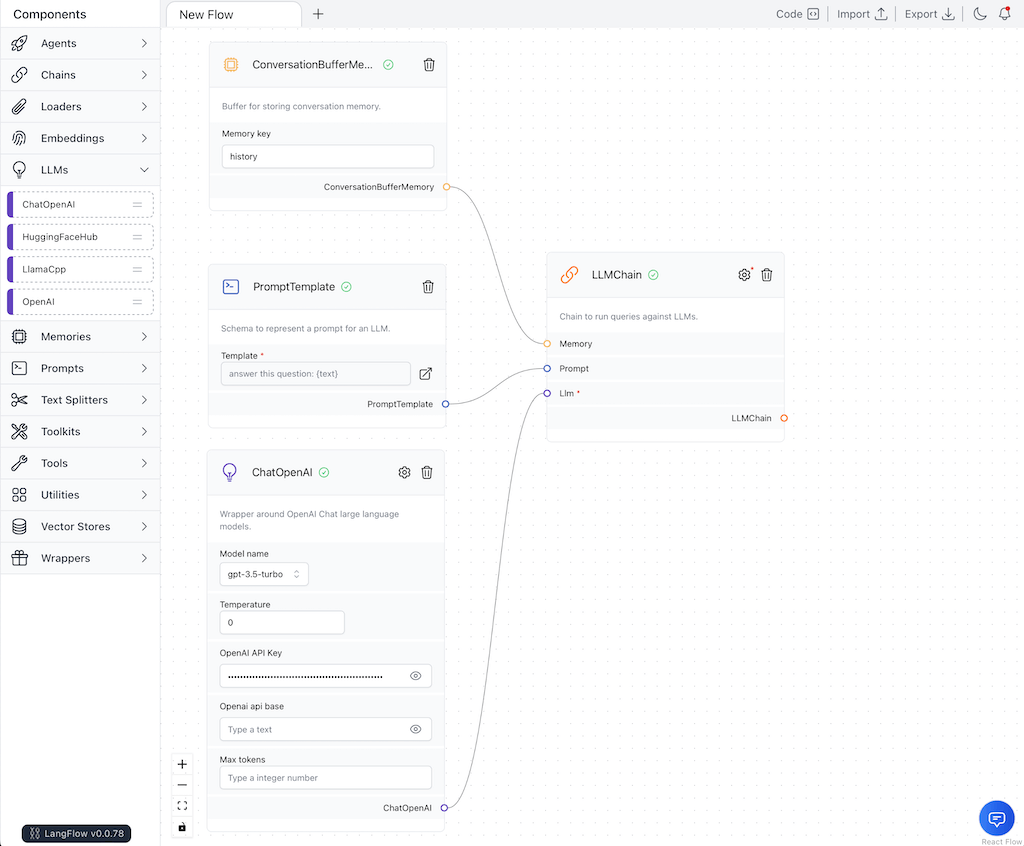
Flowise
- Website: flowiseai.com
- Purpose: for any GenAI application, prototyping
- Type: low-code / no-code tool
- Technology: NodeJS server browser frontend
- Support: ★★★ strong user group of well-known companies, some Youtube videos available
- Documentation: ★★★ good documentation
- Integrations: ★★★ Very many integrations
- Requirements: API keys are required for the components used (e.g. OpenAI API)
- Costs: free of charge
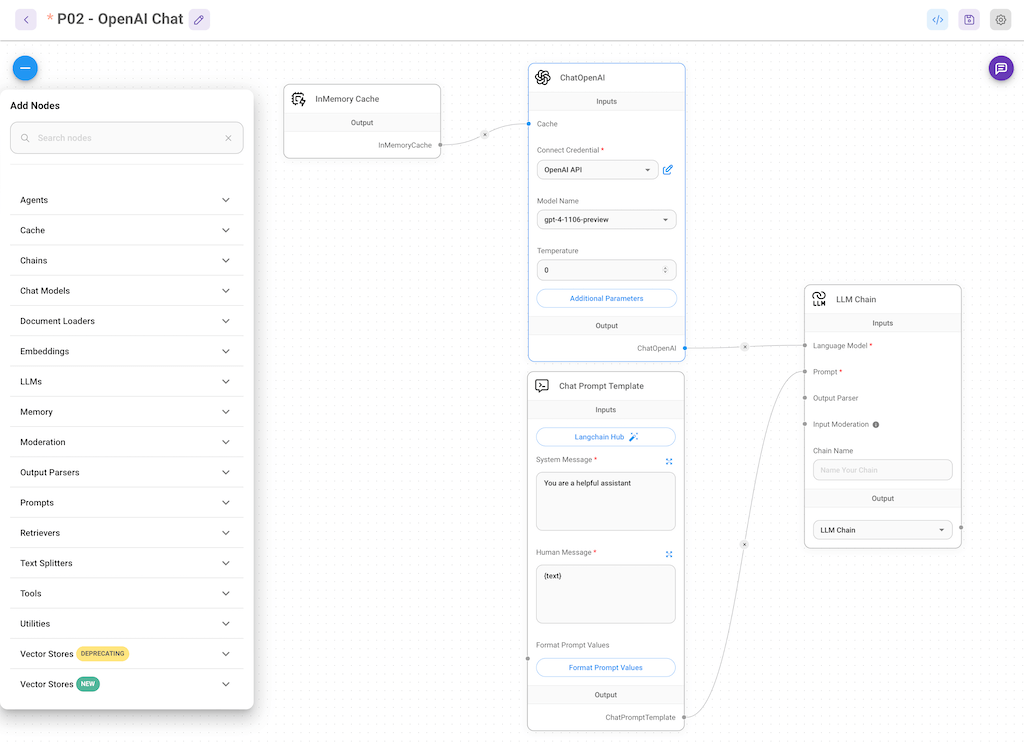
Flowise in Action: Create your own GenAI applications via drag & drop
A simple chat with OpenAI’s GPT model is easy to create:
- Just drag and drop a ChatOpenAI object from the “LLM” submenu in the Plus menu
- set the desired GPT model there (e.g. gpt-4)
- and enter your API key, which you can create here: https://platform.openai.com/api-keys
- In addition, we add a chat prompt template in which we give the bot its basic instructions via system message (e.g. here: reply in short bullet point sentences)
- The LLM chain connects the LLM with the prompt template. To do this, simply draw connections as shown.
- Now save (important!)
- Start the chat (icon bottom right) and you can talk to your new GPT-4 bot
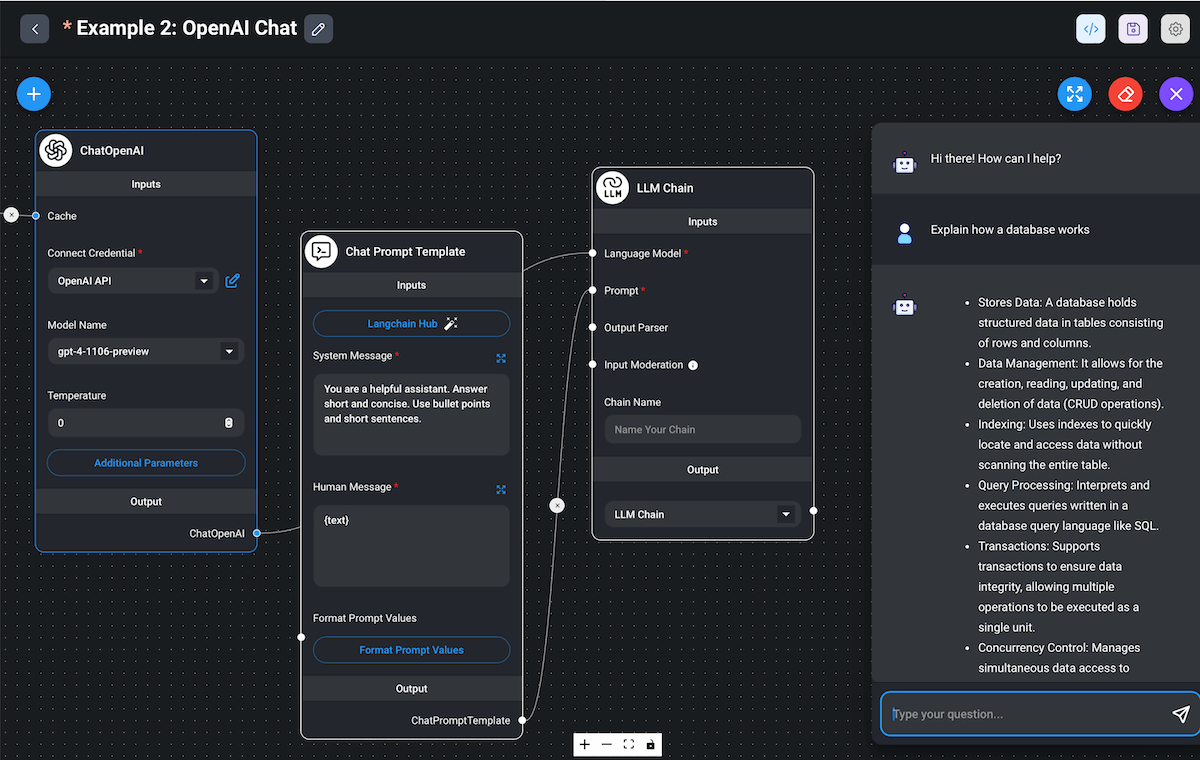
More complex applications with several of the many supported AI models are also possible. This allows you to quickly compare the quality of the results. Here, for example, is a comparison between OpenAI’s GPT model, the GPT model hosted on Azure and Google Vertex AI (e.g. with the Google Gemini model)
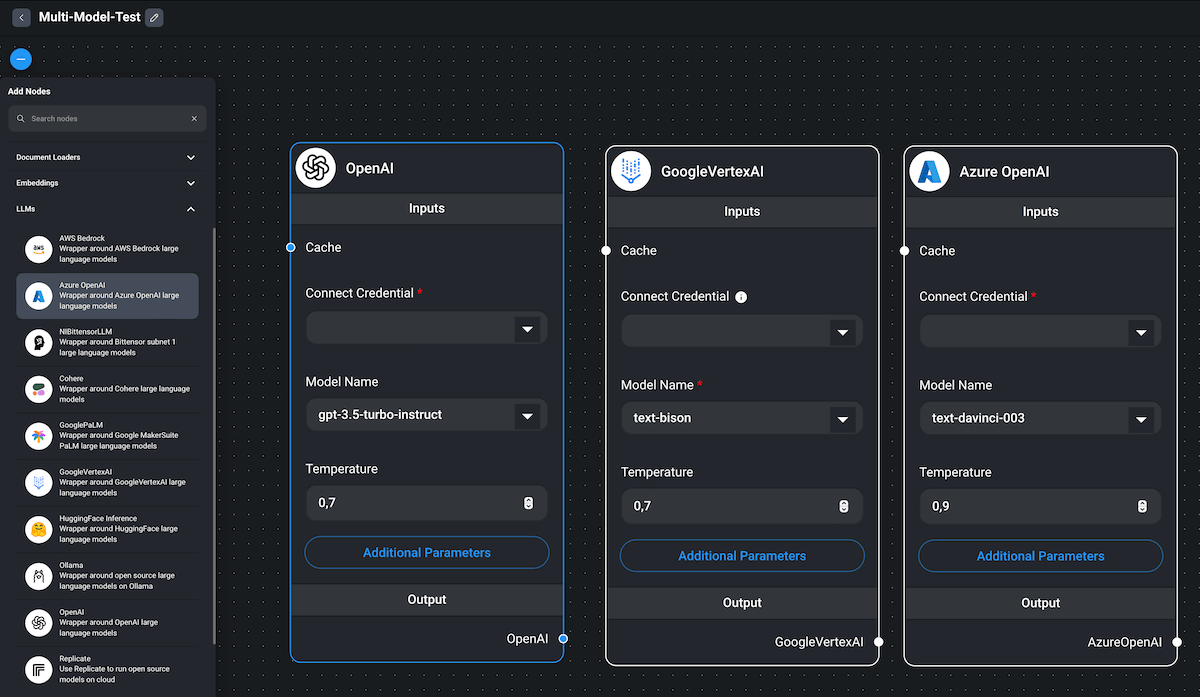
Flowise can also be used to build ReAct-based agents. When the user submits their query, this module selects the appropriate tool itself as required to generate a suitable, fact-based response. For example, you can use the “Serper” tool to tap into Google search (instead of just Bing, as with ChatGPT). The “Calculator” can be used to perform calculations and much more. This is how you create powerful agents.
Example: Finding the top 3 food delivery services in Berlin from Google search and extracting the respective current offers (e.g. “2 for 1” deal)
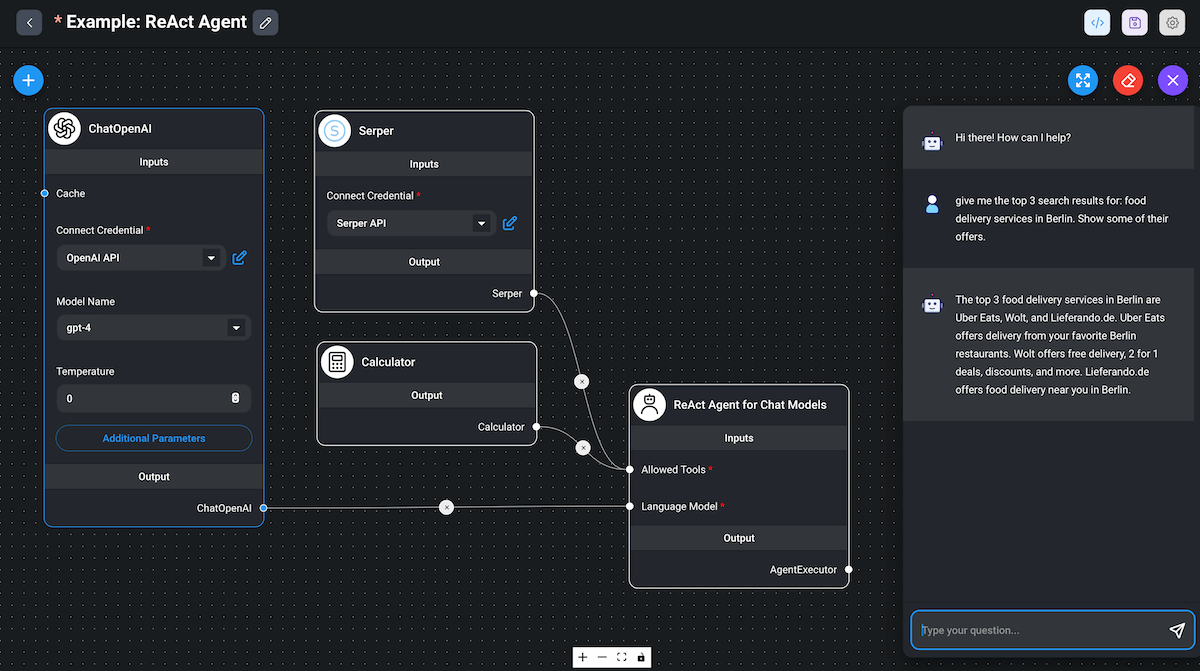
Integrations: Flowise offers numerous integrations.
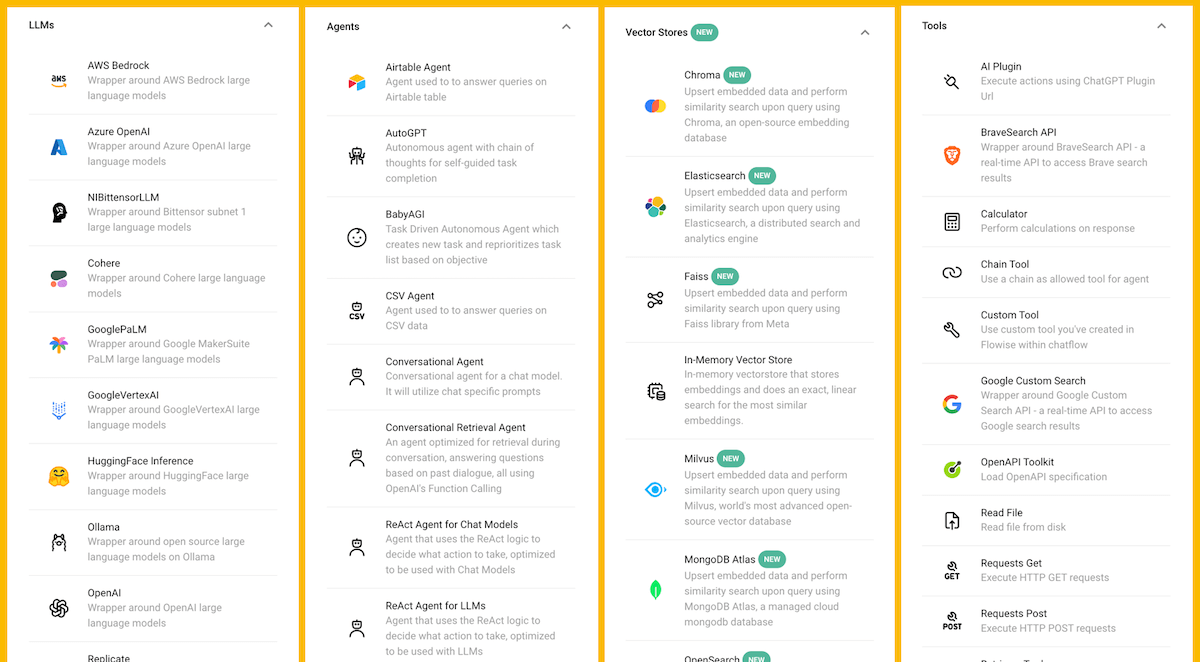
Marketplace: Flowise even has a free marketplace where you can quickly use the most common AI use cases with a click. Including: image generation, chat with a PDF and much more. So you can get started quickly.
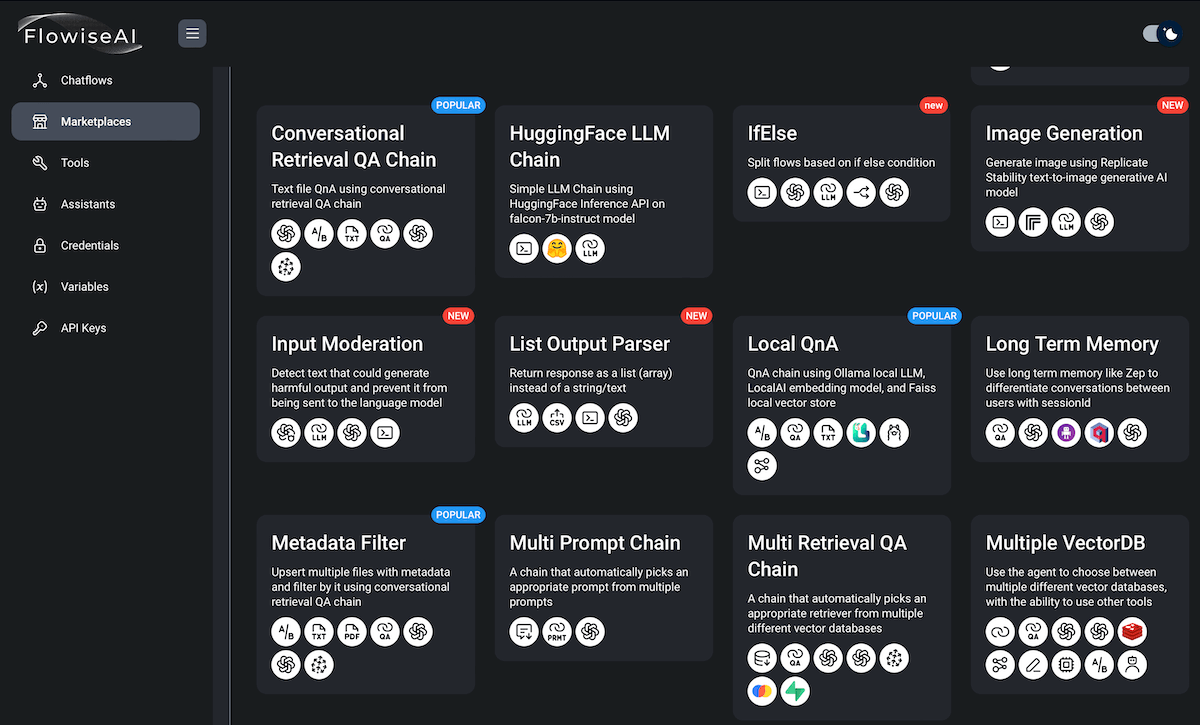
Installation – How to install Flowise
Installing Flowise requires slightly advanced user skills, such as calling up a console and executing commands, but with a little training even beginners can manage this. As a developer or experienced user, this can be done in 5 minutes. This is how it works:
Step 1: Install NodeJS
NodeJS is a server on which you can install your own applications with the included package manager “npm” and call them up via a browser.
- Installation: Download the installer and follow the steps
- Download (Mac/Win/Linux)
Step 2: Install Flowise
Flowise is installed on the local computer via a terminal using the NodeJS package manager provided in the previous step (Mac/Windows)
- Open the terminal:
- Windows: Press the Windows R key. Enter “cmd.exe” there.
- MacOS: Press the Command key space bar. Enter “terminal” there.
- Install Flowise:
- npm install -g flowise
- Note: With MacOS you often need admin rights. In case of problems (see screenshot), prepending “sudo” helps
- sudo npm install -g flowise
Step 3: Call up Flowise
After installation, Flowise is called up via the terminal:
- Start Flowise:
- npx flowise start
- Note: With MacOS, a preceding “sudo” also helps here
- Open Flowise in the browser:
- Enter the following URL in the browser: http://127.0.0.1:3000/
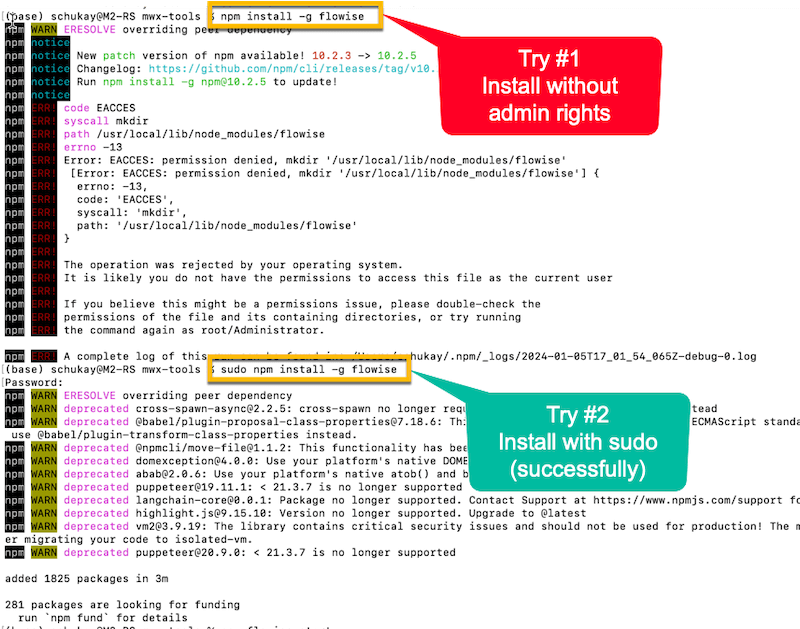
Find out more about Langflow and Flowise
- Flowise: YouTube tutorial
- Langflow: Youtube-Tutorial