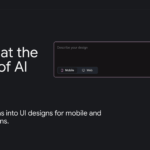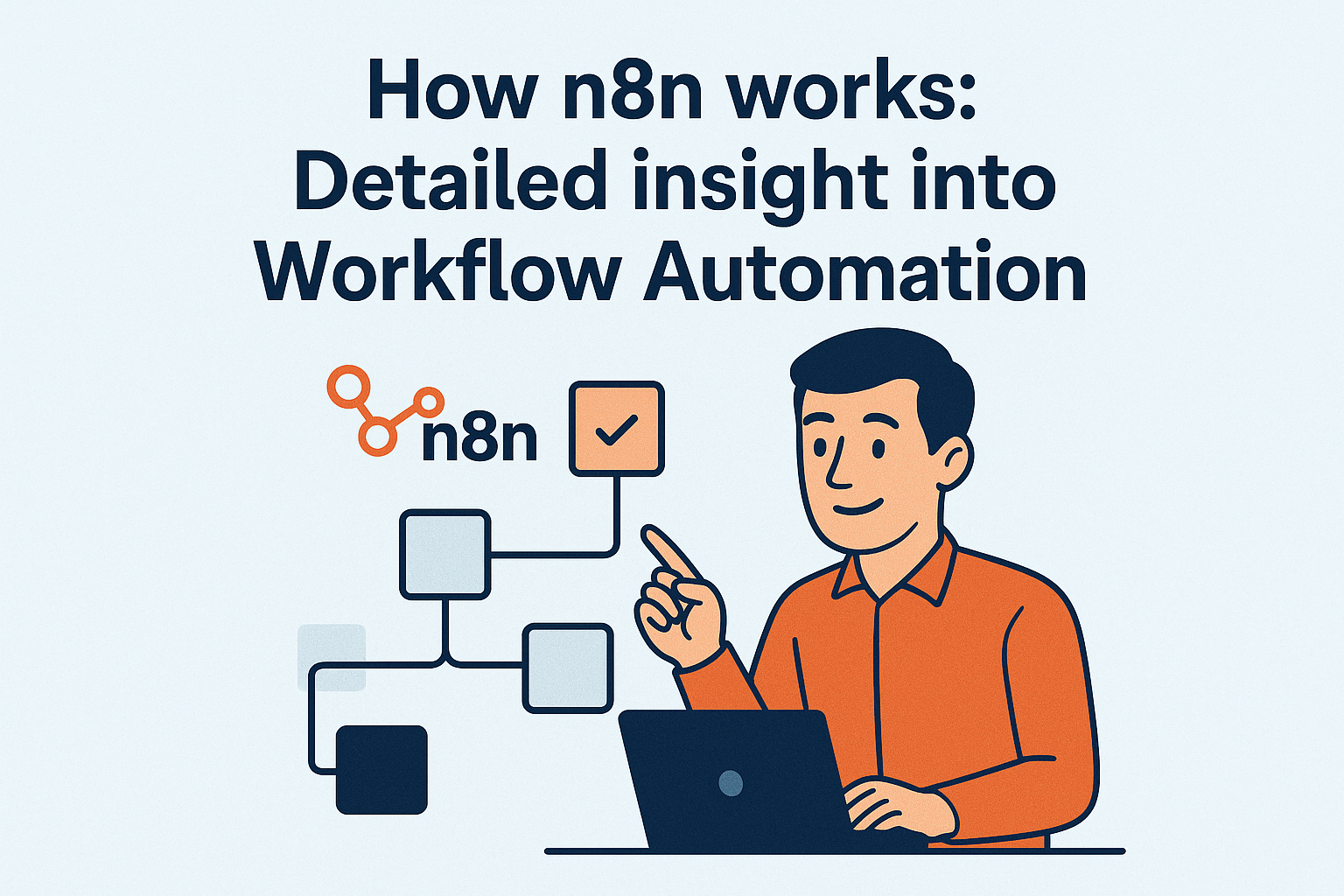n8n workflow templates significantly accelerate your automation work by providing preconfigured solutions for common business processes. With the right templates, you can immediately become more productive without having to create every automation from scratch.
How does n8n help with automation?
Do you want to finally get out of copy-paste hell and automate your workflow in a really smart way? Then n8n is the right place for you: with over 600 apps, you can connect almost everything – without any frustration. But hand on heart: who wants to reinvent every wheel? This is exactly where tried-and-tested workflow templates come into play. These templates are not only time savers, but also help you to automate typical marketing and product tasks so that you have more time for creativity – true to our motto: “We make AI applicable.” Advantages of n8n templates:
- Data integration between platforms is drastically simplified by n8n templates, with bidirectional synchronization between CRM systems and marketing tools in particular saving time and reducing data errors.
- Multi-channel notifications can be optimally automated with n8n so that important updates can be distributed simultaneously via Slack, email and other communication channels.
- Content management workflows enable the automatic distribution of new content across different social networks with individual formatting for each platform.
- Data analysis templates help you create and automatically send regular reports to stakeholders, completely eliminating manual reporting processes.
- Lead management automations ensure instant qualification and routing of leads based on predefined criteria and scoring models.
Whether you want to push KPIs directly into Slack, automatically send leads to your CRM or send repetitive email tasks to the end of the day – the right templates do the heavy lifting for you. Our favorites are not just “nice to have”, but tackle problems that you really know:
- Automated lead qualification so that sales never has to follow up again
- Daily data checks, without any extra reminders
- Instant alerts for abandoned shopping carts
- AI-based content generation for sharing at the touch of a button
Curious which templates really deliver what they promise – and how you can customize them to your tools in less than 10 minutes? Let’s get started with an overview of the 10 best n8n workflow templates that you can test immediately. 💡Tip: All workflows are copy & paste ready and can be used immediately – including mini FAQ and sample data.
What are n8n workflow templates and why they revolutionize your day-to-day work
n8n workflow templates are ready-made automation solutions that make complex business processes ready for use in just a few minutes. Imagine if you could simply copy, adapt and immediately use proven automations – that’s exactly what these templates make possible.
Understanding template basics
Workflow templates are fundamentally different from custom workflows in that they are ready to use and have proven functionality. While a custom workflow requires you to configure each node individually, templates come with pre-tested connections between different apps and services.
The key benefits of pre-built automations include:
- Time savings of 70 to 90 percent in workflow development
- Reduced error rate thanks to pre-tested node combinations
- Proven best practices from experienced automation experts
- Immediate productivity without in-depth n8n knowledge
Import mechanisms and customizability
Templates can be loaded into your n8n instance via JSON import or direct link. After the import, you will see the complete workflow structure with all nodes, connections and configuration parameters. You can customize each module according to your requirements without having to redevelop the basic logic.
Community templates come from n8n users worldwide and cover a wide range of use cases. Verified Creator Templates, on the other hand, go through a quality check process and offer higher reliability for business-critical automations.
💡 Tip: How to find the right template
When selecting a template, you should prioritize these three criteria:
- Evaluate node complexity: templates with fewer than ten nodes are easier to maintain and less prone to errors
- Check API limits: many templates use external services with cost traps for high throughput
- Analyze community ratings: Templates with over 50 downloads and positive comments have proven themselves in practice
The right choice of template can shorten your automation time by weeks and dramatically increase your project’s probability of success at the same time.
Part A: n8n Templates for Marketing & Sales
Artificial intelligence is revolutionizing marketing and sales with high-precision automations that combine human intuition with data-driven decisions. These three n8n templates transform time-consuming manual processes into intelligent workflow engines that work for you around the clock.
Template 1: AI-powered lead qualification with LinkedIn integration
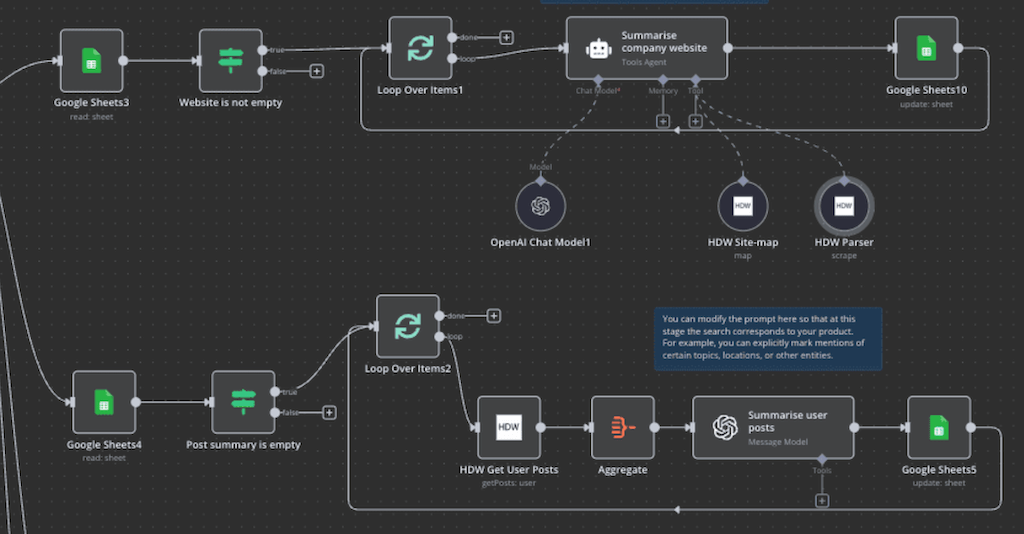
This template automates the entire lead pipeline from the first contact to the qualified handover to sales. The system automatically analyzes LinkedIn profiles and evaluates leads according to predefined criteria such as company size, position and activity patterns. The data is collected in a Google Sheet. Companies report a possible 45 percent increase in conversion rates and a time saving of 8 hours per sales employee per week thanks to LinkedIn automation.
Possible workflow enhancement idea: CRM integration seamlessly synchronizes all data with HubSpot or Salesforce, automatically assigning each lead a qualification score between 1 and 100. Personalized outreach messages are generated based on the extracted profile data – from the subject line to the call-to-action.
Template 2: Content creation on autopilot
The content automation template transforms keywords into complete, SEO-optimized blog articles through GPT-4o integration. After automatic text creation, the system performs a quality check, optimizes meta descriptions and uploads the article directly to WordPress.
Multi-channel distribution takes place automatically via various channels:
- Automatic social media posts with customized formats
- Newsletter integration with personalized subject lines
- LinkedIn article creation for B2B outreach
Integrated AI review process checks facts, tone and brand consistency before content is published
Template 3: Social media automation with AI twist
This template takes social media management to a new level through intelligent translation and cross-posting of Twitter threads. The system recognizes viral content, translates it in a culturally appropriate way and posts it on various platforms in a time-optimized manner.
Sentiment analysis monitors community reactions in real time and suggests proactive responses. Hashtag generation is based on current trends and target group analysis, increasing reach by an average of 60 percent.
These three templates form the foundation for data-driven marketing that enhances rather than replaces human creativity through intelligent automation.

Part B: n8n Templates for IT operations, Security & Monitoring
n8n revolutionizes IT security by proactively automating critical monitoring processes. These templates transform reactive contingency measures into preventative security strategies that avoid downtime and automatically fulfill compliance requirements.
Template 4: Proactive security monitoring
https://n8n.io/workflows/4643-ssl-certificate-expiry-notifier-no-paid-apis/
https://n8n.io/workflows/5021-automated-github-scanner-for-exposed-aws-iam-keys/
Check these free n8n templates:
- Soon-to-expire SSL certificates in all corporate domains
- Exposed API keys and database accesses
- AWS credentials in configuration files
- Production passwords in source code
- OAuth tokens and service account keys
This automation prevents costly website downtime, which is a direct loss of revenue, especially for e-commerce platforms. File integrity monitoring creates cryptographic fingerprints of critical system files. Any unauthorized change triggers immediate Slack notifications and logs forensic data for incident response teams.
Template 5: DevOps workflow accelerator
Automated testing pipelines integrate seamlessly into existing CI/CD environments. The template performs unit tests, integration tests and security scans before code changes go live.
AI-based performance monitoring analyzes application metrics in real time and detects anomalies 15 to 20 minutes earlier than conventional threshold systems. Machine learning algorithms learn normal behavior patterns and identify subtle performance degradations before they impact end users.
Error tracking is fully automated through integration with Jira or GitHub Issues. New errors are categorized, assigned to developers and enriched with stack traces and reproduction steps.
These IT templates reduce manual monitoring efforts by 70 percent and shorten average response times to security incidents from hours to minutes. The proactive approach transforms IT operations from reactive problem solving to strategic risk prevention.
Part C: n8n Templates for Business, Finance & HR
Automating business processes intelligently means more than just transferring data – it’s about complete workflow revolution in your core areas. The following n8n templates transform time-consuming routine tasks into fully automated systems.
Template 6: Financial automation for SMEs
Invoice Data Extraction with LlamaParse and OpenAI
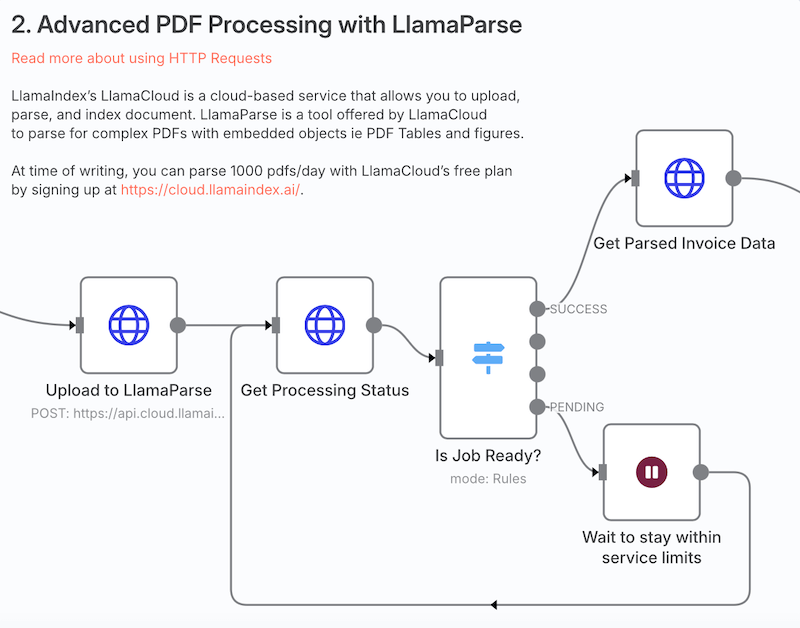
Automate your invoice processing by automatically scanning PDF invoices with OCR functions and inserting them into your accounting system (e.g., Datev, Lexware, etc.). This eliminates tedious data entry and reduces errors.
Result: Time and cost savings for accounting and financial tasks.
Template 7: HR workflows of the next generation
AI-Powered LinkedIn Candidate Search & Ranking
This unfortunately paid workflow template automates candidate selection from LinkedIn data using Google Search and APIs to optimize and accelerate the process. Use the AI-driven solution to find relevant candidates for open positions on LinkedIn and other platforms. The solution automatically selects suitable profiles and uses the advanced GPT model to assess suitability based on skills, experience, and education. The workflow uses Google Sheets and an automated process that saves valuable time.
Additional ideas for improved HR workflows:
- The AI-powered recruitment system screens applications based on predefined criteria and automatically generates evaluation profiles. Qualified candidates receive personalized invitations, while the system handles scheduling via Calendly.
- Onboarding automation works through multi-stage checklists: employment contracts are generated automatically, IT equipment is ordered, and new employees receive structured welcome packages with all relevant documents.
Template 8: Customer service revolution
The WhatsApp Business Bot integrates your entire knowledge database for instant customer support. In response to inquiries, the AI searches product documentation, FAQ sections and solution articles to provide suitable answers within seconds.
The intelligent ticket routing automatically categorizes incoming requests:
- Urgency level
- Specialist area
- Solution complexity
- Customer value
Critical cases are immediately forwarded to experts, while standard requests are processed by AI responses.
These templates reduce manual working time by an average of 60 percent while eliminating typical input errors in business processes.
Part D: n8n Templates for E-commerce & Sales
E-commerce companies waste thousands of euros every day (as of 2025) through manual sales processes that can be fully automated with intelligent n8n templates. These two workflow templates transform your revenue generation from reactive to proactive.
Template 9: Abandoned Cart Recovery 2.0
Multi-channel retargeting without losses – This template activates automatically if a customer has not processed their shopping cart for 60 minutes. The workflow starts with a personalized email after one hour, escalates to an SMS with a time-limited discount after three hours and sends a WhatsApp message with product videos after 24 hours.
The intelligent discount generation creates individual discount codes for each customer based on the shopping cart value and purchase history. For example, customers with shopping baskets over 100 euros receive a 10 percent discount, while first-time buyers receive 15 percent.
Integrated A/B testing functions continuously optimize your messages. The template automatically tests different subject lines, sending times and discount levels to achieve the highest conversion rates.
Template 10: Inventory and Pricing Optimization
Automatic inventory monitoring prevents stockouts through intelligent reordering. The template monitors stock levels in real time and triggers orders when stock falls below defined thresholds – taking delivery times and seasonal fluctuations into account.
Dynamic price adjustment analyzes competitor prices on an hourly basis and automatically adjusts your prices to market conditions. Minimum margins are maintained, while you react immediately to price advantages offered by the competition.
Supplier communication is fully automated – from order request to delivery confirmation. The template generates orders, sends them to suppliers and updates your systems with tracking information.
These templates have been proven to increase conversion rates by 25 to 40 percent while reducing manual workload by 80 percent. Implementation takes less than two hours and pays for itself after the first month.
Practical example: Template implementation in 30 minutes
The quick implementation of an n8n template shows you in concrete terms how an idea can be turned into a functioning automation workflow within half an hour.
Step-by-step: Setting up the LinkedIn Lead Generator
The LinkedIn Lead Generator automates lead acquisition through intelligent profile analysis and CRM integration. After importing the template via the n8n community library, you first configure the required API connections.
Store credentials securely:
- Enterthe LinkedIn Sales Navigator API key in the n8n Credentials Manager
- LinkHubSpot or Salesforce token with read and write authorization
- AddOpenAI API key for AI-supported lead scoring
Encryption is done automatically by n8n’s integrated security architecture Never use production keys during the test phase.
Testing mode and go-live preparation
Activate the dry run mode via the workflow settings to test data flows without real API calls. The template runs through all steps with simulation data and shows potential sources of error.
The go-live checklist includes rate-limiting configuration (maximum 100 LinkedIn requests per hour), webhook authentication and automatic error handling in case of API failures.
Troubleshooting common setup problems
Authentication errors are usually caused by expired tokens or incomplete authorizations. Check the validity period of all API keys and renew them preventively every 90 days.
In the event of rate limiting problems, implement delay nodes between API calls and use queue mechanisms for large amounts of data. Most APIs allow 1 to 5 requests per second.
Optimize error handling with try-catch blocks around critical nodes and fallback routes for failed connections. Monitoring alerts via Slack or email inform you immediately about workflow interruptions.
Once set up, the LinkedIn Lead Generator runs fully automatically and generates an average of 50 to 100 qualified leads per day, depending on your search criteria and target group parameters.
Template customization: From copy-paste to custom solution
Templates are the starting point, not the goal. The true strength of n8n lies in the effortless custom ization of pre-built workflows to meet specific business needs.
Clever modification without programming knowledge
Parameter tweaking forms the basis of intelligent template customization. In each node, time intervals, threshold values and output formats can be changed directly via the user interface. An e-mail template for daily reports can be turned into a weekly or monthly dispatch by adjusting the cron expression.
Conditional Logic adds flexible decision levels to templates. With IF nodes, workflows branch out based on data content, time or external triggers. For example, a lead scoring template allows different scoring criteria to be applied for B2B versus B2C contacts.
Webhook integration transforms static templates into reactive systems:
- Set upexternal API calls as workflow triggers
- Event-based execution instead of time-controlled processes
- Multi-system synchronization via HTTP endpoints
Advanced Customization Techniques
JavaScript code snippets open up unlimited customization possibilities for tech-savvy users. The function node accepts full JavaScript for data manipulation, complex calculations or API calls outside the standard node library.
Custom functions are created by encapsulating recurring logic in independent nodes. Once an address validation function has been developed, it can be reused across the team in different templates without code duplication.
Template versioning secures development progress through JSON export snapshots before major changes. Automatic backups via Git integration enable rollbacks in the event of failed adjustments.
Successful template customization follows an iterative approach: start with minimal parameter changes, test thoroughly in a sandbox environment and document modifications for team members. The combination of visual workflow editing and code enhancements makes n8n templates powerful, customized automation solutions.
Legal aspects and data protection for automations
Automated workflows with n8n touch on key areas of data protection law that you need to consider from the outset. Legally compliant automation starts with the template selection and runs through every implementation step.
GDPR-compliant template use
Data protection audits for AI templates are mandatory for personal data. Every workflow that processes email addresses, customer data or behavioral information is subject to GDPR regulations.
The automated collection of declarations of consent works via double opt-in mechanisms in your workflows. Integrate consent requests directly into lead generation templates and document each consent process with a timestamp and IP address.
Implementdeletion periods and data minimization through automatic cleansing routines:
- Automatic deletion after defined deadlines
- Regular data cleansing in CRM systems
- Minimization to data fields relevant for processing
- Pseudonymization of sensitive information
Minimize compliance risks
Documentation obligations for automated decisions require complete traceability. Every AI-supported workflow must make the decision-making logic transparent and guarantee traceability.
Liability issues with AI-generated content particularly affect marketing automation. Human control and approval processes remain indispensable even with automated content, as you remain legally responsible for all published content.
You create audit trails for proof of compliance:
- Complete logging mechanisms in critical workflows
- Versioning of all template changes
- Backup systems for compliance documentation
- Regular security checks
Legally compliant automation requires proactive compliance strategies instead of corrections after the fact. Integrate data protection checks directly into your template development and establish regular compliance reviews for all productive workflows.
Performance optimization and scaling
Scaling your n8n templates from initial tests to productive use requires strategic performance optimization and well thought-out infrastructure planning.
Measure and improve template performance
Execution time optimization starts with the systematic analysis of your node sequence. Place time-intensive operations such as API calls or database queries in parallel instead of processing them sequentially.
The most important optimization steps:
- Activate parallel processing: Use split-in-batches nodes for large data sets instead of individual loops
- Place conditional nodes strategically: Filter data early in the workflow to relieve downstream nodes
- Implement cache strategies: Cache more retrieved data to avoid redundant API calls
Reduce memory usage through intelligent data splitting. Process large data sets in chunks of a maximum of 1,000 entries per batch. This prevents memory overflows with extensive CSV imports or API responses.
From proof of concept to enterprise solution
Enterprise scaling requires multi-tenancy architectures with separate workflows per customer group or department. Use environment variables for credentials and configurations to flexibly deploy templates between staging and production environments.
Load balancing becomes critical with more than 100 concurrent executions. Distribute workflows across multiple n8n instances and implement queue management for time-critical automations. Redis-based queues reliably handle up to 10,000 jobs per minute.
Disaster recovery includes automated backup strategies for workflow configurations and execution logs. Export templates weekly as JSON files and document critical dependencies to external services.
The transformation to an enterprise system is achieved through continuous performance monitoring and proactive scaling based on usage patterns. Templates with optimized node architecture handle 10x higher data volumes with the same execution time.
With these 10 n8n workflow templates, you have a solid foundation for your first automation projects. Every single workflow can save you time immediately – from lead processing to content distribution.
Best of all, you don’t have to reinvent the wheel. Copy these templates, adapt them to your needs and experience for yourself how automation can change your day-to-day work.
Your most important takeaways:
- Start small: Start with a simple workflow (e.g. Slack notifications) and expand step by step
- Use templates: You can import and customize all the workflows presented directly in n8n
- Test regularly: Review your workflows monthly and optimize them based on real data
- Community power: Use the n8n community for support and new ideas
- Plan for errors: Build in error handling from the start – it will save you headaches later on
Your next steps:
Open n8n now, import the first workflow from our list and test it with real data. Set yourself the goal of automating a task that you normally do manually in the next 7 days.
Automation is not rocket science – it’s a mindset. You now have all the tools and templates you need to take the first step. Start today, and in a month you’ll wonder how you ever worked without these workflows.