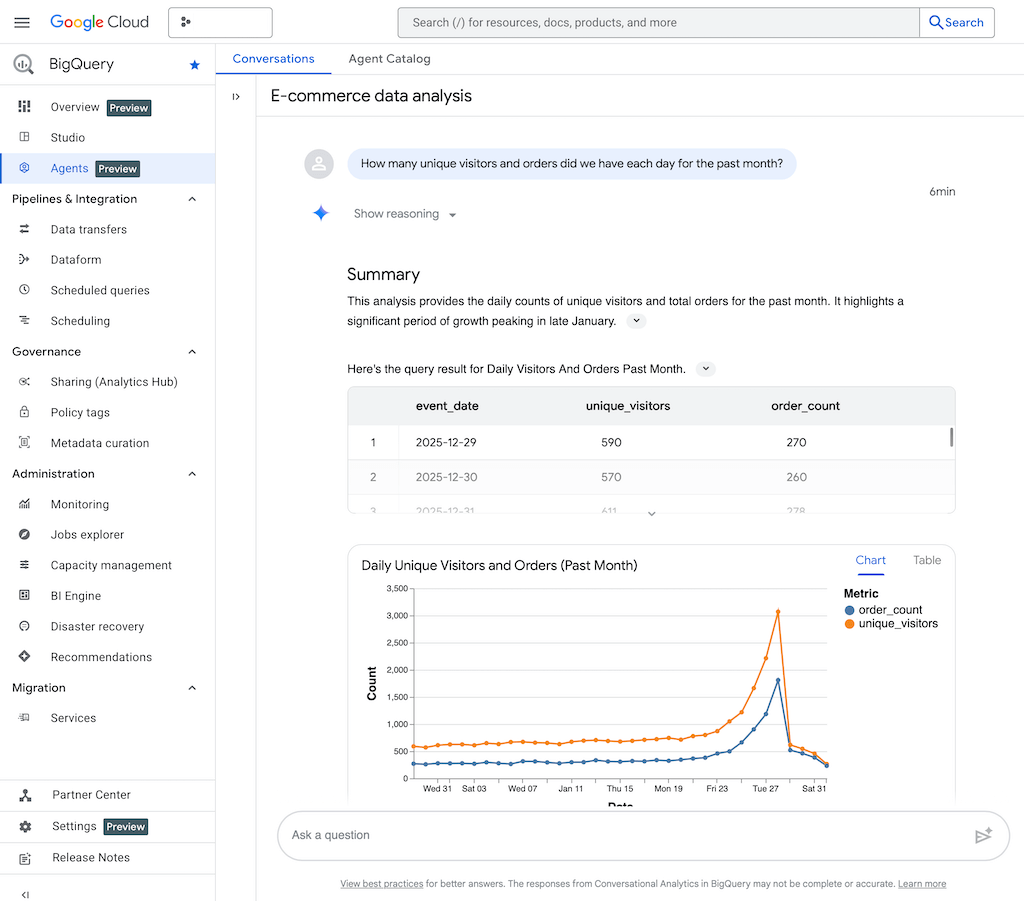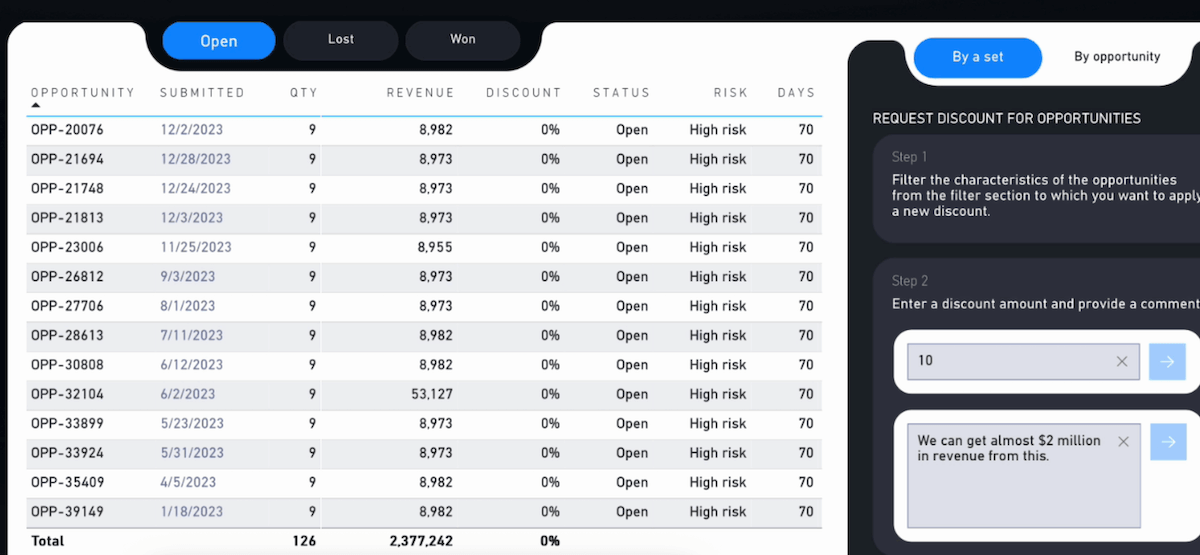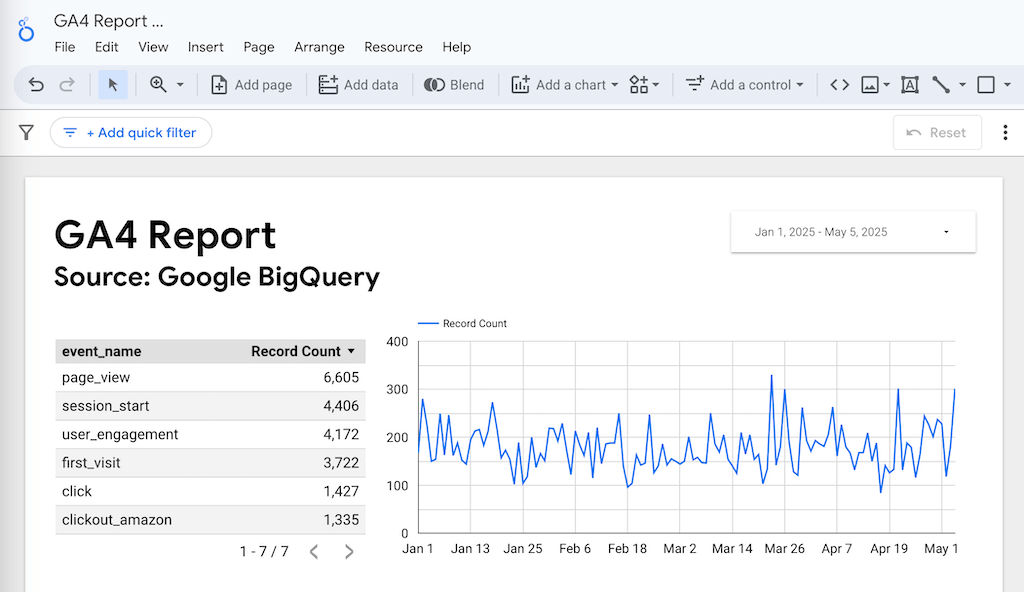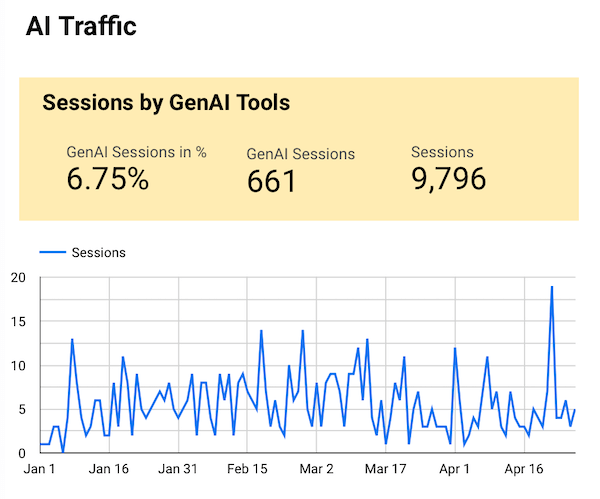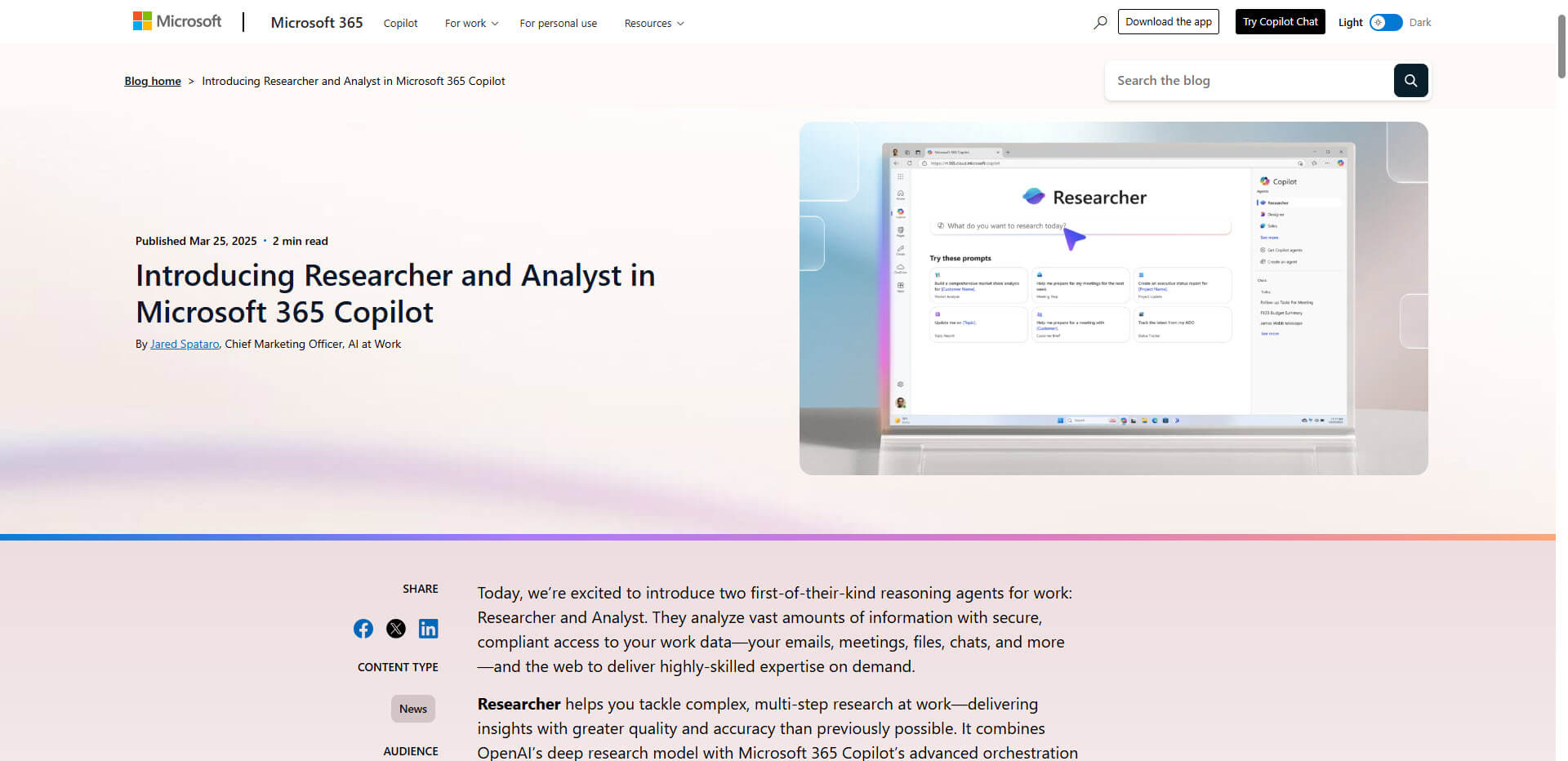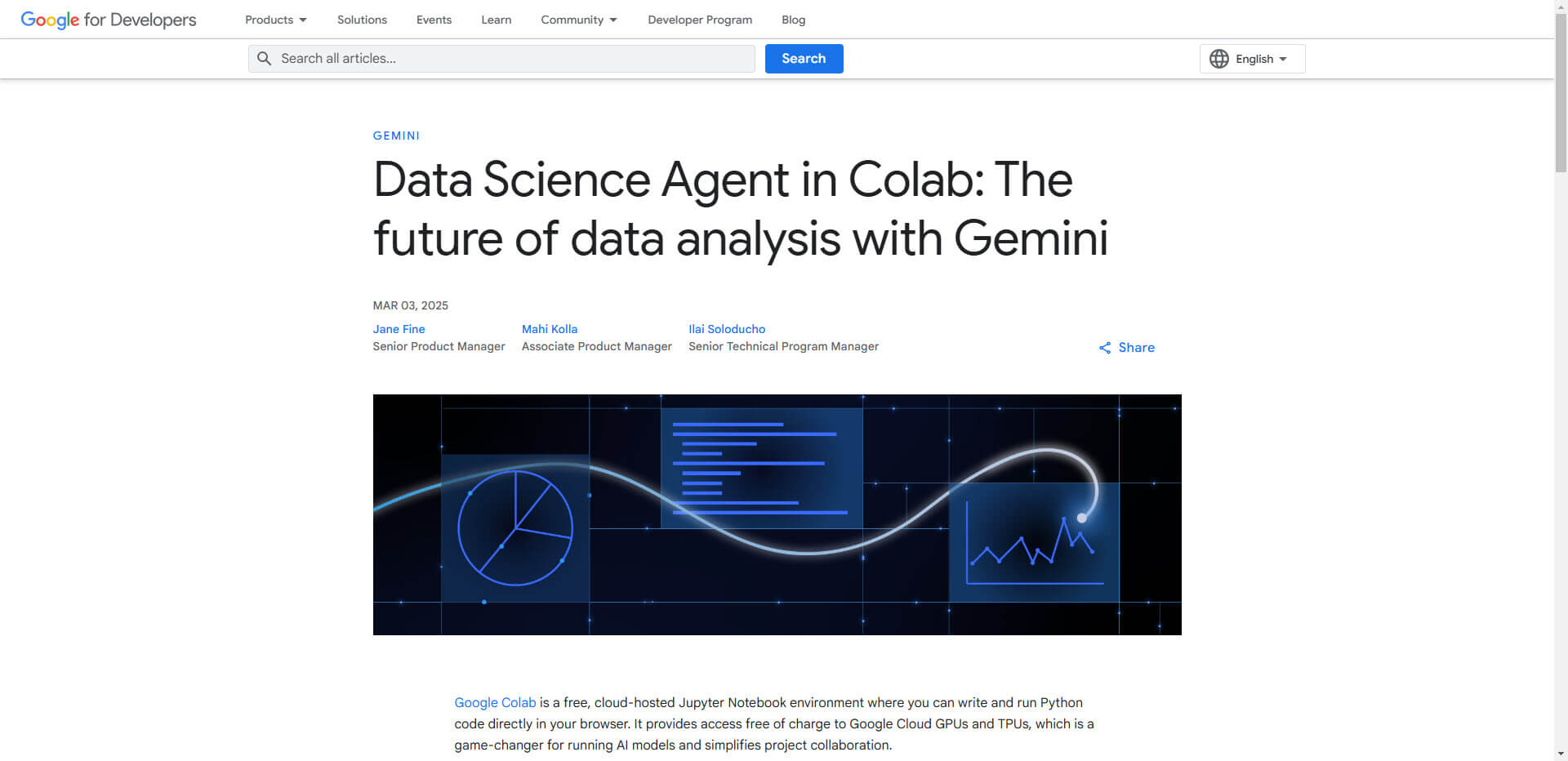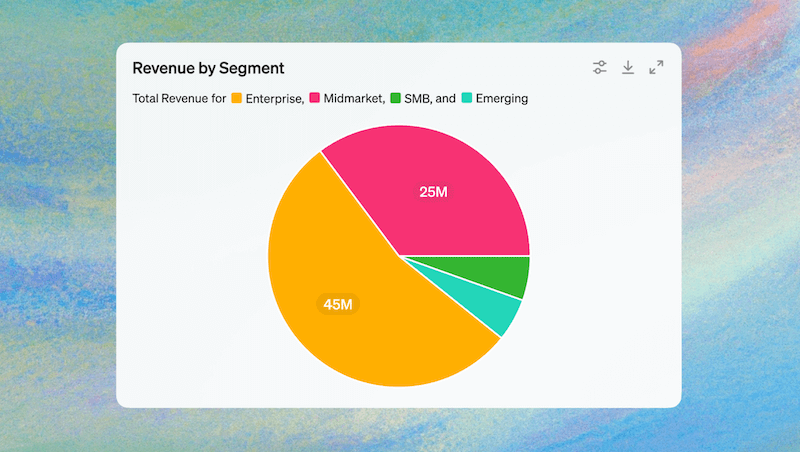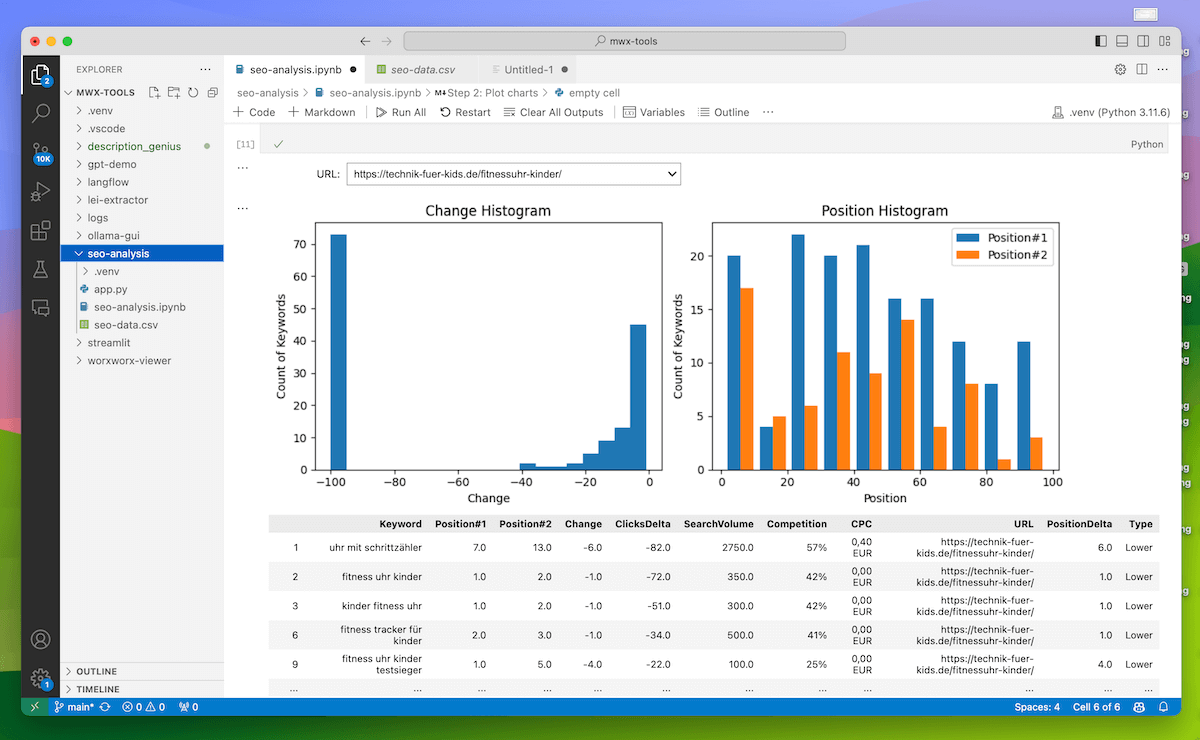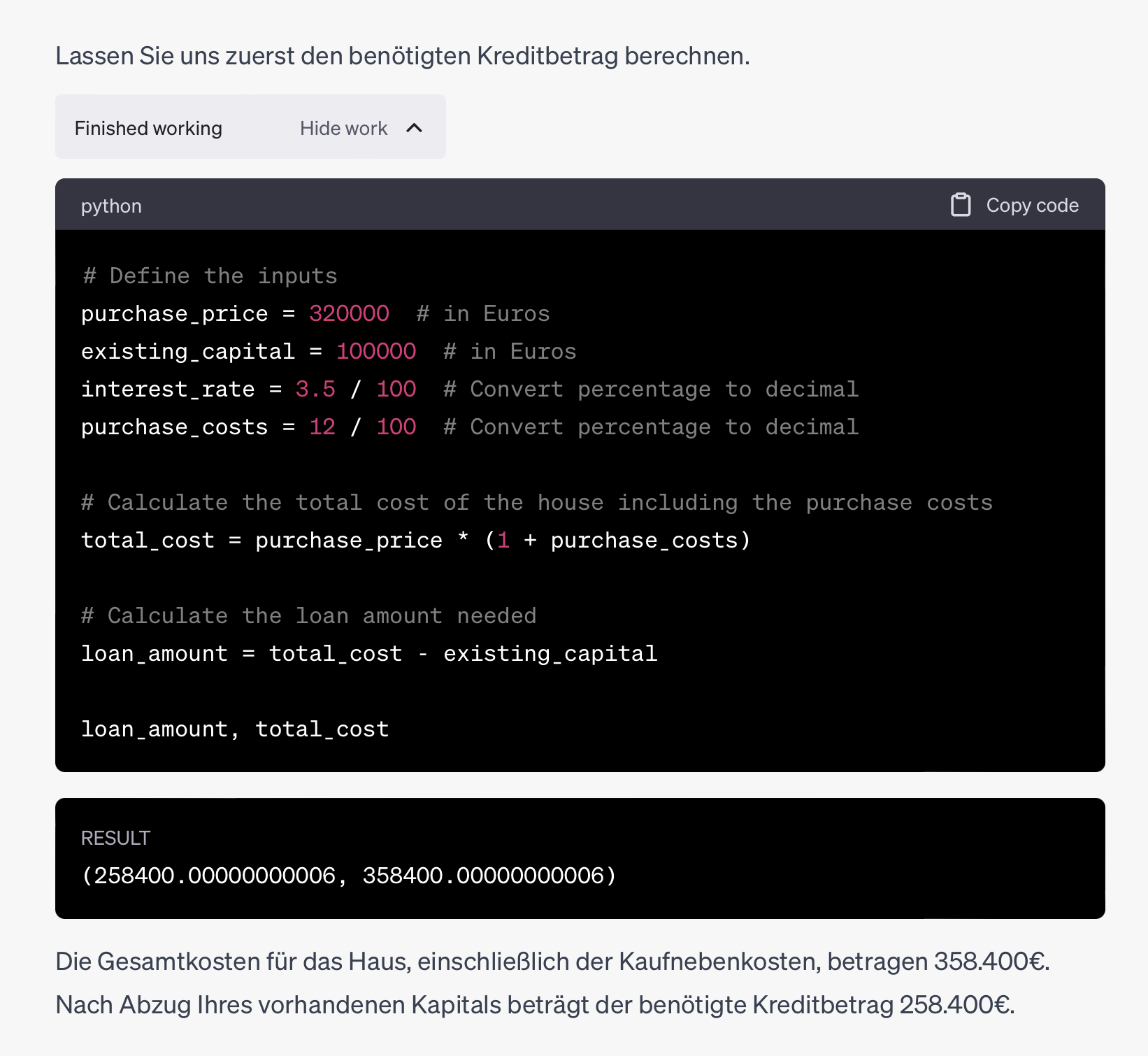Natural language meets data: Conversational Analytics in BigQuery takes AI-powered data queries to a whole new level. Thanks to Agents Hub and Gemini for Google Cloud, data experts can perform complex analyses directly via chat—without any SQL knowledge.
Analytics
Use AI to analyze data, track trends, and visualize key insights—whether for a business dashboard or personal finance tracking. Discover the best tools and methods to turn raw data into smart decisions.
Top articles:
Translytical Task Flows in Power BI and Fabric – change data directly in the dashboard
With Translytical Task Flows, you can change data directly from a Power BI dashboard, saving tedious detours via other tools. This ensures better processes, faster customer service and better maintained data.
Raw data reporting: Preparing GA4 data with BigQuery and Dataform
GA4 reporting based on raw data makes marketing reporting much more accurate and flexible to model. In this tutorial, we show you how to prepare GA4 data with Dataform in Google BigQuery.
Tutorial: Measuring AI traffic with GA4 and Looker Studio
AI chatbots such as ChatGPT, Perplexity and Copilot are leading more and more visitors to websites. But they don’t appear in the standard Google Analytics 4 reports. Our short tutorial shows you how to make AI traffic visible in Looker Studio.
Microsoft 365 Copilot: AI agents for data analysis and research available from April 2025
Microsoft’s new “Reasoning Agents” for 365 Copilot, which automate complex research and analysis tasks, are a significant addition to the AI landscape in the corporate sector.
Google improves data analysis with new AI solution: what the Data Science Agent in Colab can do
With the introduction of the new Data Science Agent in Google Colab, powered by the AI Gemini, Google is setting a milestone in the automation of data analysis workflows. This innovative tool could permanently change the way data scientists work – and brings significant efficiency gains in the process.
Data analysis with ChatGPT (Update May 2024)
With ChatGPT you can easily analyze data and visualize it with charts. Since GPT-4o and the OpenAI update in 05/2024, ChatGPT can create interactive charts and more. Here is our step-by-step tutorial, with video and all prompts to follow.
Analyze data with generative AI using Power BI, Fabric and Looker
Generative AI makes it possible to analyze data directly on demand and gain insights. Current solutions from Google and Microsoft impressively demonstrate how this makes data analysis easier for everyone.
AI-powered data analysis with Python and Github Copilot
AI-powered coding makes it easier than ever to analyze data. We show how to perform an interactive Python analysis in Visual Studio Code with the Github Copilot. Including the full code as download.
ChatGPT Code Interpreter – ChatGPT becomes your personal data analyst
With the powerful ChatGPT Code Interpreter you can have tasks done in minutes that otherwise take hours or days. The plugin can create code and do advanced analysis on uploaded data. Here we present how it works.