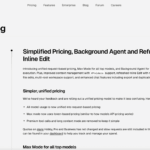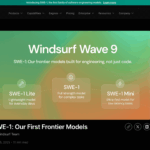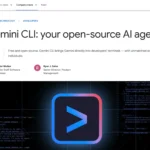The JetBrains integration of GPT-5 transforms how developers write and structure code. This deep fusion of AI and IDE goes far beyond simple code completion and offers a real productivity boost for your everyday development work.
- Deep context awareness is the main advantage over browser-based AI tools, as GPT-5 has direct access to your entire project structure and not just isolated code snippets.
- The workflow gain is huge as you stay in the flow without constant context switching between IDE and browser – GPT-5 works directly in IntelliJ, PyCharm, WebStorm and other JetBrains environments.
- Architecture-level support sets GPT-5 apart from simple code wizards by acting as a virtual senior developer that not only writes boilerplate code, but also helps with complex refactorings and design patterns.
- Community vs. Ultimate Edition shows clear differences: While the Community version offers basic features, you only get access to full code generation and automated test creation in the Ultimate version.
- You need to knowthe limits of AI integration – GPT-5 is not a replacement for strategic architecture decisions, can have issues with complex legacy code and still requires critical code review.
Try the integration now to experience for yourself how it can revolutionize your day-to-day development.
Just imagine: Over 10 million developers worldwide rely on JetBrains tools every day. But why? Because JetBrains has turned ordinary editors into true centers of creativity – and now they’re doing it again.
With the integration of GPT-5 into the JetBrains IDEs, the boundaries between man and machine are becoming blurred. Sure, everyone knows ChatGPT. But what happens when real AI is finally at the heart of your development work – ready to deliver not just syntax, but the next architectural move?
The JetBrains GPT-5 combo means real time savings: fewer context breaks, more flow, smarter solutions right where you work. No more copy-paste marathons, no more searching for StackOverflow gems – you get suggestions that really understand your project.
What makes it special:
- Deep project integration – GPT-5 sees the context, not just the code.
- Hands-on tips for refactoring, testing and architecture.
- Scalable AI power for everyone – from lone wolves to enterprise teams.
Curious which features will take your everyday life to the next level? Or why JetBrains is putting pressure on the Microsoft ecosystem with this move? Then you’ve come to the right place.
Dive in: We’ll show you how JetBrains is rewriting the rules with GPT-5 – and how you can become the AI rock star in your team.
What JetBrains GPT-5 integration means for developers
Forget the constant alt-tab hopping between your editor and browser. The integration of GPT-5 directly into the JetBrains suite is more than just a convenient feature – it’s a fundamental shift for your daily work. If you’ve been laboriously copying snippets of code back and forth, losing your mental context each time, this is the solution.
The decisive advantage over separate chat tools is Deep Context Awareness. A browser window is blind to your project structure, your class dependencies and your config files. The IDE integration is not. GPT-5 sees directly in your familiar environment(IntelliJ, PyCharm, etc.) what you are working on. The model provides suggestions that are not only syntactically correct, but also fit precisely into your existing architecture. This transforms the AI from a stupid tipster into a real sparring partner.
Here’s why this integration revolutionizes your workflow as a developer:
- Stay in the flow: you eliminate context switching. Your hands stay on the keyboard, your focus stays on the code. This massively increases your developer productivity because you are not constantly torn from your train of thought.
- From concept to code: According to OpenAI, the goal is a continuous process. You start with a design idea or requirement and are guided from model to finished implementation – all in a single workflow.
- Access to cutting-edge AI: Millions of users get direct access to OpenAI’s most powerful model. We’re talking advanced reasoning that helps you with complex refactorings instead of just generating boilerplate.
For you, this means that your IDE is transformed from a pure text editor into an intelligent command center. You are no longer just the person who types syntax, but the architect who orchestrates solutions. This is the game changer that lets you build software faster and more efficiently.
GPT-5 in JetBrains IDEs: The technical details
No more annoying context switching. The days when you had to jump back and forth between the browser window and the code editor are finally over. The integration of GPT-5 is not just a pretty plugin – it is a deep fusion with the core architecture of the IntelliJ platform. Find out what’s happening under the hood and whether your toolchain is ready.
Support for the entire ecosystem
JetBrains is rolling out the update across the board. This means that no matter which language you are at home in, your workflow will speed up dramatically. The GPT-5 integration lands directly in:
- IntelliJ IDEA (for the Java/Kotlin faction)
- PyCharm (Python)
- WebStorm (JavaScript/TypeScript)
- PhpStorm, Rider and GoLand
Architecture: Deep integration instead of copy-paste
The technical highlight is the way in which GPT-5 communicates with your code. The model does not blindly access text files, but interacts directly with the PSI (Program Structure Interface) of the IDE.
- Context awareness: GPT-5 doesn’t just “see” the open file. It understands your entire project structure, class dependencies and even the Git history.
- Smart Indexing: Before a prompt goes to OpenAI, the IDE enriches it with relevant metadata from the local index. This ensures more precise responses with minimal latency.
Rollout and system requirements
According to OpenAI, distribution will start in stages. Early access will begin in Q2 2025, while the global rollout is planned for all regions by the end of the year. As the heavy computing load is in the cloud, your local hardware requirements will hardly increase – however, a stable high-speed connection is mandatory in order to receive the stream without delay.
Community vs Ultimate: Where are the boundaries?
You have to make a strategic decision here. JetBrains remains true to its line:
- Community Edition: you get access to basic features such as code explanations and simple bug analyses. Perfect for beginners.
- Ultimate Edition: This is where the music plays. Only in the paid version do you have access to full code generation, complex refactoring suggestions across multiple files and the automated creation of unit tests using GPT-5.
If you’re a developer serious about saving time, there’s no way around the Ultimate integration. Get ready to stop just typing code and start orchestrating it.
GPT-5 vs. existing code wizards: The performance comparison
Let’s talk turkey: GitHub Copilot has defined the market and Amazon CodeWhisperer is a solid companion in the AWS ecosystem. But the direct integration of GPT-5 into JetBrains IDEs (IntelliJ, PyCharm, WebStorm) isn’t just an update – it’s a paradigm shift. While existing tools are often excellent “autocomplete machines”, GPT-5 acts more like a senior architect sitting next to you.
The key difference lies in context understanding & reasoning. Conventional assistants scan open tabs to generate suggestions. GPT-5, on the other hand, understands the logic behind your entire project.
Here are the facts that will change your workflow:
- Deep project understanding: GPT-5 analyzes not just code snippets, but dependencies across modules. If you change a class, it proactively suggests adjustments in linked interfaces.
- Quality over quantity: In benchmarks, GPT-5 shows a significantly lower rate of “hallucinations” in complex logic tasks. Where Copilot often produces syntactically correct nonsense, GPT-5 delivers logically valid code.
- Framework mastery: Whether legacy Java or bleeding-edge Rust – the model adapts best practices of specific frameworks (e.g. Spring Boot or React) more precisely than the competition.
The showdown: quick overview
Here you can see in black and white why the switch is worthwhile for you:
| Feature | GPT-5 (JetBrains) | GitHub Copilot | Amazon CodeWhisperer |
| :— | :— | :— | :— |
| Context Window | Massive (understands entire repos) | Large (focus on open files) | Medium (focus on function) |
| Reasoning | High (Solves architecture problems) | Medium (Strong in boilerplate) | Basic (Strong in AWS APIs) |
| Language Support | Excellent (Polyglot Frameworks) | Excellent | Good (Focus on Java/Python) |
| Accuracy | Very High (Fewer Bugs) | High (Needs Review) | Solid |
| Speed | Sophisticated (Nuanced slower) | Real-Time | Fast |
Your Rockstar conclusion: If you just want to type boilerplate, stick with the old tools. But if you’re designing complex systems and need a partner who understands your architecture and can help you reduce technical debt, there’s no way around GPT-5 in the JetBrains environment.
Practical guide: Using GPT-5 optimally in JetBrains
Enough theory. You want to know how this powerhouse can take your code to the next level. GPT-5 directly in your IDE is not a gimmick, it’s your new pair programmer on steroids. Once you’ve activated the AI Assistant in IntelliJ, PyCharm or WebStorm, the fun really begins. Here’s your roadmap for maximum efficiency.
Setup and workflow integration
Forget the constant alt-tab to the browser. The biggest advantage according to OpenAI is the seamless integration. Activate the plugin in the settings and make sure you are logged in. The highlight: GPT-5 has access to your local context. The model not only “sees” the file that is open, but also understands project structures and dependencies. Take advantage of this!
The 5 killer use cases for Rockstars
Use GPT-5 specifically for the tasks that eat up time or cost nerves:
- Code generation: don’t write boilerplate anymore. Prompt: “Create a REST controller for user management with Spring Boot incl. DTOs and validation.” BAM – the basic framework is in place.
- Refactoring: Does your legacy code smell? Mark the block and request: “Refactor to reduce cyclomatic complexity and enforce SOLID principles.” GPT-5 often delivers more elegant solutions than a tired dev on a Friday afternoon.
- Debugging: Instead of googling stack traces, copy the error into the chat. The model often analyzes the logic errors faster than you can set breakpoints.
- Documentation: Nobody likes writing javadocs or docstrings. Let the AI do it. One click on “Generate Documentation” saves you hours.
- Testing: True professionals have tests generated. Ask specifically: “Write JUnit 5 tests covering edge cases and potential NullPointerExceptions for this method.”
Prompt engineering for developers
An AI model is only as smart as your instruction. To get production code, you need to delegate precisely:
- Be specific: instead of “Fix this,” write, “Optimize the performance of this loop considering O(n).”
- Give context: Briefly explain what the function does in the big picture.
- Iterate: If the first draft doesn’t fit, give feedback like in a code review: “Too many dependencies, use native libraries.”
Integrate these steps into your daily pipeline. If you only use GPT-5 as a better autocomplete, you are driving a Ferrari in first gear. Get everything out
Limitations and challenges of GPT-5 IDE integration
Let’s face it: GPT-5 is a technological powerhouse, but it’s no magic wand. If you think you can leave your brain at the checkroom and let the IDE do the rest, you’ll quickly hit rock bottom. Even as an AI rock star, you need to know the limitations in order to use the tool efficiently.
Here are the hurdles you need to have on your radar:
- Complex architecture vs. snippets: GPT-5 is brilliant at writing functions or refactoring. But when it comes to global architecture issues, it reaches its limits. It often lacks an overall contextual overview, especially with huge monoliths. It is still up to you to decide whether microservices or modular monoliths are right for your use case.
- The nightmare of legacy code: Outdated, undocumented spaghetti code also makes GPT-5 sweat. Although the model can make attempts at explanation, without clear patterns, the risk of hallucinations or suboptimal fixes is high. You need to review the output particularly critically here.
- Budget killer: High-end intelligence costs. GPT-5 is computationally intensive, and this is reflected in the pricing model. This may be affordable for individual developers, but the costs quickly add up for entire development teams. Proper budget planning is essential so that the cloud bill doesn’t come as a nasty surprise at the end of the month.
- Data protection is not optional: your code is your capital. During integration, you send fragments (or entire files) to OpenAI. While JetBrains and OpenAI offer strong enterprise privacy standards, you must ensure that sensitive code is not used for model training. Check the “opt-out” settings of your IDE carefully!
- Latency and dependency: GPT-5 does not run locally on your MacBook. You are dependent on a stable internet connection and the API availability of OpenAI. When the servers are glowing, you suffer from latency. This can massively disrupt your “flow” if the autocomplete suggestions suddenly take seconds instead of milliseconds.
Conclusion: GPT-5 in the IDE is a massive boost, but it does not replace the experienced pilot in the cockpit. Use it as a powerful co-pilot, but keep a firm grip on the architecture and security sticks.
Strategic classification: JetBrains’ AI future
Let’s not kid ourselves: This isn’t just a feature update, this is a declaration of war. With this move, JetBrains is aggressively positioning itself against the top dogs Microsoft (GitHub Copilot) and Google. While Microsoft dominates its own ecosystem through the tight integration of VS Code and GitHub, JetBrains is now leveraging the undisputed power of OpenAI’s GPT-5 to make its IDEs (IntelliJ, PyCharm, WebStorm) the ultimate command center.
For you as a developer, this means you no longer have to choose between your favorite IDE and the best AI model. JetBrains brings the jewel of AI development directly into your familiar Shortcuts environment.
The roadmap clearly shows that this is not about simple code completion chat. JetBrains is planning deep integration at system level:
- Context Awareness: The AI understands not only the open file, but your entire project tree and dependencies.
- Proactive refactoring: Suggestions for architecture improvement before you even realize you’re building technical debt.
- Agentic Workflows: The IDE will perform tasks on its own – from writing unit tests to fixing linter bugs.
This shift will have a massive impact on coding standards. If everyone has access to an AI architect at GPT-5 level, the tolerance for “spaghetti code” will drop to zero. Your role changes from pure coder to code reviewer and designer. You orchestrate the output instead of typing every semicolon placement yourself.
And what about the future? If GPT-5 is already solving complex logic problems today, future models such as GPT-6 will transform the IDE into an autonomous partner. We are moving towards a world where you tell the IDE: “Build me a microservice framework with Auth and DB connection”, and you get a deployable result in minutes.
Your takeaway: The tools are getting more powerful, so use them to deliver faster and cleaner. If you learn to integrate this power AI into your workflow now, you will become an indispensable rock star in your team.
Conclusion: The new standard for intelligent code development
Let’s be honest: Constantly switching back and forth between your IDE and browser chat is a thing of the past. With the native integration of GPT-5 into the JetBrains ecosystem, coding and AI assistance finally merge into one. This is not just a plugin update – it’s a paradigm shift for your daily workflow.
What does this mean for your output?
- Zero context loss: GPT-5 doesn’t just see the snippet you mark up, it understands your entire project structure and dependencies thanks to deep IDE integration.
- Architecture-level support: While older models were good at generating functions, GPT-5 acts as a true senior sparring partner that can suggest complex refactorings and design patterns.
- Speed: You stay in “zone” mode. No more copy-paste. You describe the intent, the IDE delivers the code.
Is that worth it for you?
If you develop software professionally, the answer is a resounding yes. Whether you’re taming legacy monoliths in Java or writing high-performance scripts in Python, the productivity gains are massive. Especially for full-stack developers and software architects who often have to jump between technologies, this integration is a game changer. According to OpenAI, the model has been specifically trained to recognize technical nuances and edge cases in complex codebases faster than ever before.
Your next steps
Don’t wait for your colleagues to tell you about it. You can take advantage of this boost now. JetBrains is already rolling out the update. How to get the power in your IDE:
- Check your updates for IntelliJ IDEA, PyCharm or WebStorm (version 2025.x).
- Activate the JetBrains AI Assistant in the plugins.
- Select the GPT-5 model as your preferred engine in the settings.
The tools are there. Now it’s up to you to use them and deliver real rockstar code. Go out and build great things
Conclusion
The native GPT-5 integration in JetBrains IDEs marks the end of the copy-paste era between browser and code editor. You get an AI partner that understands your entire project architecture and delivers not only syntactically correct, but logically well thought-out solutions.
This development transforms your role from code typist to code orchestrator. While others are still switching between tools, you stay in the flow and let the AI do the hard work.
Your key takeaways for immediate impact:
- Activate the update now: check IntelliJ IDEA, PyCharm or WebStorm for version 2025.x and unlock the AI Assistant with GPT-5 model
- Use the context advantage: Let GPT-5 analyze your complete project structures instead of just editing individual code snippets
- Focus on architecture: Delegate boilerplate code and refactoring tasks to the AI while you focus on design decisions
- Invest in precise prompts: Specific instructions lead to production-ready results instead of code garbage
- Plan your budget: The power costs – calculate API costs for your team before the cloud bill surprises you
Your next step today: Open your IDE, activate the GPT-5 integration and test it on your current project. Start with a simple refactoring task and experience the difference.
The future of programming is here. If you learn to use this AI power intelligently now, you’ll become an indispensable rock star in your team. Time to take your development to the next level.