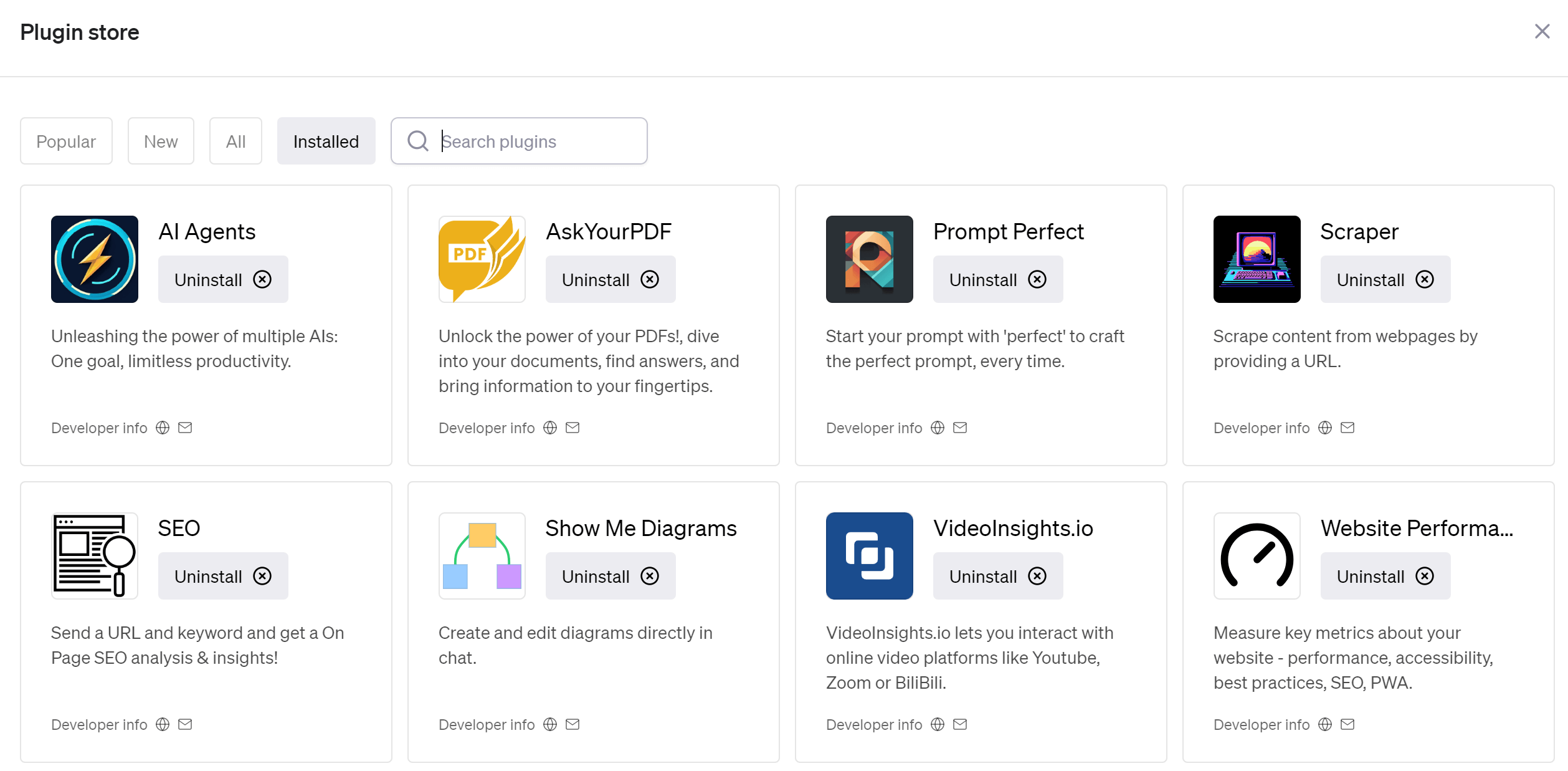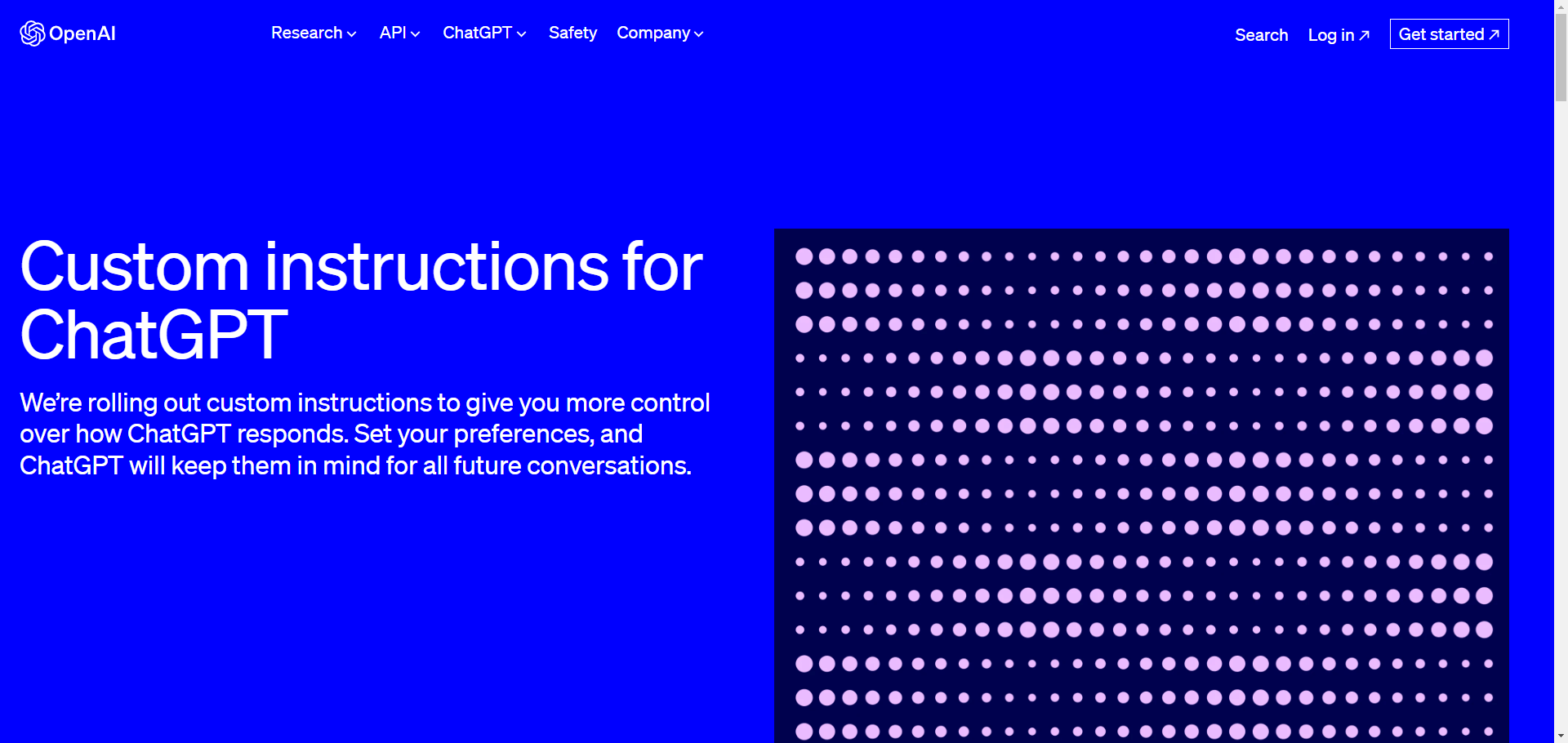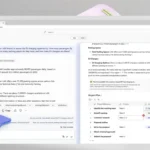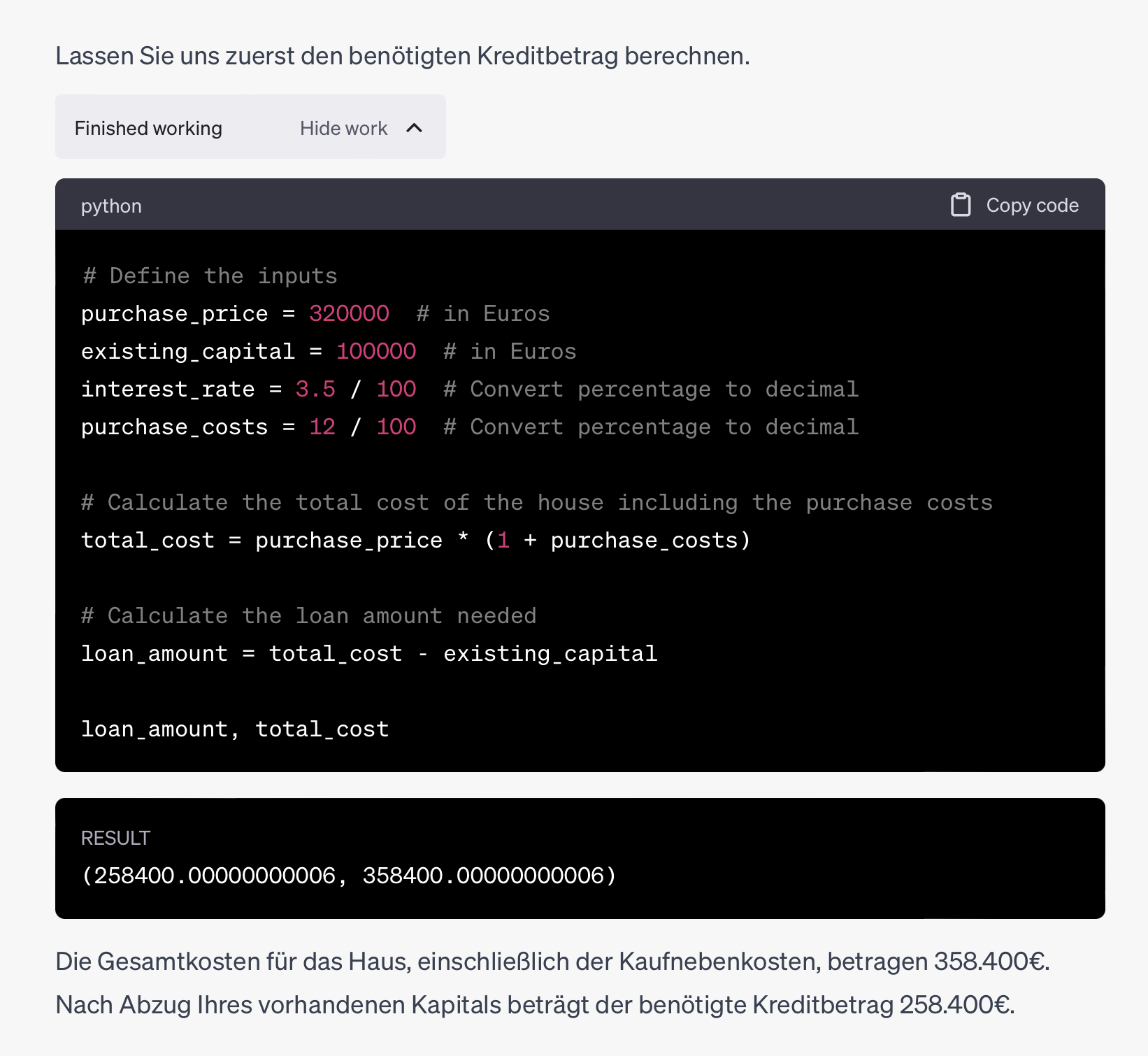ChatGPT alone is already a very powerful tool if you know how to use it in the best possible way. Since the introduction of the plugin store, the possibilities have simply exploded. We’ll show you 13 ChatGPT plugins that will boost your productivity! Inefficient work adé!
With the help of the 8 plugins presented today, productivity can be increased extremely. But which tasks can be simplified or accelerated? Does the increase in productivity apply to everyone? This and much more, we clarify in this article.
Prerequisite for the use of plugins with ChatGPT
It is important to mention that you need a ChatGPT Plus account to use the plugins. This access currently (as of 07/17/2023) costs $20/month.
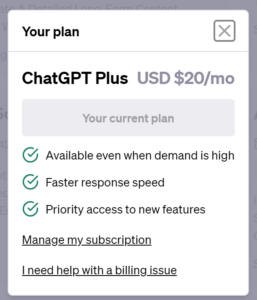
Next you need to log in and activate the plugins. Once you are logged in, just click on the three dots in the bottom left corner to the right of your profile name then click on Settings. Here click on “Beta features” and move the slider at Plugins to the right. Now you can use the plugins.
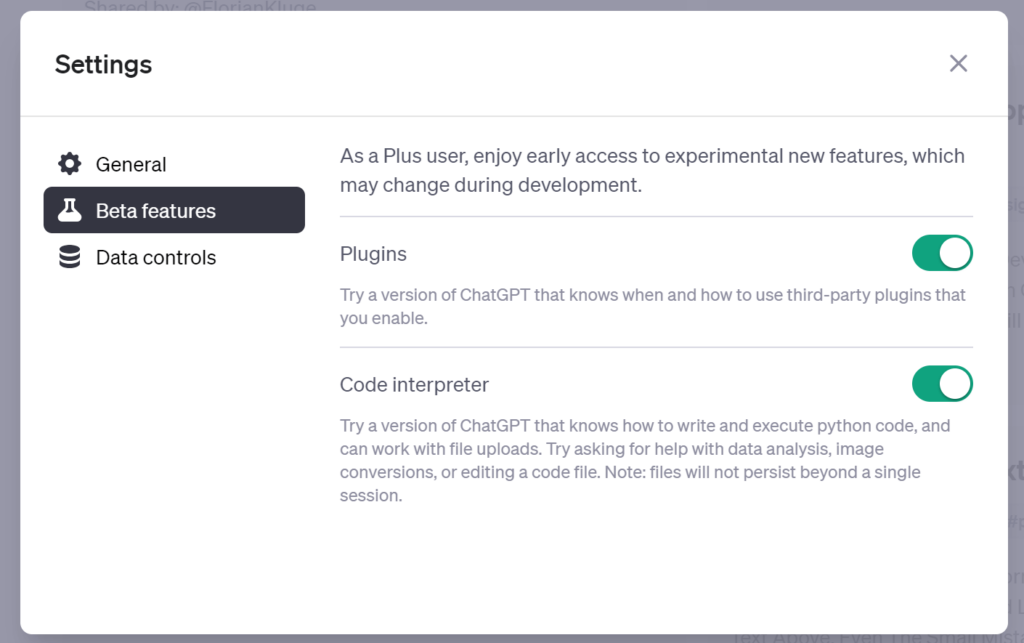
Once you have the slider set, click on GPT-4 in the top center and you will now see Plugins Beta. Clicking there will take you directly to ChatGPT’s plugin store.
Now that everything is ready for the use of the 13 mentioned plugins, we start directly with number 1.
The best ChatGPT plugins from the plugin store
#1 Scraper
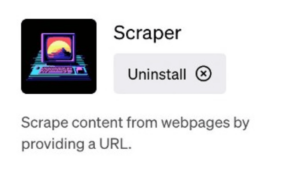
Function:
With Scraper you can scrape(collect) content from any website. You can scrape content from relevant websites and use it for your own purposes (e.g. structure or research). And this completely without you having to use Python or any other code.
Example:
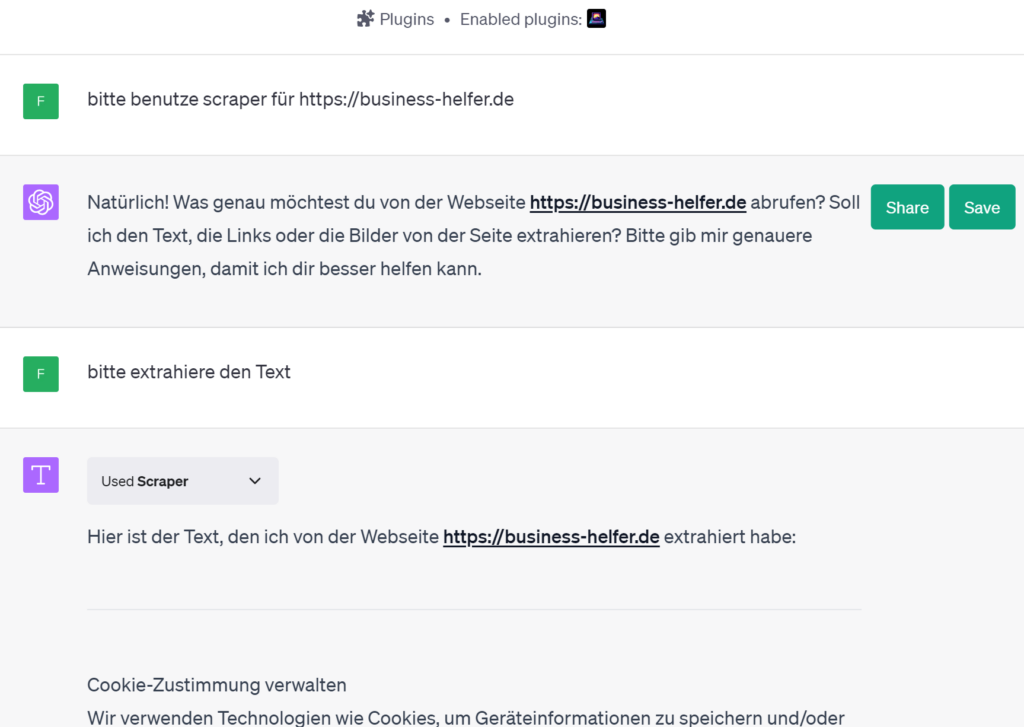
#2 Website Performance
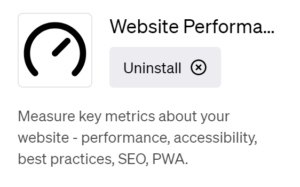
Function:
Website Performance is used to test all SEO relevant for a website. So you can optimize your own site, but also keep an eye on the competition and see what they do better. To use the plugin, you need to create an account at browserless.io after installing it in the plugin store. After that you can use the plugin for you.
Example:
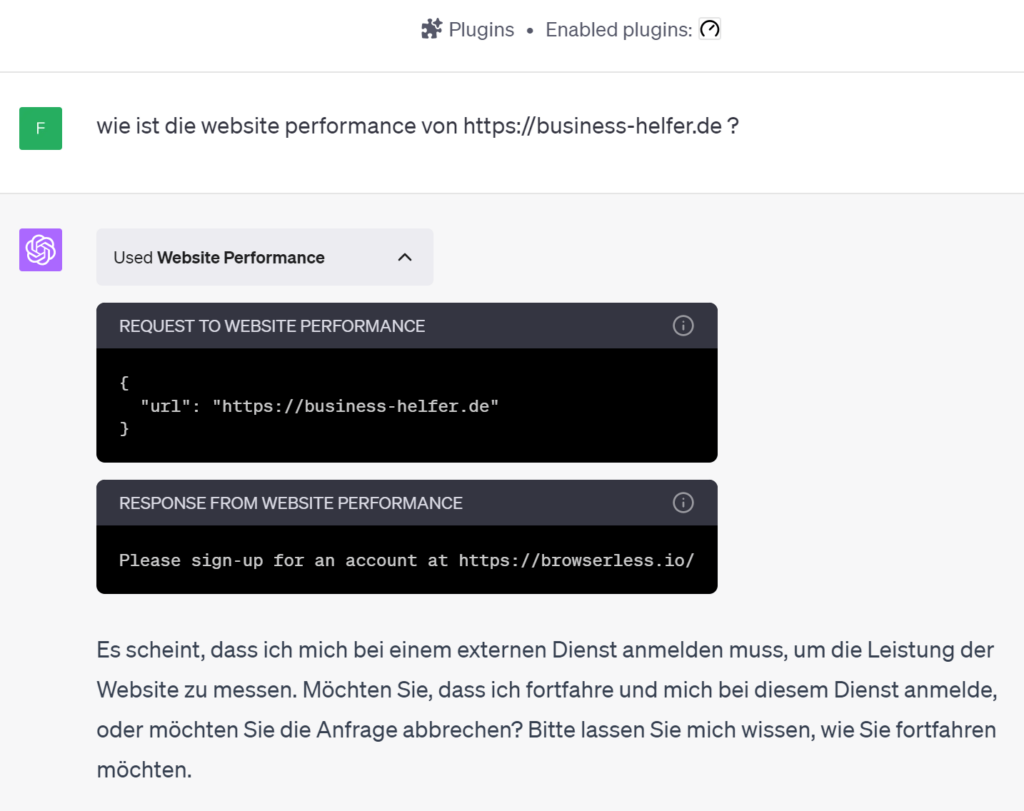
#3 AskYourPDF
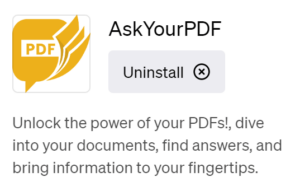
Function:
AskYourPDF is a very powerful plugin designed to extract information from PDF documents. PDFs can be extracted either via URL link or document ID(doc_id). Once the validation of the PDF document is complete, its content is stored in a vector database. In short, provide PDF document and then let it provide the information in a desired format with questions and instructions. Little extra information: when answering the questions, the plugin also tells the corresponding page number in the document in each case.
#4 Show Me Diagrams
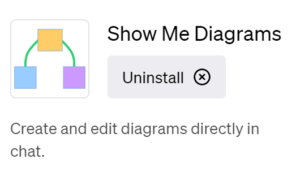
Function:
- Visualization: it can create diagrams based on user requests. An example could be “Explain to me how a car engine works with a visual diagram”, the plugin will generate a relevant diagram.
- Variety of diagram types: The plugin supports a wide range of diagram types, such as graphs, sequences, class diagrams, statecharts, entity-relationship diagrams, user journeys, Gantt charts and many more.
- Multiple diagram languages: Various diagramming languages such as Mermaid, PlantUML, D2, Nomnoml, Graphviz and others are supported.
- Interactive features:
- Edit online: Users can get a link to edit the generated diagram online if you want to make changes.
- Diagram code: For certain diagram languages, users can request the source code of the diagram.
- Improvement ideas: The plugin can suggest ideas to improve the diagram.
- Exploration: Users can explore other supported diagram types and languages.
- Error handling: if there is a problem while creating the diagram, the plugin provides error messages and allows users to try again or edit the diagram online.
- Contribution: for users who are developers and have used the plugin multiple times, there is an option to contribute to the open source project behind the plugin.
- Guidelines and themes: Before creating a chart, the plugin can provide guidelines and themes to create more effective and visually appealing charts.
Example:
Prompt: “please explain in a visual diagram how chatgpt plugin store is working.”
Here is a visual diagram explaining how ChatGPT Plugin Store works:
- User: Represents you or anyone else who uses ChatGPT.
- ChatGPT Plugin Store: the central system that manages plugins.
- Plugin Store: This is where plugins are stored.
- PluginExecution Engine: The system that executes the plugin’s logic.
- PluginManagement: manages the updates and installation of plugins.
The diagram type is a graph in the Mermaid language.
To see ideas for improving the chart, just use the“show ideas” key expression.
To see other diagram types and languages, use the key expression“explore diagrams”.
#5 Prompt Perfect
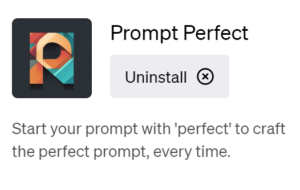
Function:
Prompt Perfect is a very good and useful plugin if you still have difficulties with input(Input/Prompt) and results(Output). So the plugin can analyze your prompts and adjust and optimize them for you if necessary. This leads to much better results, as some tests have shown. To use the plugin, you have to install it as usual in the plugin store and then verify your email address.
Here are once again the features of the plugin prepared for you:
- Clarity: it improves the clarity of user queries by transforming unclear or ambiguous input into more precise and understandable phrases.
- Contextualization: it takes into account the context of the conversation to ensure that the rephrased prompt is in line with previous interactions, so you get your desired output.
- Specification: it makes general or vague requests more specific to allow more accurate and relevant responses –>
get to the point :). - Ease of use: it is easy to use and only requires adding the word “perfect” at the end of a prompt to be activated.
- Integration with GPT-3.5-turbo: the plugin uses the GPT-3.5-turbo model to perform reformulation, ensuring high quality reformulation. (As of 07/08/2023)
- Free usage: it is available for free to all users, with a monthly usage quota. There is also the option to upgrade to an unlimited plan.
- Improving interaction: by helping to ensure that your questions or statements are understood as they are meant, it helps improve the quality of interaction and leads to more accurate and relevant responses.
#6 AI Agents
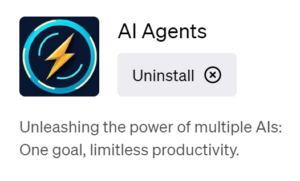
Function:
AI Agents can link multiple AIs together to give you maximum output.
Here is an example of the task to build topical authority in the “AI Blog” section.
Example:
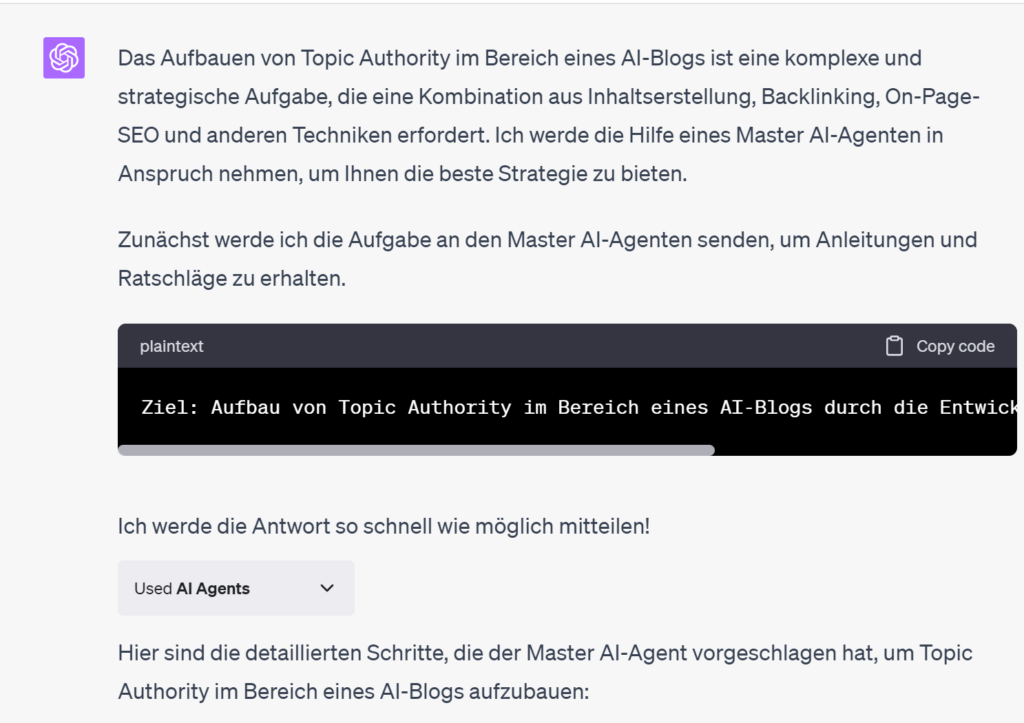
Step 1: Keyword research
- Research relevant keywords in the AI blog section.
- Use tools like Google Keyword Planner, SEMrush or Ahrefs to find out the monthly search volume and competition for these keywords.
- Select keywords that have sufficient search volume while not being too competitive.
Step 2: On-page optimization
- Analyze the existing blog posts and optimize them for the selected keywords.
- Include the keywords in the title, headings, text and meta description.
- Make sure the content is high-quality and informative to improve the user experience.
Step 3: Technical optimization
- Check the loading time of the website and optimize it if needed.
- Make sure the website is optimized for mobile devices.
- Check the internal linking and improve it to make it easier to navigate the website.
- Implement an XML sitemap and submit it to Google Search Console.
Step 4: Content creation
- Create regular high-quality blog posts on relevant topics in AI.
- Make sure the posts are informative, well-structured and engaging.
- Use the selected keywords in the posts, but make sure that the content remains natural.
- Add visual elements like images, infographics or videos to enhance the content.
Step 5: Link building
- Identify high-quality websites in the field of AI or related topics.
- Contact these websites and ask for backlinks to your blog.
- Provide value to the website owners, for example, through guest posts or expert interviews.
- Also use internal linking to boost the authority of individual posts.
Step 6: Social media promotion
- Create profiles on relevant social media platforms such as Twitter, LinkedIn or Facebook.
- Regularly share blog posts and other relevant content on these platforms.
- Actively participate in discussions and answer questions to demonstrate your expertise.
Step 7: Monitoring and analysis
- Regularly monitor the performance of your website and individual posts.
- Use tools like Google Analytics to analyze traffic, dwell time, and other important metrics.
- Adjust your SEO strategy based on the insights gained to continuously optimize.
Step 8: Stay up to date
- Keep up to date with the latest developments in SEO and AI.
- Regularly adapt your strategy to new trends and best practices to continue to be successful.
The Master AI Agent has also indicated that he will monitor progress as the SEO strategy is implemented and will be available to answer any questions or concerns.
If you have further assistance or specific questions about any of these steps, please let me know!
So already a pretty good and concise answer on how to get the job done well.
#7 Video Insights
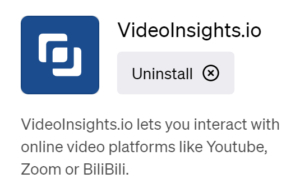
Function:
Video Ins ights is a really good and time-saving plugin if you often and intensively work with videos from many different platforms like YouTube. It allows you to retrieve all the information such as a transcript, metadata as well as other information about a particular video without having to visit the corresponding platform.
We have compiled the most important functions of this plugin for you:
- GetTranscriptOperationYoutube: Retrieves a paginated transcript and metadata of a Youtube video. Optionally you can add timestamps to it.
- GetVideoSummaryOperationYoutube: Gets a paginated summary and metadata of a Youtube video.
- GetTranscriptOperationVimeo: Gets a paginated transcript and metadata of a Vimeo video. It can optionally be timestamped.
- GetVideoSummaryOperationVimeo: Gets a paginated summary and metadata of a Vimeo video.
- GetTranscriptOperationBilibili: Gets a paginated transcript and metadata of a Bilibili video. It can optionally be timestamped.
- GetVideoSummaryOperationBiliBili: Gets a paginated summary and metadata of a BiliBili video.
- GetFullTranscriptOperationUnknown: Attempts to retrieve a full transcript for an unknown video provider.
- GetVideoSummaryOperationUnknown: Attempts to retrieve some data for an unknown video provider.
#8 SEO
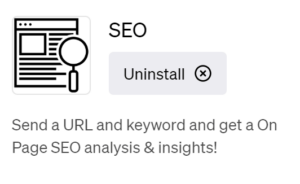
Function:
The plugin SEO offers you various SEO relevant functions for a website. You can virtually perform an SEO analysis in your ChatGPT interface with this plugin.
The most important functions at a glance:
- Robots.txt analysis: check the robots.txt file of the selected website to see how search engines crawl(can) this page.
- Response code: Checking the HTTP response code of the web page to identify possible problems or errors.
- Load time: analyzing the load time of the web page, which can be an important factor for the user experience(User Experience) and SEO ranking.
- Tags analysis: checking the tags for title, meta data and headings (h1-h5) on the web page. This will help you understand how the page is structured and if it follows SEO best practices.
- Image Analysis: Review the file names and alt texts of images on the web page. This can tell you if images are correctly optimized for SEO.
- Ahref text and links: Analyzing the clickable text and outbound links on the website to understand the linking strategy.
- Keyword analysis: checking the frequency of a particular keyword in the text and URL of the web page, which reveals insights into how well the page is optimized for a particular keyword.
Tip: For the analysis of your desired domain, it is best to specify the keywords that are important/relevant to you at the beginning. If you only enter the domain/URL, the plugin will ask you for the keywords in the next step.
Here is an example for our doman ai-rockstars.com for the keyword AI Blog:
Example:
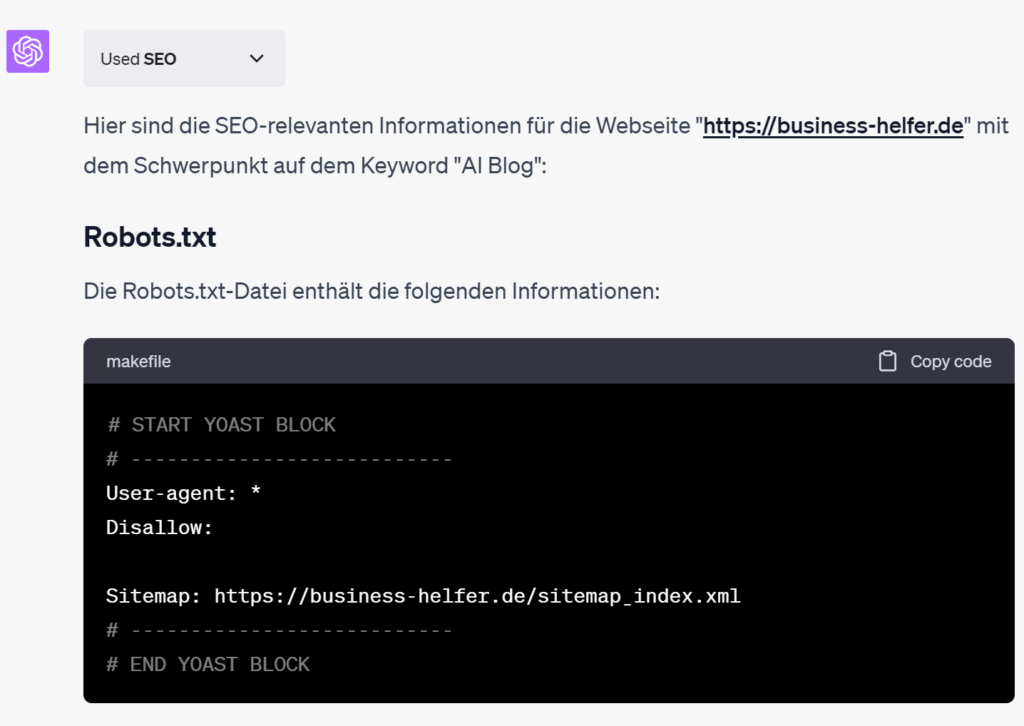
Response code
The website is reachable and there are no specific error codes.
Loading time
The page load time is 1.31 seconds.
Headings
- H1: 0
- H2: 8
- H3-H5: 0
Images
- Alt texts: 6 (examples: “ai-rockstars.com”, “Google Bard”, “xAI”, “Voicemod”)
- Filenames: 7 (examples: “logo-business-helfer-blog-ai-data.png”, “Google-Bard.png”)
Links
- Clickable text: 47 (examples: “Jump to content”, “AI”, “News”, “Tools”)
- Outbound links: 60 (examples: Links to various categories, authors, and specific posts)
Title and meta description
- Title: “ai-rockstars.com – Understanding AI and Data”
- Meta description: “Understanding AI and Data”
Keyword Analysis
- Keyword in URL: No
- Keyword in text: No
- Number of occurrences in URL: 0
- Number of occurrencesin text: 0
Other
- Protocol: The page uses HTTPS.
- Viewport: The viewport initial-scale is not set to 1.
It seems that the keyword“AI Blog” does not appear in the URL or the body of the page. This might be an area you want to investigate for better optimization related to this specific keyword.
We hope you enjoyed our first installment of the best ChatGPT plugins 2023 from the plugin store. In the best case, you can use plugins for your work or processes to be more efficient and save valuable time.
Information: We will successively expand this article and thus continuously provide you with the best plugins from ChatGPT and further parts.