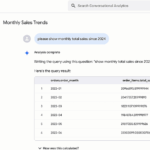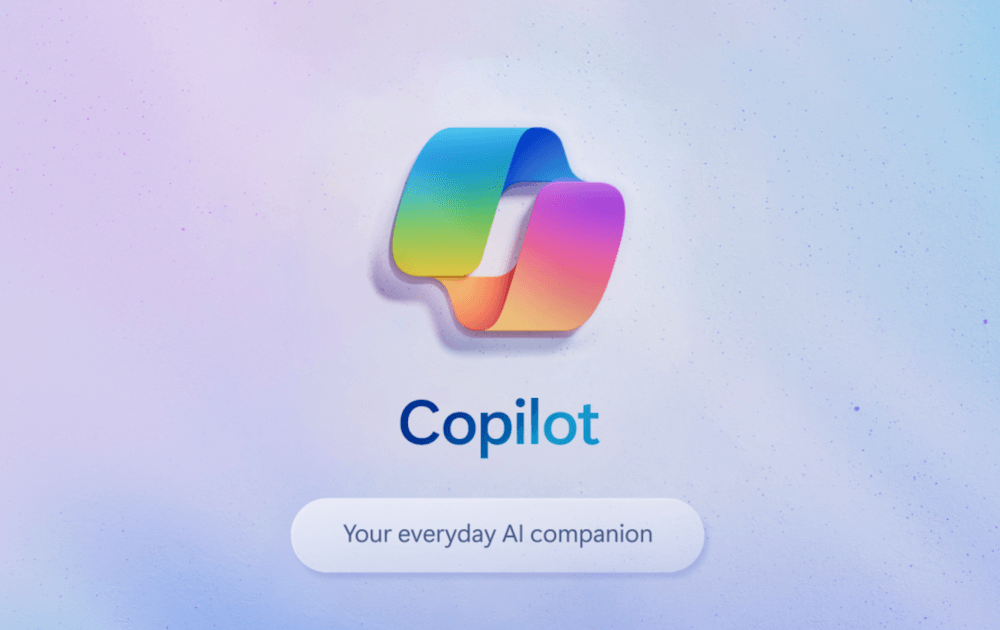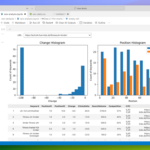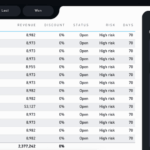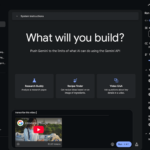Generative AI makes it possible to analyze data directly on demand and gain insights. Current solutions from Google and Microsoft impressively demonstrate how this makes data analysis easier for everyone.
If you want to complete your job tasks based on data such as statistics, sales figures or web analytics data, you often have to wade through tables and sometimes complicated and overcrowded dashboards. Generative AI now makes it possible to ask analytics questions directly and simply by prompt or voice input. Example: “Show the sales of the top 10 products by month”. This makes spontaneous data analysis much easier. You simply ask your data, so to speak.
Many BI analytics providers are increasingly integrating more generative AI features into their products in order to simplify data analysis for users. The industry giants Google and Microsoft offer good solutions here, which we present below.
Power BI and Microsoft Fabric
Microsoft’s new analytics flagship product is called Microsoft Fabric. The enterprise data solution makes it possible to store data in a data lake (OneLake) in the Microsoft cloud and process it with numerous Microsoft tools. The data is visualized in the reporting solution Power BI, which is particularly popular among companies.
Key facts: Microsoft Fabric & Power BI
- Provider: Microsoft
- Type: BI platform
- Special features: Fabric combines data engineering, data science, data analytics and reporting under one roof. It comprises around 10 Microsoft products such as Synapse Analytics and Power BI that work together optimally.
- Hosting: Azure Cloud
- Required licenses: The following version is required for the AI Analytics features:
- Power BI Premium P1 capacity or
- Microsoft Fabric F64 capacity
- Supported regions: USA, Germany and many more(overview of supported regions)
- Costs:
- Fabric F64 capacity: from 5,000$/month with 12-month reservation (price overview)
- Power BI: from 20€/month per user for Power BI Premium per user
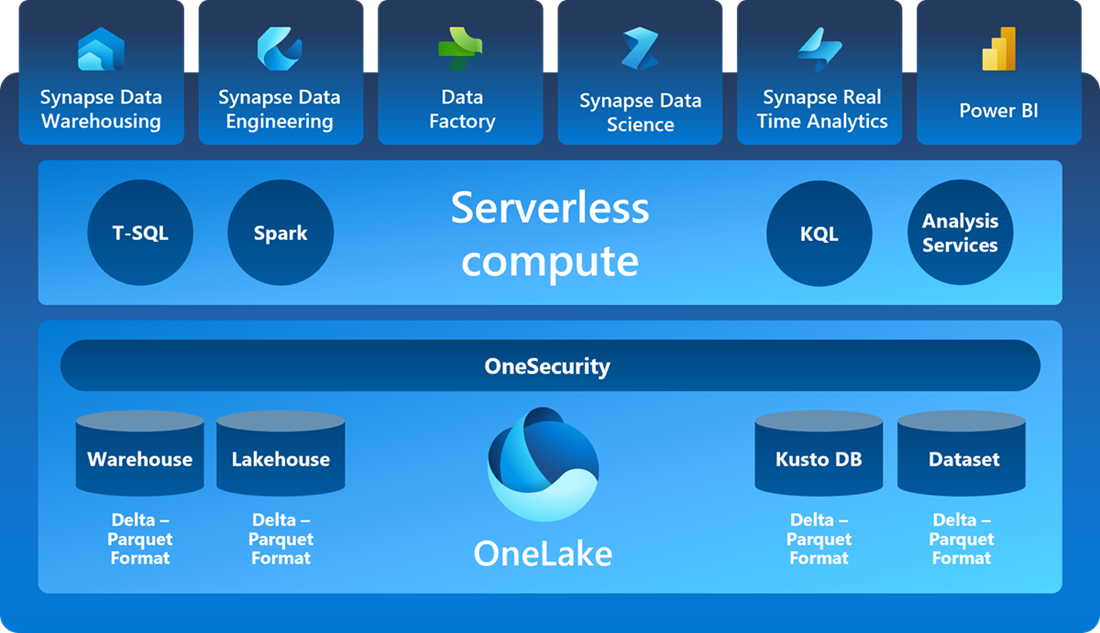
GenAI-supported analyses with Power BI & Microsoft Fabric
Microsoft offers generative AI features that simplify data analysis and reporting for enterprise customers who have a correspondingly high license of Fabric or Power BI. The standard Power BI license is therefore not sufficient, as this is a premium feature. Power BI & Fabric offers the following AI features:
- Report creation: Automatic report outlines and report page creation
- Report summary: AI-generated written summaries of the reports (as a report widget or in the Copilot chat)
- Create DAX formulas: DAX formulas are created via text prompt. This solves one of the biggest difficulties in Power BI for beginners.
- Q&A: The Q&A module, available to all Power BI users, allows data to be queried via chat. Thanks to the generative AI features, the module can be automatically trained even better so that questions are answered more reliably
The generative AI features require prerequisites and have limitations, but are constantly being expanded. For example, although it is currently possible to create report pages, these cannot be modified by prompt, but must be done manually in the usual way. Power BI skills are therefore still important.
Creating reports with Copilot: Copilot automatically makes suggestions for helpful report pages based on the data sources provided and creates suitable charts.
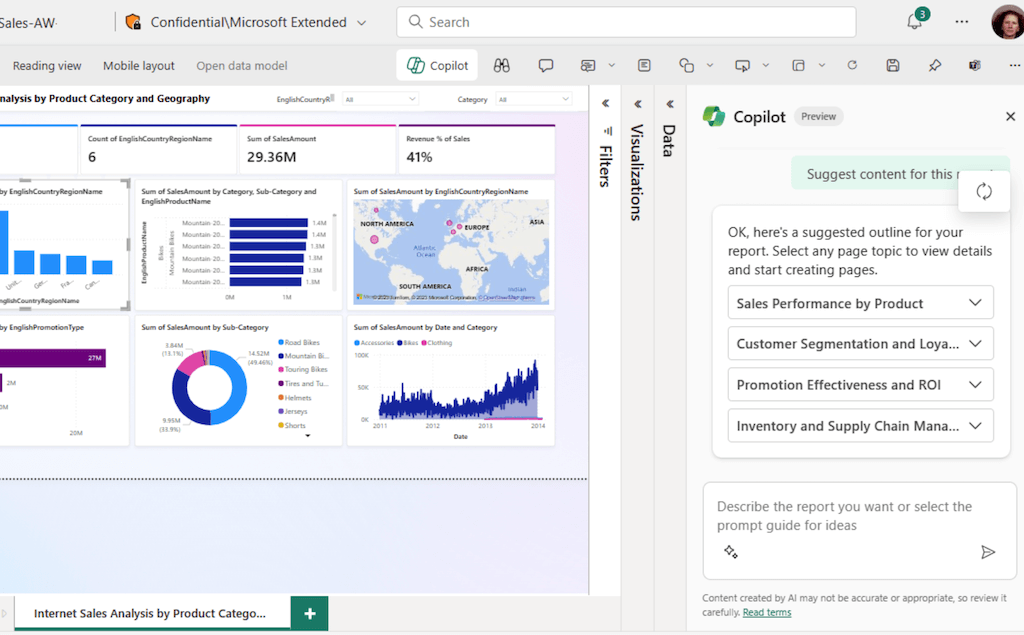
Automatic data analysis with Copilot: Copilot summarizes the development in the charts as texts, making interpretation easier.
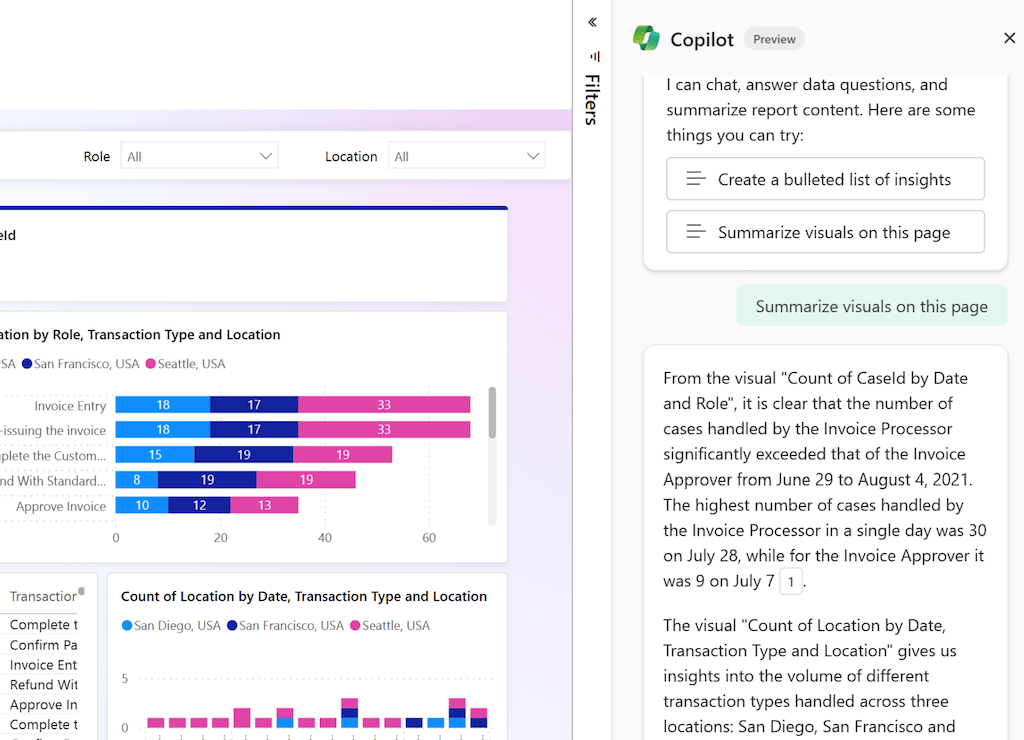
Further sources:
Google Looker
The BI solution Google Look er (see Google product page, not to be confused with Google Looker Studio) makes it possible to semantically process your company data using your own data models. To do this, data is read in from various sources and the metrics are defined using the LookML language in JSON format and SQL. Video tutorial: Getting started with Looker (2023). Looker offers additional enterprise features for its high price, such as automatic generation of presentations from the data and more. To visualize the data as dashboards and analyze data, you can use the popular free Google Looker Studio (or the enterprise version Looker Studio Pro).
Key facts: Google Looker
- Provider: Google
- Type: BI platform
- Hosting: Google Cloud or On-Premises
- Required licenses: Looker Studio Looker Studio licenses per reporting user and report developer
- Costs: individual (unofficial price information: from approx. 2,900 $ / month, see article on pricing)
GenAI-supported analyses with Google Looker
Generative AI features have been available in Google Looker since 2024. This greatly simplifies the work of everyone who needs this data and increasingly automates the job profile of reporting specialists. Looker offers the following AI features:
- Conversational Analytics: data analysis via text prompt (chat), makes analysis intuitive
- Dashboard creation via text prompt, helps report developers to create reports faster
- Slide creation via text prompt, for data presentations in meetings
- Formula creation of LookML formulas via text prompt, saves work with
- AI-generated insights: AI-generated textual summaries automatically identify trends and suggest next steps

The advantages are that data is easier to understand thanks to the natural language query via chat prompt and decision-makers are no longer dependent on specialists. This means that data is available immediately and saves time and effort for complex reporting projects. In future, this will enable an optimal mix in collaboration: reporting creators provide helpful basic reports that can be analyzed by users much more easily and in greater depth than before. The generative AI features also make it much easier for business users to create their own dashboards instead of having to deal with complex formulas.
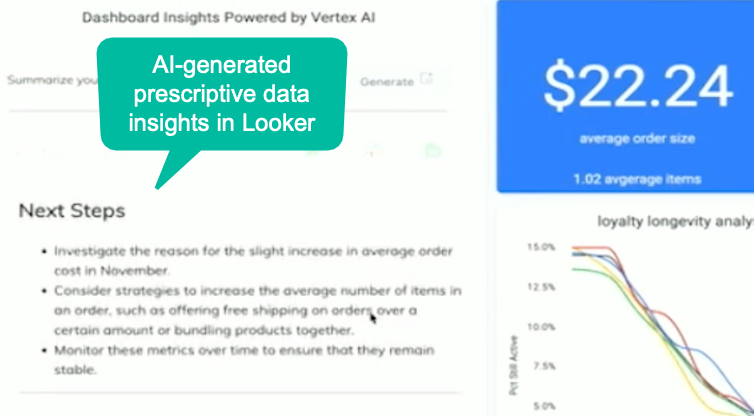
Further sources:
- Announcement: Introducing Gemini in Looker (Next 24)
- Youtube: Talk with your Business Data using Generative AI (Next 24)
- Youtube: Getting started in Looker (2023)
Conclusion: Advantages of generative AI in data analysis
No company can do without data. Until now, creating and analyzing reports has been a task that required reporting specialists. The introduction of generative AI features in the Looker and Fabric business BI solutions saves time and effort and simplifies reporting and data analysis. This enables corporate customers to use their data even better and, above all, more easily within the company. Insights from data become easier to use.
Summary: What are the benefits of generative AI in reporting and data analysis?
- Enabling analyses for all users (including non-specialists)
- Potential for KPI improvements through more intensive use of data in decisions
- Better, faster reporting
- Save effort in reporting and analyses
- Compensate for the lack of specialists in the data area
Image source: Photo by NordWood Themes on Unsplash