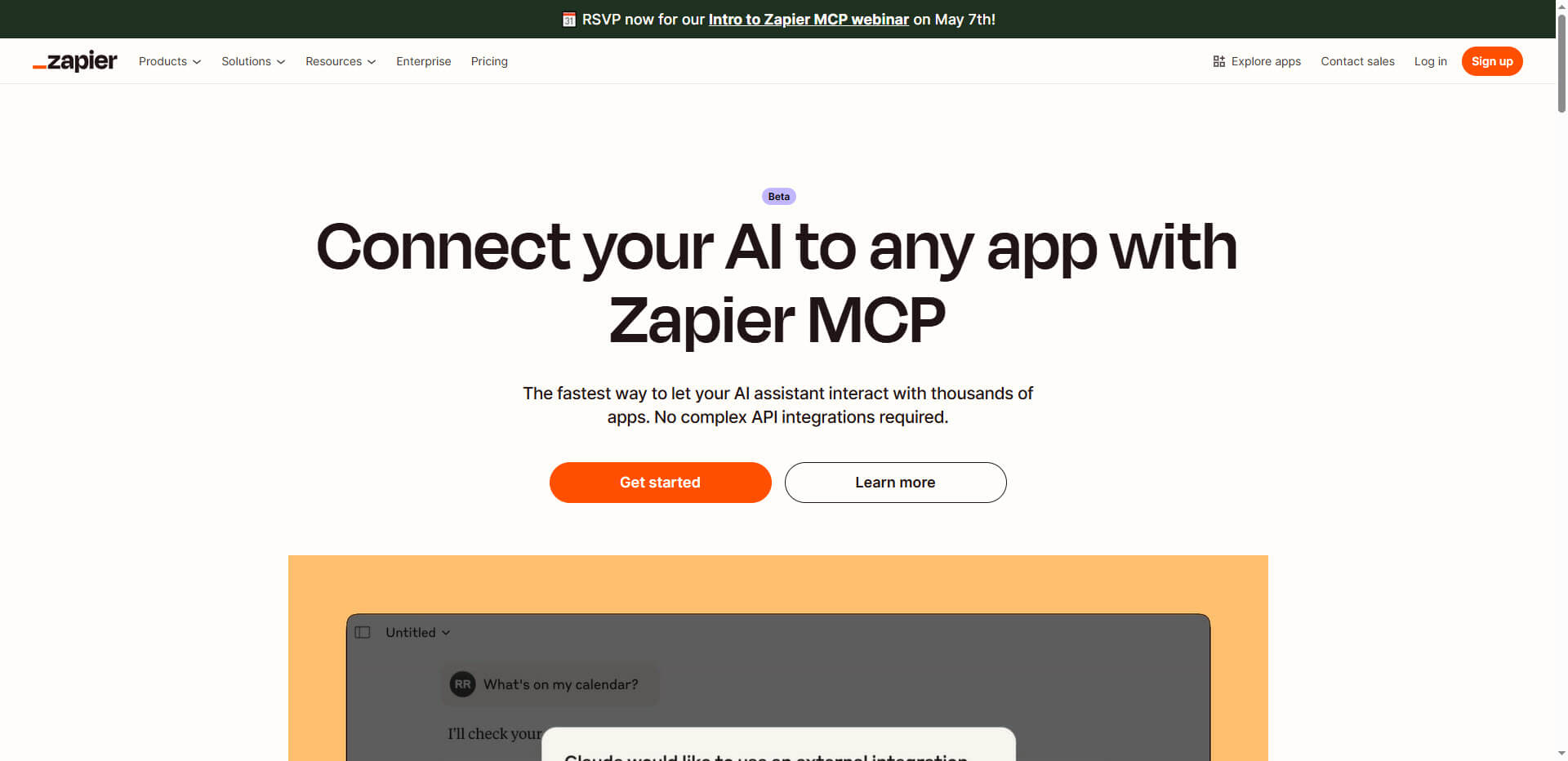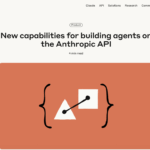Zapier MCP offers AI assistants such as Claude Desktop or code editors direct access to more than 7,000 applications via chat. Simply click.
Zapier MCP: Simply connect AI tools with Zapier tools
Modern AI systems such as ChatGPT or Claude can communicate impressively, but often fail to perform concrete tasks in other applications. Zapier MCP solves this problem by creating a standardized communication channel between AI models and external tools. With this approach, language models can now send emails, schedule appointments or create CRM entries – without complex API integrations.
The MCP protocol makes it easy to connect AI assistants, IDEs or code with all tools that can be connected in Zapier. The MCP protocol translates the AI requests (“Create a new WordPress post”) into precise API calls. An MCP endpoint can be set up with Zapier MCP in 2-3 minutes and provides instant access to thousands of pre-configured actions in popular applications like Salesforce, Google Workspace, Slack and marketing tools like Google Ads and more.
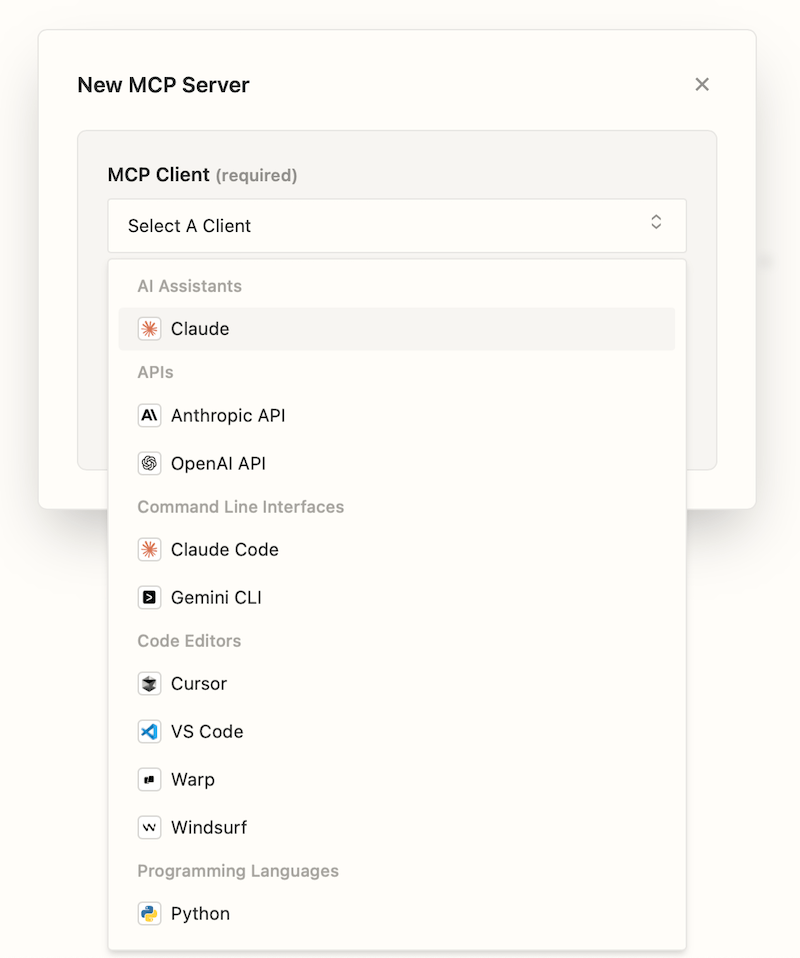
Typical tools that can be integrated with Zapier MCP
With Zapier MCP, you can significantly increase the efficiency of your daily processes and create smart applications yourself without programming. You can connect your AI solution to these tools, for example:
- Google Sheets: Automation of data processing and analysis.
- Slack: Automated communication and notification.
- Notion: Organization and data management.
- MailChimp: Email marketing and campaign automation.
- GitHub: Workflow and project management for development teams.
Read also: IronClaw: Your secure, local AI agent in Rust
Application example: Integration of Claude Desktop (Pro) with Zapier MCP
Zapier MCP offers the possibility to seamlessly connect Claude Desktop (paid Pro version required) with various applications. Here is a step-by-step guide on how to set up this integration.
Overview
We connect Claude Desktop (Pro version) running on your own computer to WordPress via Zapier MCP. This looks like this in the overview:
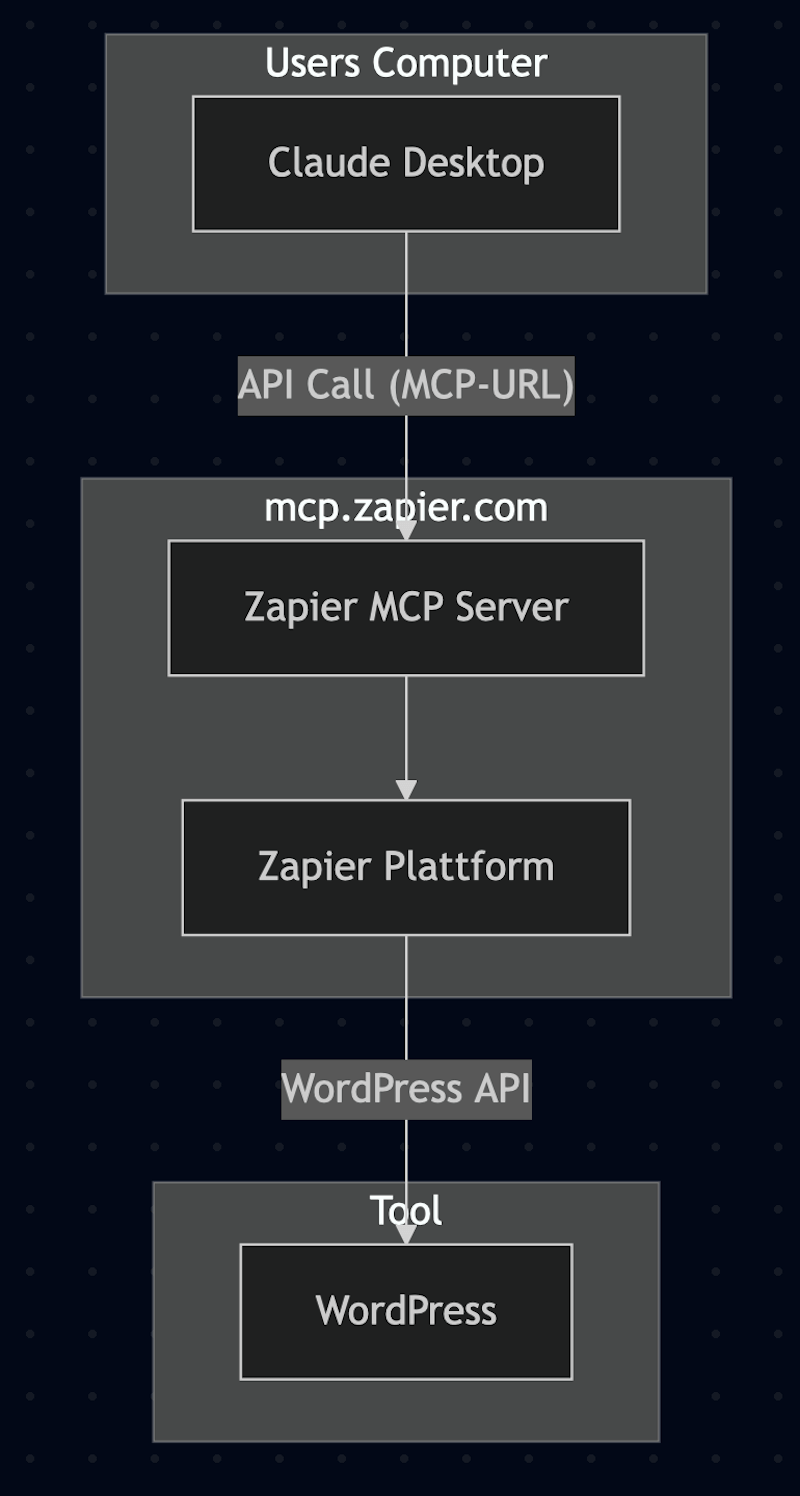
Steps for integration
- Prerequisites
- Claude
- Make sure you have Claude in the paid Pro version: https://claude.ai/upgrade
- Download Claude Desktop and log in
- Zapier
- Create an account for the free demo version of Zapier
- Claude
- Create a new MCP server:
- Log in to mcp.zapier.com and go to the MCP dashboard.
- On the dashboard, click on New MCP Server.
- In the dialog box that appears, select your client from the MCP Client dropdown, for example “Claude”, and enter a name for your server in the Name field.
- Click on Create MCP Server to create the server.
- Copy server URL: Once created, go to the Connect tab in the top menu of the dashboard and click Copy URL to copy the MCP server URL for later connection.
- Add tools: Select your newly created MCP server and click on Add tool.
- Search for the app you want to integrate, e.g. “Slack”.
- Select an action, e.g. “Send message”.
- Fill in the required fields or let AI choose input values.
- Click Save to add the tool.
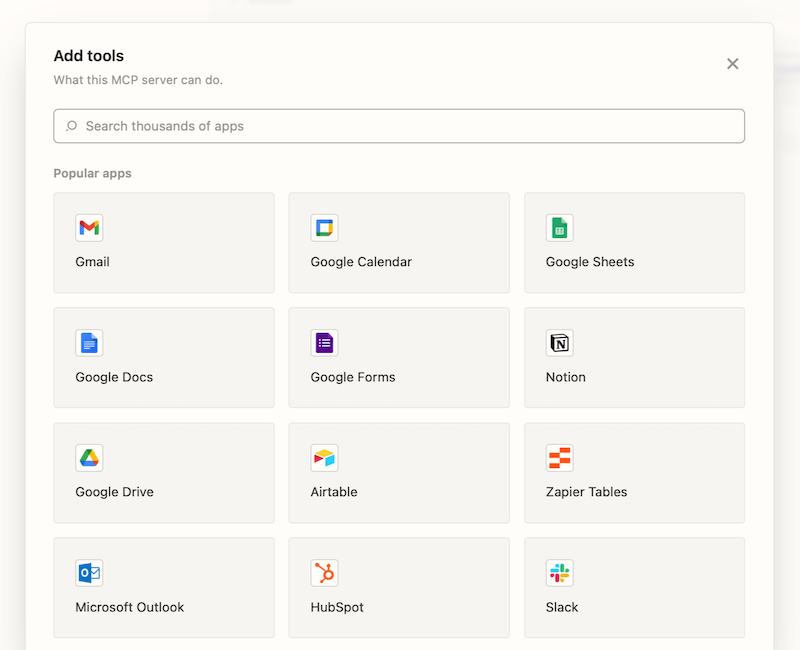
Example: WordPress:
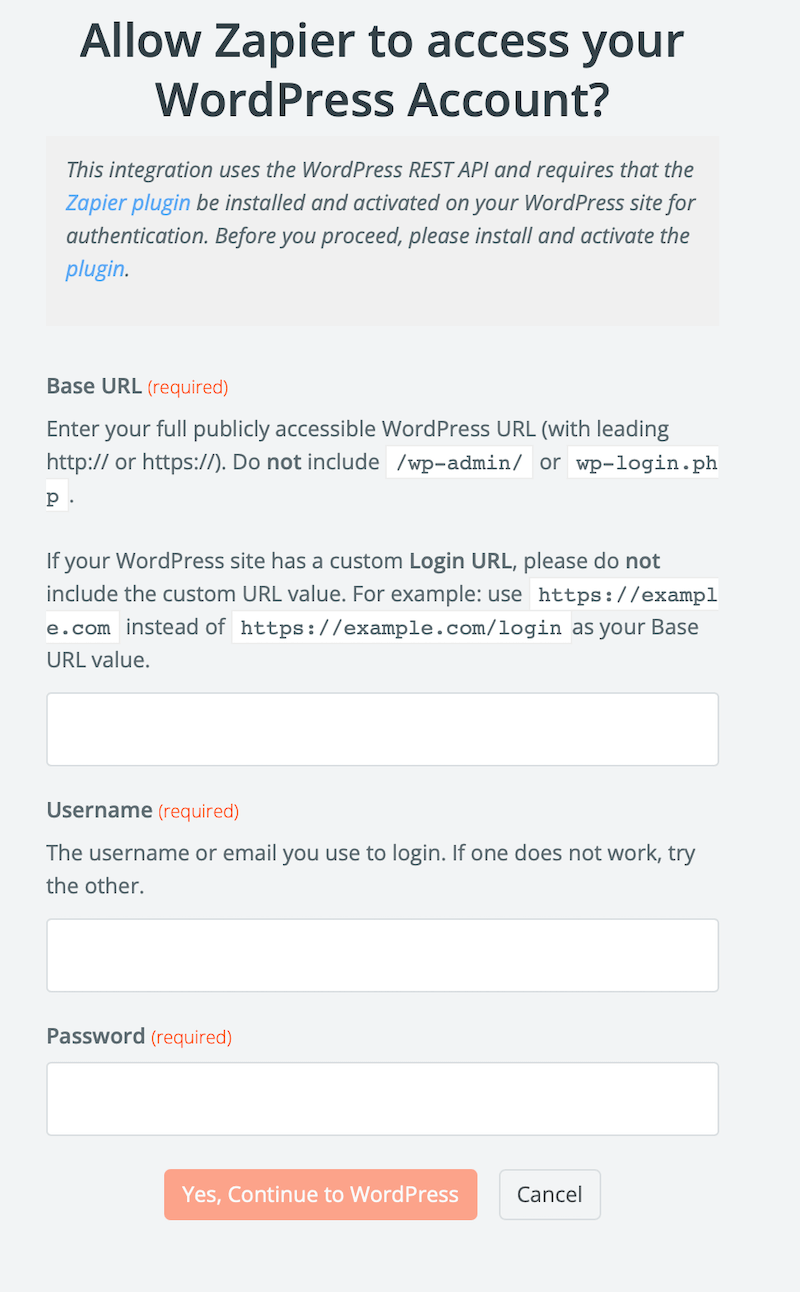
- Integration with Claude Desktop: Open Claude Desktop and navigate to“Integrations“. Add the previously copied MCP server URL to establish the connection.
- Done: Now you can “talk” to Claude directly via your Zapier MCP with all connected tools via chat.
- FOR EXAMPLE: Create a new article in WordPress
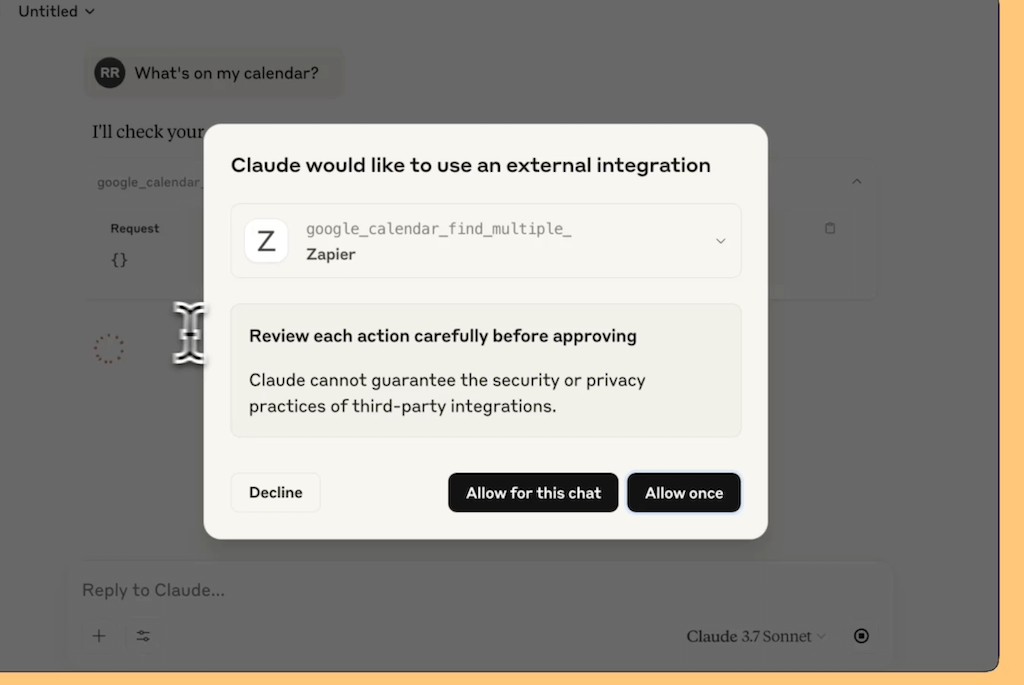
Recommended: Claude Sonnet 4.6: The massive coding & agent update
Zapier MCP: Security concept and enterprise applications
The Zapier MCP security concept was developed for enterprise requirements. It combines OAuth 2.0 authentication with rotating endpoint URLs and granular permissions. This allows organizations to deploy AI assistants with minimal access rights to business systems while maintaining comprehensive audit logs for compliance purposes.
Early adopters report significant efficiency gains: Manual data entry was reduced by 40%, while processing time for client requests dropped by 30%. These improvements result from the ability of AI assistants to orchestrate complex workflows on their own – from managing leads in Salesforce to scheduling appointments in Calendly to sending personalized emails via HubSpot.
Companies are already using the MCP protocol for a variety of tasks such as automated meeting summaries with integration in Confluence, document workflows with conversion and legal approval via DocuSign or HR onboarding processes by providing GSuite accounts and training planning in BambooHR.
New future prospects for the AI industry with MCP
The influence of Zapier MCP on the progress of the AI industry manifests itself in three main directions:
- Simplification of automation: non-technical employees can create complex workflows through natural language
- Standardization of AI functions: Differentiation between LLM vendors is reduced through standardized tool access
- Architectural shift: Integration logic moves from codebases to managed API layers
Industry analysts predict that by 2027, around 65% of enterprise automation will flow through protocol-based systems such as MCP instead of direct API integrations. This development positions Zapier as the central infrastructure in the growing ecosystem of autonomous AI agents.
The protocol’s upcoming extensions to IoT devices, blockchain networks and AR/VR environments indicate that MCP could become the universal bridge between AI thinking and real-world action – a fundamental requirement for the next generation of productive, autonomous assistance systems.
The most important facts about Zapier MCP
- Connect AI systems with over 7,000 apps and 30,000 actions without complex API development
- A functional endpoint can be set up in just 2 minutes
- Multi-layered security model with OAuth 2.0, API keys and rotatable endpoint URLs
- 92% reduction in integration time compared to traditional API methods
- Free to use for up to 300 monthly actions, Enterprise plans from $0.0015 per action
Source: Zapier