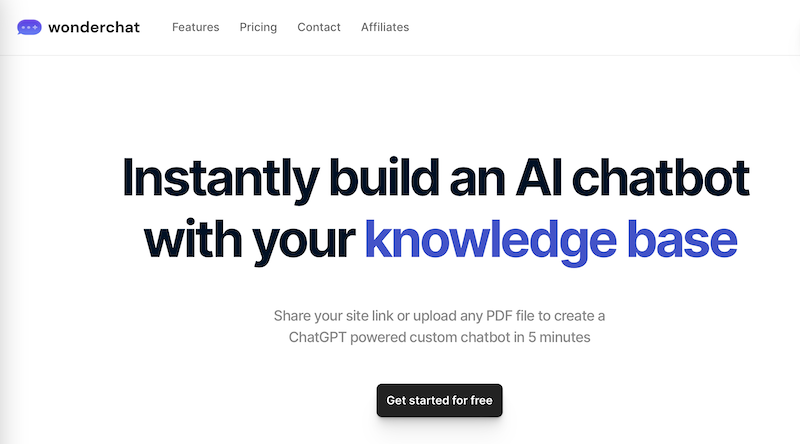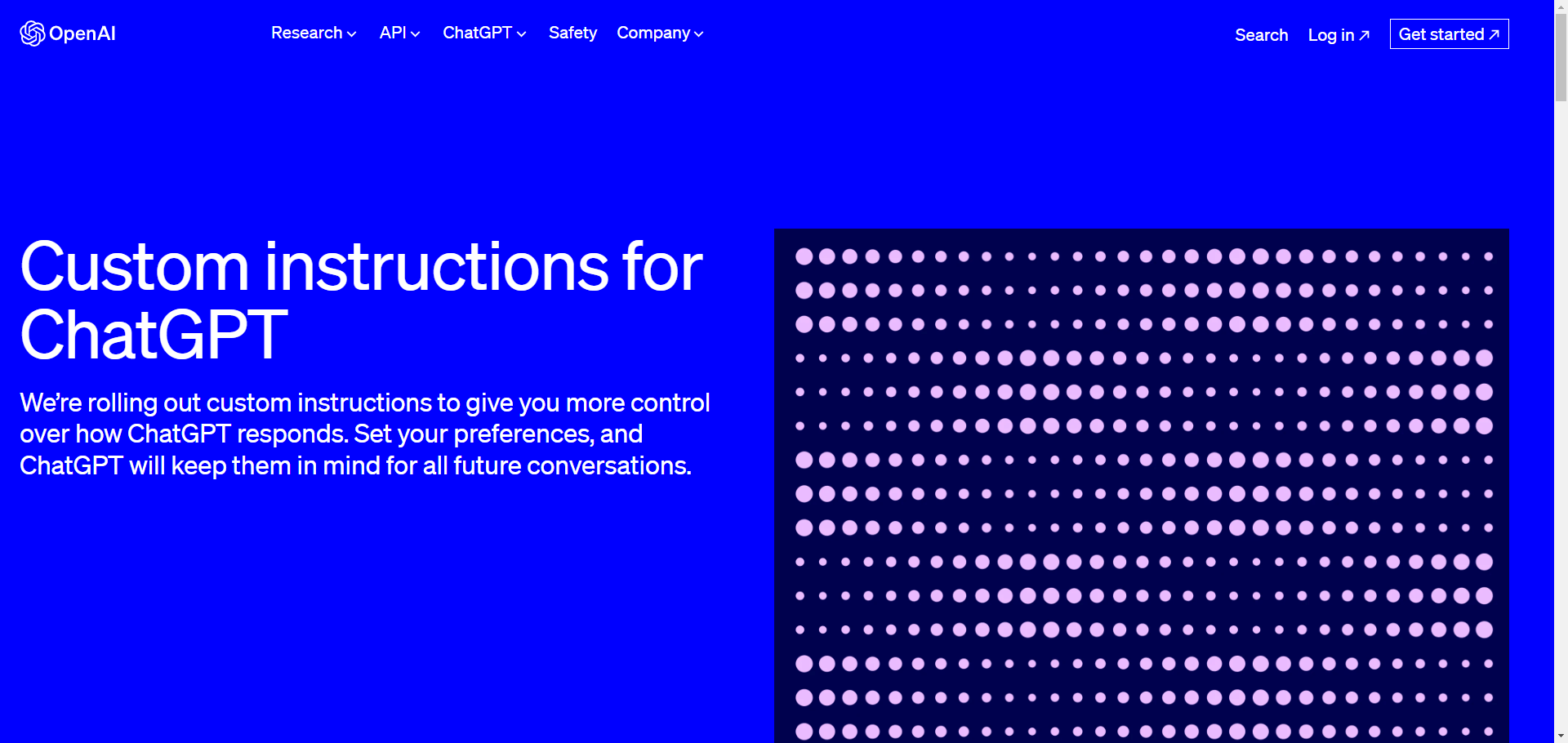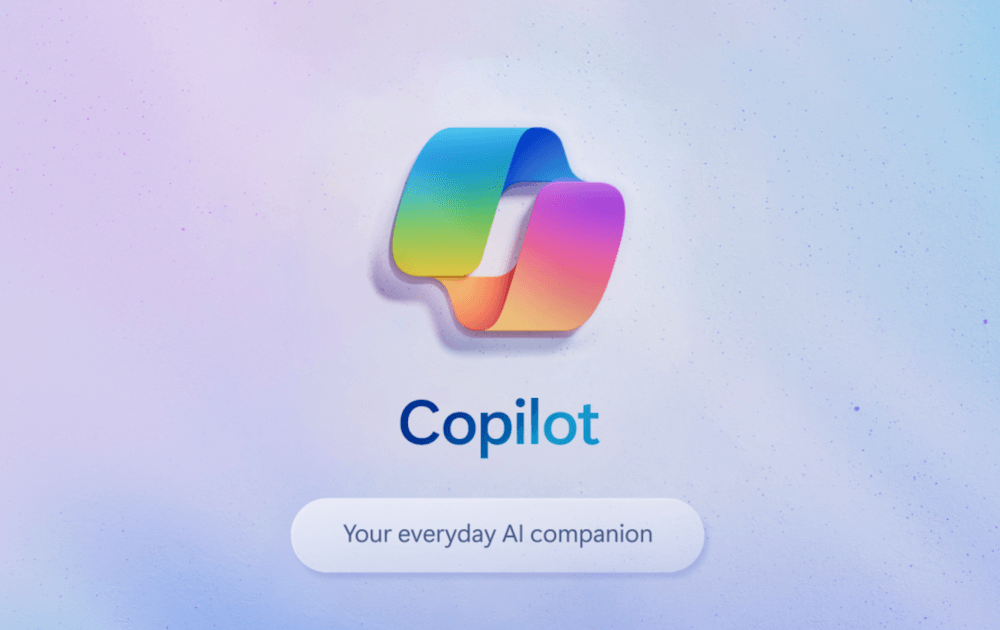With Wonderchat.io you can actually deploy a chatbot on your website within 5 minutes. We have tested this in live use and show you here how easy it is and what to look out for.
What is wonderchat.io?
Wonderchat is a very simple service that allows you to add a chatbot to your website in no time. The chatbot uses the GPT3-turbo and GPT4 language models, which ChatGPT also uses. The special feature of Wonderchat is that the chatbot is trained based on the information of your own website or a PDF and therefore provides much more accurate answers than ChatGPT.
Quick Facts
- Name: wonderchat.io
- Type: Chatbot
- Feature: Better answer quality based on own website data or PDFs
- Costs: from 50€/month (for 500 chats)
- Trial version: test wonderchat.io for free
Why are chatbots so important?
Chatbots give website visitors answers to their questions in a very simple and natural way. Compared to search functions often built into websites, a chatbot provides accurate answers in natural language instead of just outputting search hits. Modern chatbots can provide qualified advice to users, which leads to a much better user experience and thus improved service and new customer business.
Chatbots will thus replace the classic search function in the near future.
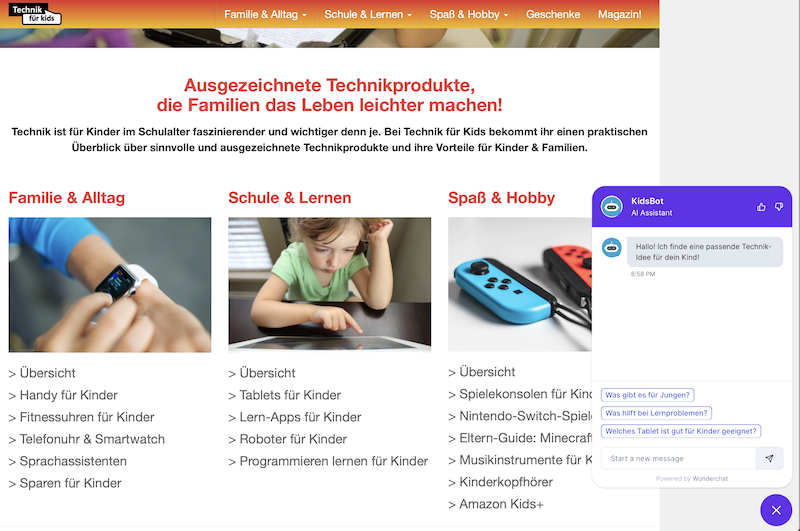
The Wonderchat chatbot in action
We integrated Wonderchat on a website about “technology for kids” for illustration purposes and tested it thoroughly. The integration and chatbot configuration is actually very simple and does not require any programming skills. And the chatbot response quality is excellent.
The result: Good answer quality
The chatbot really answers the posed questions very well. In contrast to the often somewhat too general answers known from ChatGPT, Wonderchat gives much more appropriate answers here. This is due to the special training of the chatbot on its own website information.
We tested typical user questions in a dialog. See for yourself how well and naturally the chatbot answers the questions. It is helpful that each question is answered with a link to the corresponding subpage, so that the user can reach the desired destination by clicking.
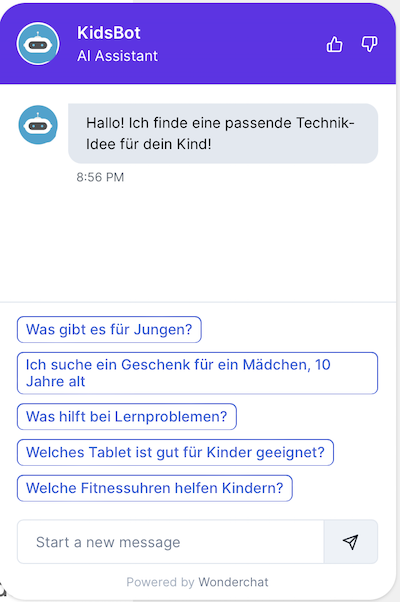
The chatbot responds in very natural language and with just the right information.
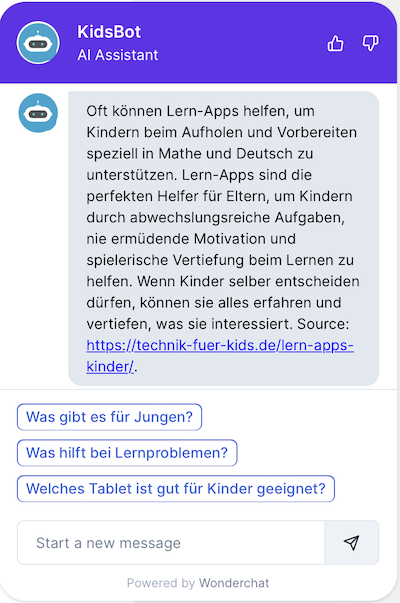
This is how easy it is to set up Wonderchat
In actually just 5 minutes, you can go through the following steps once and thus integrate the powerful chatbot on your website.
- Step 1: Create an account: You first create a free account on wonderchat.io. With this, you can train a chatbot with limited knowledge (currently 60 crawled URLs or 10 PDF pages).
- Step 2: Choose plan: You can already test the chatbot for free now. If you need more than just 10 monthly chat histories, you can already enable 500 chats per month with the Lite version for $49/month. That should be enough for many websites for now. View all plans and prices
- Step 3: Configure chatbot: By setting, you can choose your website URL, chatbot logo and name, an initial question, the GPT language model to use, and other useful options
- Step 4: Integrate code: Next, copy and paste the code snippet generated by Wonderchat into your CMS or store system template. This is possible with any system, whether WordPress, Wix, Magento, Shopware or any other or even custom programmed system. Wonderchat runs in an iframe.
- Step 5: Done: The chatbot is now displayed on your website and answers questions.
- Step 6: Analyze and improve training: To improve the bot’s response quality, you can help the bot recognize good and bad responses. Moreover, there are helpful analytics views so that you can further monitor and improve the response quality.
Helpful configuration options of the Wonderchat chatbot
Wonderchat lets you easily set some useful configurations via menu. Thus, the chatbot provides users with a pleasant conversation with good user experience.
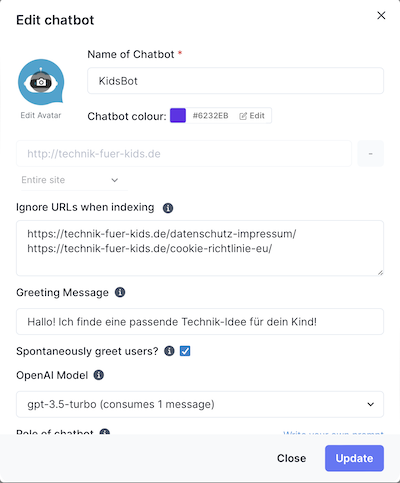
Basic configuration: name, question and language model
- Name and avatar image: every chatbot should have a friendly name and profile image to be accepted as a friendly and competent conversation partner. Tip: Don’t come across too playful if it’s a serious website.
- Data source by website URL or PDF: Specify here the website or links to PDFs that you want to use as a data base for the chatbot. The bot will then use these exclusively. You can also exclude URLs, such as pages with incorrect, outdated, or too thin content that is unlikely to result in a good quality response.
- Initial question: The chatbot will display this question first. Via checkbox you can decide whether the bot is initially mute or whether it displays a speech bubble and actively addresses the user. Recommendation: turn it on, otherwise the bot will be ignored.
- GPT language model: In the free variant, GPT3.5-turbo is set as the default LLM. Starting with the Lite variant, the much better GPT4 language model is supported. Choose this to significantly increase the call quality and reduce AI hallucinations. However, 10 times the purchased chats will then be consumed per chat.
Other configuration options: Customer service representative or sales representative?
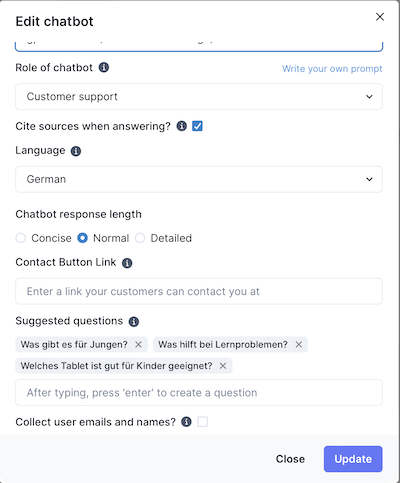
- Chatbot Role: GPT can respond using a role as if it is a customer hotline employee (default). Other options are: Salesperson, Researcher, General. You can also specify the bot behavior yourself via custom setting. The freely editable default setting is here: “You are an AI assistant. You are helpful, professional, clever, and friendly. Do not answer any questions not related to the knowledge base.”
- Language and answer length: Sets the language and length of the answer here.
- Contact button: Wonderchat can also display a contact button to take the user to a follow-up page. This way you can go directly to the call center or online form.
- Typical questions: Very handy! You can also suggest questions to the user, who can then simply click on them. Tip: Specify 2 important initial questions. With more questions the chat window becomes too full.
- Ask for email: Specify here whether Wonderchat should act as a lead-introducer and ask your visitors for email and name. Attention due to DSGVO: This personal data will then be stored in Wonderchat.
High potentials through chatbots for companies in all industries
One of the clear highlights of Wonderchat.io is that you can train Wonderchat specifically on information from your website or PDFs to enable much more accurate responses. This offers high potentials for almost any business or organization. Why
Chatbots improve new customer business, lead generation and customer service
Users talk to the new AI-based chatbots virtually as if they were talking to a real customer service representative. This is a quantum leap for any website that goes far beyond search functions. Thus, significantly higher successes for the business are possible than before. Savings in customer support via hotline are also possible in this way. In addition, many competitors here often still have no idea how helpful chatbots really are, which creates advantages for early movers. Tip: Display the chatbot high up on the page so that it can develop its full effect.
Chatbots help with poor website navigation
Many companies already offer a lot of information needed by the user on their website, but often with average to poor usability or very hidden. Problems often include inappropriate menu naming or information buried too deep due to poor website structure. Chatbots therefore solve navigation problems and save the user tedious clicking and searching.
Chatbots allow you to learn from your users
As a company, you learn much more about your users through a chatbot. This is because you can easily evaluate what the most frequent questions are and supply missing information on the website.
Chatbots make information from PDFs easy to read again
Many companies and organizations have information in the form of PDFs, which are currently rather difficult to find for users, keyword “media disruption”. A chatbot makes this info easily accessible again. We see benefits here for at least the following industries:
- Enterprises: Many companies, especially those in technology, finance, and manufacturing, provide a variety of PDF documents, including user manuals, product specifications, financial reports, and white papers.
- Educational institutions and research organizations: Universities, schools, and other educational institutions often have many PDF documents on their websites, including study guides, course information, research reports, administrative documents, studies, and articles.
- Non-profit organizations and think tanks: These organizations often publish valuable reports, studies, white papers, and informational brochures in PDF format.
- Healthcare organizations and hospitals: these often provide patient information, medical research reports, treatment guidelines, and other relevant documents in PDF format.
Limitations of Wonderchat
As attractive as the aforementioned advantages seem – some points should also be viewed critically.
GDPR compliance and user consent: The chatbot user shares personal and possibly also personal data through his questions. This is not allowed according to DSGVO and should be made transparent accordingly in the consent banner (aka “cookie banner”) and privacy policy and controlled with user consent.
AI regulations: In addition, regulations of the“AI Act” recently adopted by the EU and presumably soon numerous other AI standards must be observed and complied with.
AI hallucinations: Like any AI based on large-language models, AI fallacies cannot be completely eliminated at this time.
Solution approaches for EU-compliant chatbots: A language model based on GPT or other LLMs can also be created and trained by oneself and thus run on one’s own server. There are also more and more AI infrastructure providers that are already aligned with EU data protection requirements. This way, data no longer crosses national borders. It also allows for more accurate model training, so AI errors can be reduced.
Conclusion: Wonderchat is an easy-to-use chatbot with good response quality
In the test, the fresh Wonderchat.io impressed us with its extremely high simplicity. In no time at all, the chatbot can be used on your own website. The response quality is convincing and significantly better than ChatGPT in the basic version (without sophisticated prompt engineering). Anyone who takes the data protection aspects into account by means of explicit user consent and data protection information could probably already use the chatbot on their website today. As advantages, improved conversion and user service through high-end AI responses are enticing.
We hope you enjoy evaluating this exciting technology.