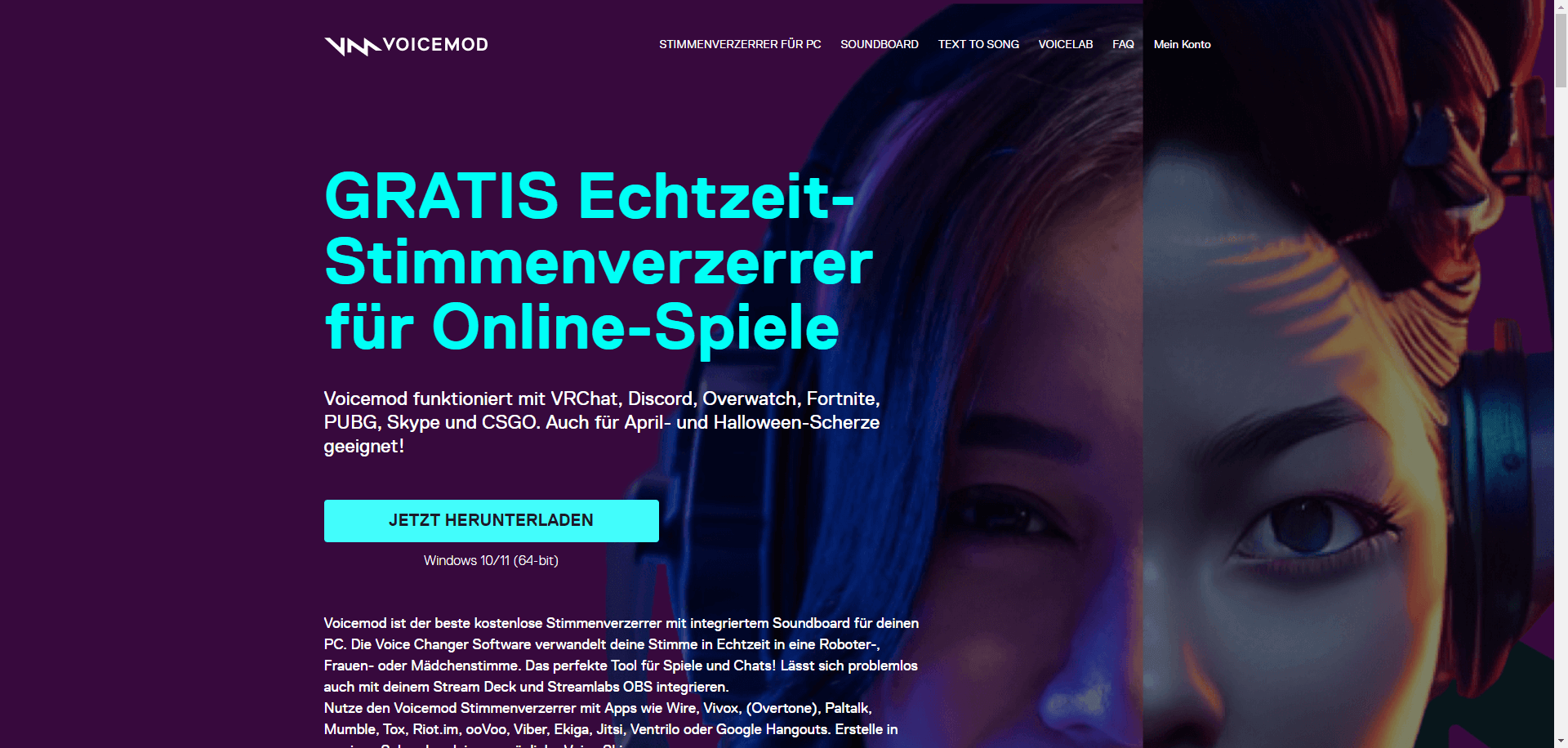Voicemod provides the optimal free voice distortion tool with integrated soundboard for Windows PC and MacOS. Within seconds a personal individual voice skin is created, we show how to do it. It is the ideal tool for games, chats and streams.
Voicemod – The most important in a nutshell
- Voicemod is a voice changer / voice distorter and soundboard software with multiple functions.
- Voicemod finds application in areas such as gaming and streaming.
- The software has both advantages and disadvantages in terms of usability and possible misuse.
- Voicemod has a significant impact and potential in digital communication.
What can be done with Voicemod
Voicemod is a voice changer (also; voice changing application or voice changer) made by Voicemod S.L. You can use it to change your voice, in all popular online games and in professional recording applications such as podcasters or video recordings as well as telcos. You choose from numerous voice modes, such as male/female voices, robots, monsters, aliens, numerous effects, funny variants, charismatic voices and much more. This creates a really great variety in games and adds more creativity and professionalism to recordings and telcos.
Voicemod is available in a free version, as well as in a Pro version. The Pro version is available in three payment models (3 month subscription 3,99€ / month ; yearly subscription 2,99€ / month ; one time payment 49,99€).
Key Facts:
-
- Name: Voicemod
- Manufacturer: Voicemod S.L.
- Further Information: Voicemod homepage
- Special Features: Real-time voice distorter with more than 80 effects
- Fields of application: Games, chat tools, streaming tools
- Costs: 3 month subscription 3,99€ / month ; yearly subscription 2,99€ / month ; one time payment 49,99€
- System requirements: Windows & Mac (currently still in beta)
Examples for the use of Voicemod
Using Voicemod is very easy and super fast: Download –>
Install –>
Use Voicemod. Here are a few usage examples for the popular voice changer application:
- Games: Voicemod works in all games. Popular uses of Voicemod include:
- CS:GO, Minecraft, PUBG, Fortnite, Among Us, LoL, GTA V and more
- Telco and chat tools: Voicemod can be used in all popular voice-based applications, such as:
- TeamSpeak, Discord, Skype, Teams, and more
- Streaming services
- e.g. Streamlabs OBS, Stream Deck, YouTube and more
How to install Voicemod for Windows
Step 1: Download the installer
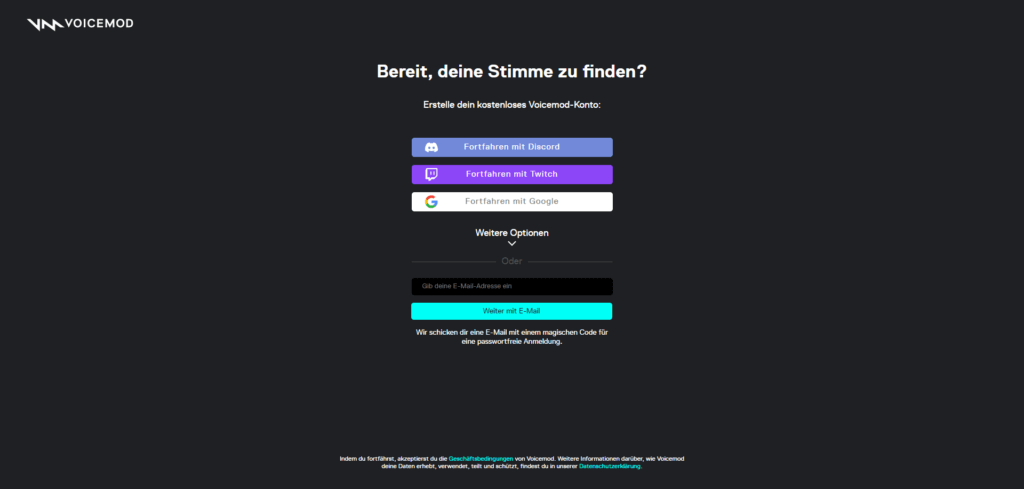
Step 2: Register (with Discord, Twitch, Google or any other email)
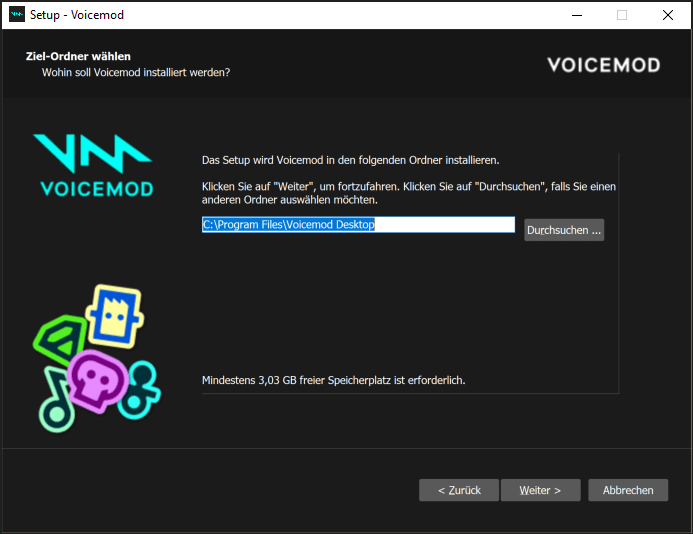
Step 3: Open and start VoicemodSetup_2.43.4.0 . exe
Step 4: Select directory and unpack
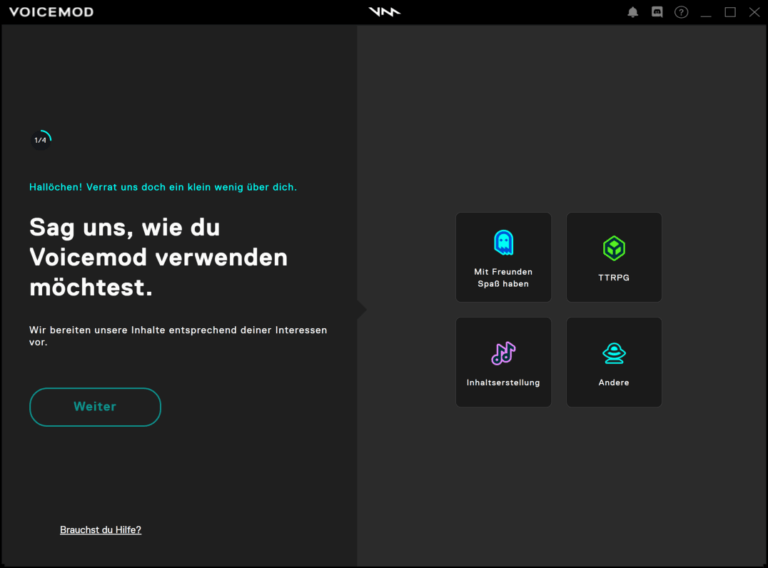
Step 5: Open application and define if the app may always be opened
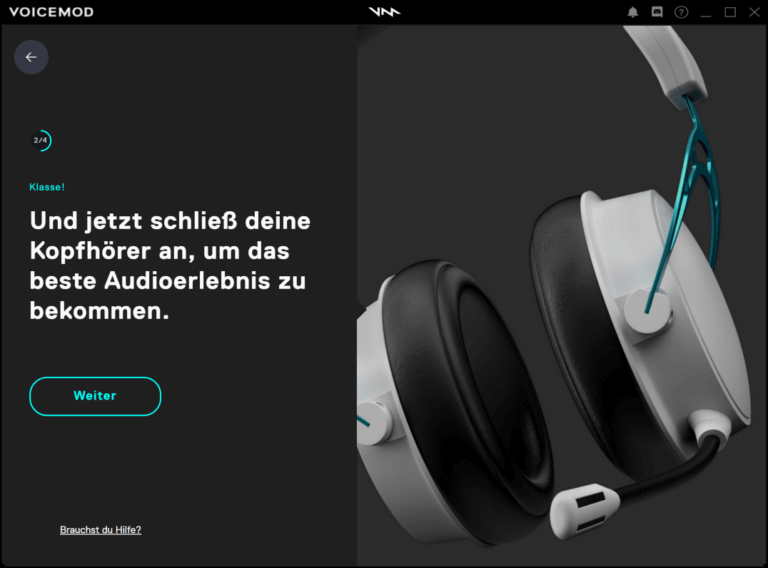
Step 6: Now you need to choose how you want to use Voicemod (Have fun with friends, TTRPG, Create content, Other)
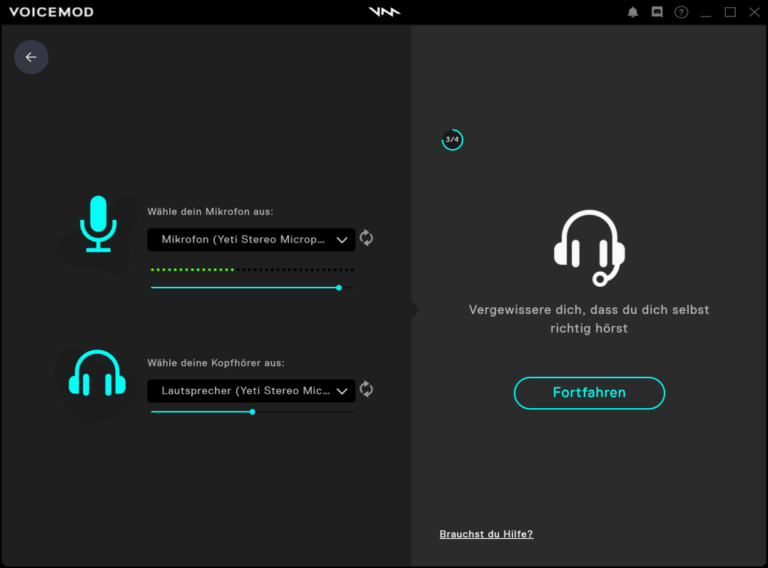
Step 7: Audio device setup (headset & microphone)
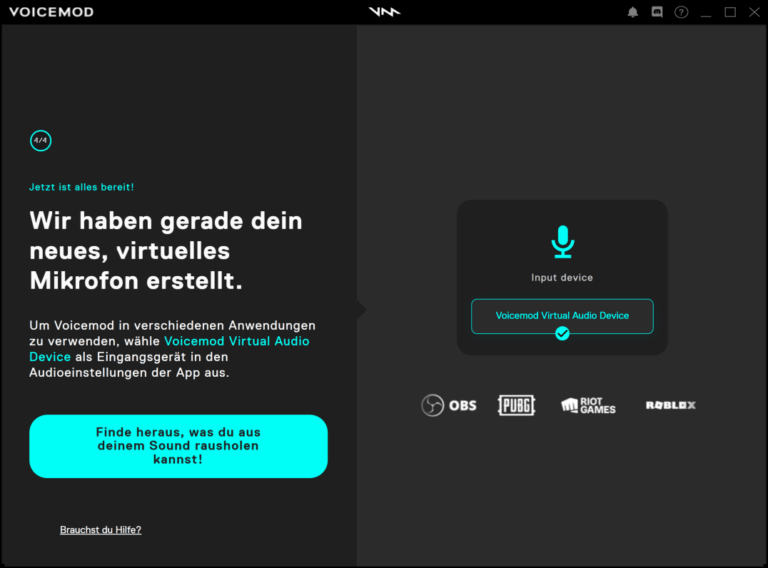
Step 8: Setup is finished, now Voicemod can be started and used
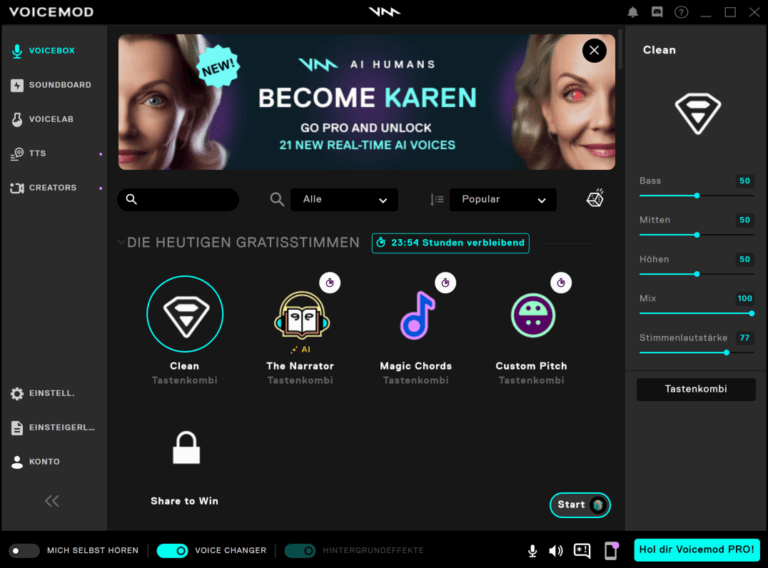
If you have problems installing, you can click on this link – Voicemod installation help.
If not, Voicemod should start and the interface should look like this:
On the right side you can adjust bass, mids, treble, mix as well as the voice volume.
At the bottom of the bar there is the possibility to listen to yourself, activate Voice Changer and de-/ or activate background effects.
These settings are available in the Voicemod interface
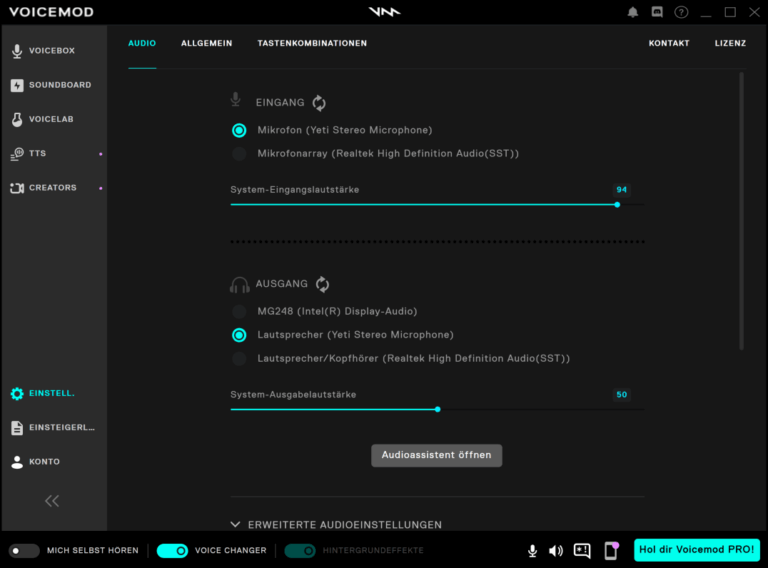
Detailed overview of Voicemod
Voicemod is known for its extensive features. One of its main features is real-time voice modification, which allows you to transform your voice into a variety of effects, including robot, female or girl voices. In addition, Voicemod offers an integrated soundboard that provides a variety of sounds and effects. This expands the possibilities for users to customize their voice and create unique sound effects.
Voicemod’s functionality is based on integration with other software. This means that it can be used directly with games and streaming platforms such as Streamlabs OBS and Stream Deck. This integration allows users to seamlessly integrate Voicemod into their existing setups and modify their voice in real time while playing or streaming. In addition, Voicemod offers extensive customization options, allowing users to adjust their settings and create their own unique user experience.
Applications of Voicemod – This is where the voice modifier application helps
In the gaming field, Voicemod has a significant impact. It enhances in-game communication by providing a variety of voice effects that improve the gaming experience. In addition, it is often used for role-playing games, where players customize their voices to match the characters they play.
In streaming, voicemod is used to enhance interaction with viewers. Streamers can change their voices and use sound effects to make their streams more entertaining and increase viewer engagement.
Besides gaming and streaming, there are other uses for voicemod. It can be used for pranks or fun interactions with friends.
Moreover, it can also be useful in professional contexts, such as creating podcasts or voiceovers.
This is what the Pro version of Voicemod offers
So you can use the complete voicebox with more than 80 pre-made voice effects, the soundboard without restrictions, the Voicelab as well as the new AI voice technology. In addition, you will receive new voices and thematic soundboards compiled by Voicemod on a monthly basis.
Tip: If you already see first possibilities of use, we recommend the 3 month subscription, in which you can test everything intensively. This is 11.97€. If you then realize that you need it in the long term, use it and develop it further (especially with the AI voice technology), the 49.99€ are certainly well invested.
Step-by-step instructions for creating your own voice skin
Important: To create your own voice skin, you currently need the Pro version. There is also no trial version or similar.
If you have the Pro version, you can create your own voice skin as follows:
- In the interface of Voicemod you navigate left to the menu item Voicelab
- Now you see an overview of your options, with the help of which you can customize your voice:
- Delay
- Vocoder
- Wah Wah
- Reverb
- Pitch
- Double Pitch
- Flanger
- Chorus
- High Pass
- Low Pass
- Tremolo
- Stereo
- Equalizer
- Now select the desired option, e.g. Delay
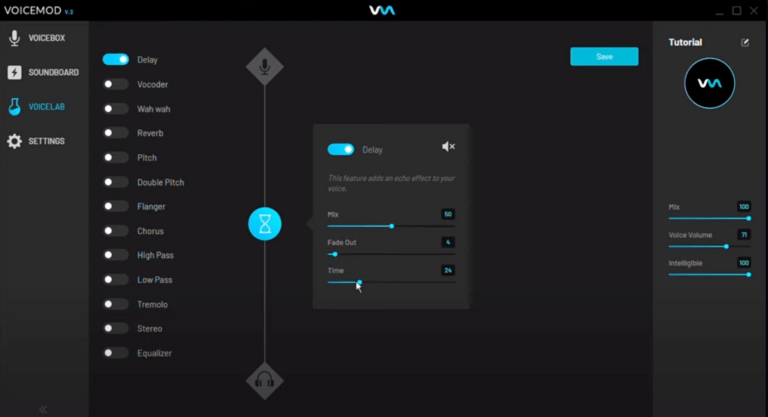
You now have the possibility to influence the mix, fade out as well as the time. If you are satisfied with the settings, you can click on the pencil in the upper right corner (where it says Tutorial) and change the name. When you are done, you can press Save and your first voice skin is created. Have fun experimenting!
If you prefer to watch it via video, here is a tutorial from the manufacturer on YouTube: How to create your own voice effects
Advantages and disadvantages of Voicemod
AVoicemod offers a number of advantages that make it an attractive choice for many users. The versatility of voices and effects allows for a wide range of applications, from enhancing in-game communication to providing entertaining sound effects for streams. Real-time voice modification is another great advantage, as it allows users to change their voice instantly without having to rely on post-processing. Moreover, it is user-friendly and easy to use, which makes it accessible to users of all experience levels.
Despite its many benefits, Voicemod also has some drawbacks. One of them is the potential for misuse. Since it allows users to modify their voice, in some cases it can be used for inappropriate purposes. Another disadvantage is the technical requirements and compatibility. Although Voicemod is compatible with many games and streaming platforms, there are some with which it does not work. Moreover, you may experience performance issues on older or less powerful computers.
Conclusion
Voicemod has established itself as a powerful tool for real-time voice modification. With its wide range of features and customization options, it offers users the ability to customize their digital communications in unique and fun ways.
Despite some drawbacks, Voicemod’s potential remains enormous, especially in areas such as gaming and streaming. It is an impressive example of how technological innovation can change the way people interact and express themselves.