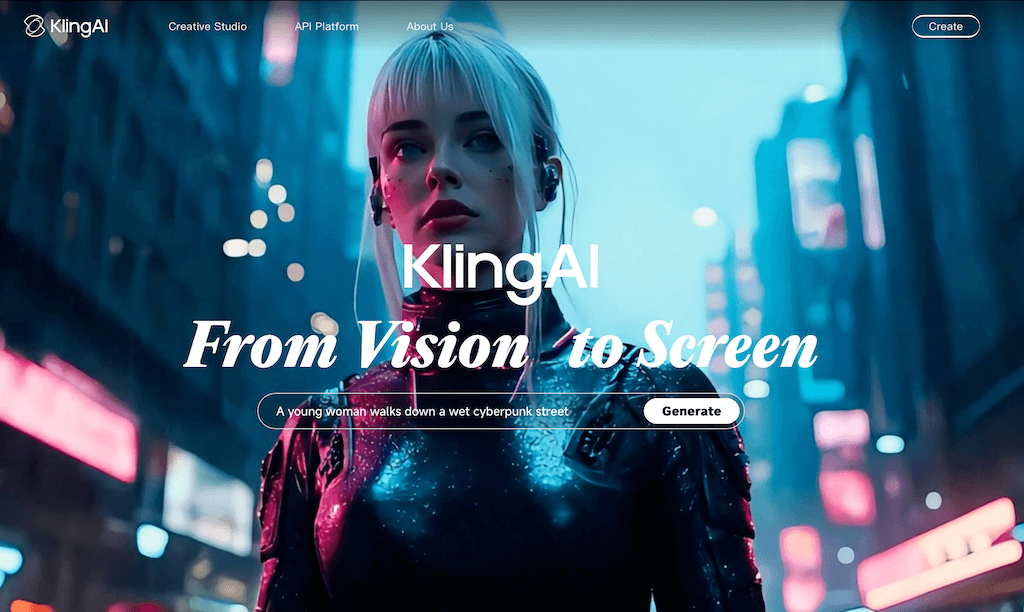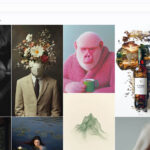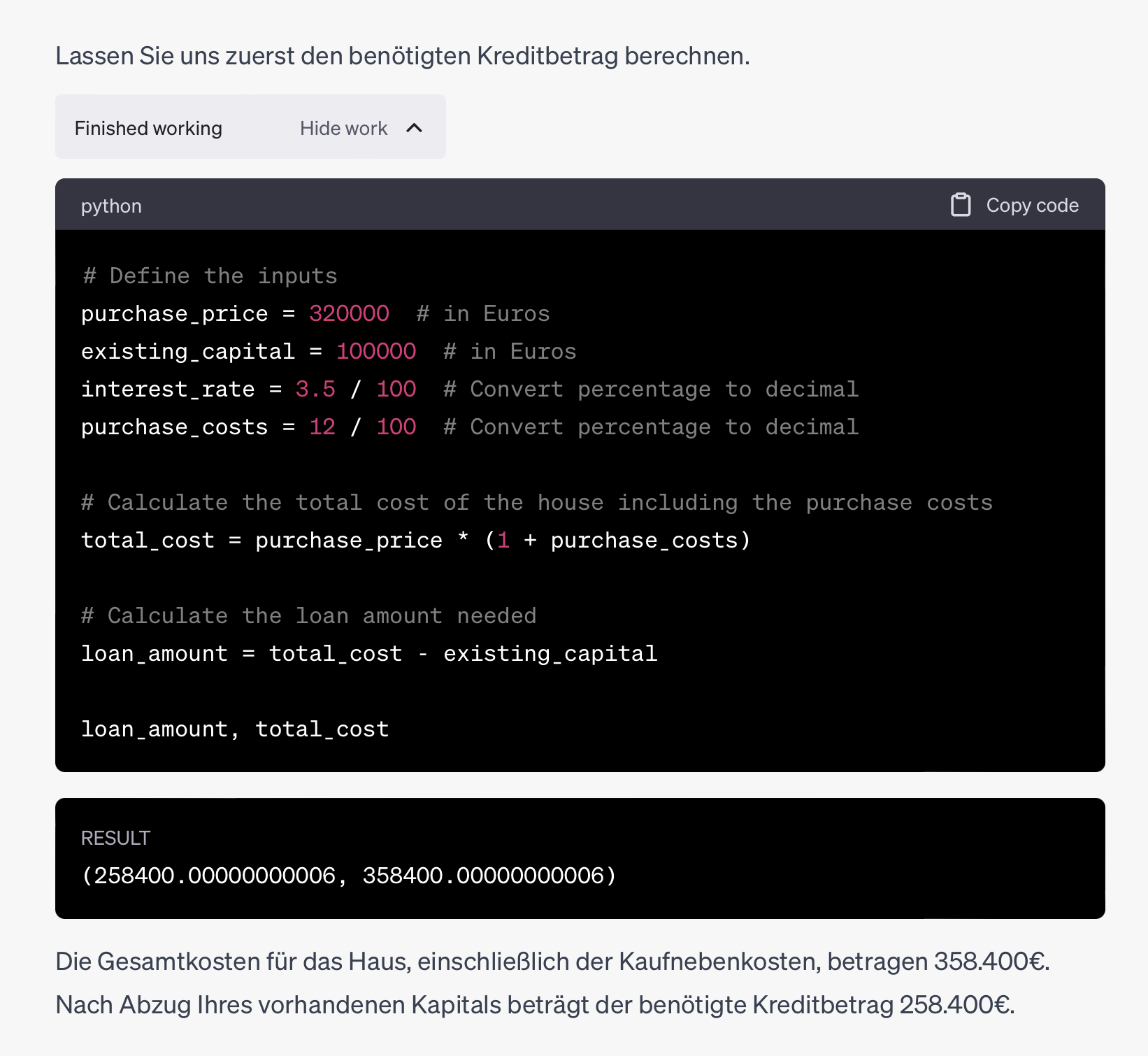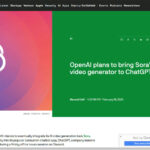This overview presents the most important generative AIs for text and image creation. This includes ChatGPT, Google Gemini, Claude, Perplexity, Midjourney and many others.
Part A: The best AIs for text and code generation
ChatGPT
ChatGPT from OpenAI is the most powerful and widely used text AI. Shortly after its launch in 11/2022, it became very successful and is used by millions of people for personal and professional tasks. The Plus subscription provides access to GPT-4, over 100 useful plugins that enable practical additional functions. In addition, there is Code Interpreter, which allows you to upload your own files, run code, visualize data and export and download your results in the desired format.
- Provider: OpenAI
- Target group: All
- Special Features: Best quality results, find plugins in the marketplace, create your own plugins (called “GPTs”), API available, powerful code interpreter, Web research, Deep Research (create up to 30 pages in one go), Canvas (editor for writing text and code)
- Costs: about 20€/month)
- Website: https://openai.com/chatgpt
- App: iOS, Android

Google Gemini
Google Gemini is an advanced AI developed by Google, free to use (limited functionality). It is designed to deliver state-of-the-art multimodal capabilities. It excels in understanding and processing text, images, audio, and video simultaneously, making it ideal for tasks like coding, research, marketing, and creative problem-solving.
- Provider: Google
- Target group: Companies, private users
- Special features: Multimodal reasoning (text, images, audio, video), advanced coding capabilities, ability to process up to 1 million tokens at once
- URL: gemini.google.com
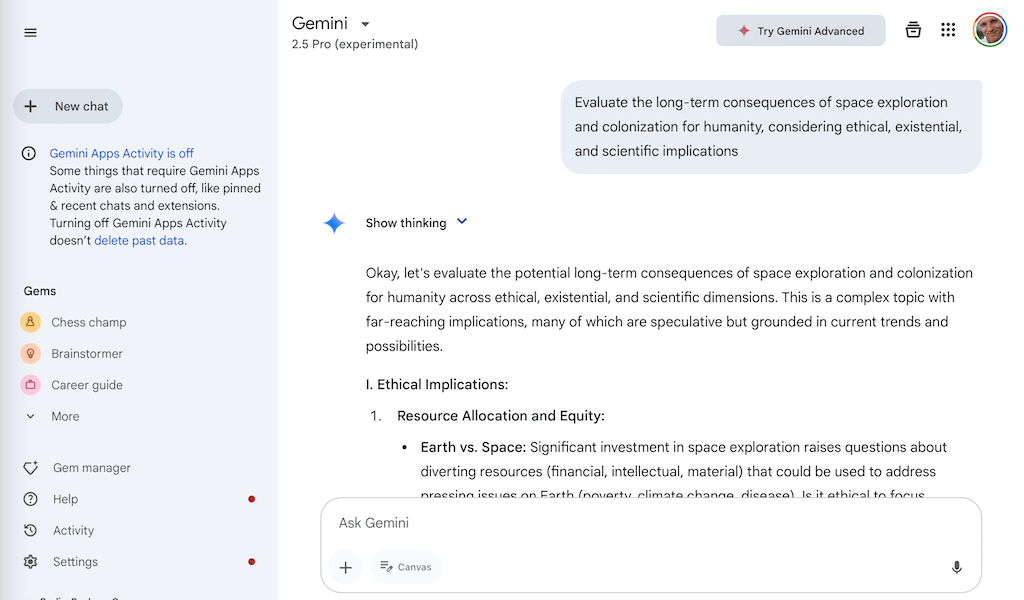
Claude
Claude AI is an advanced conversational AI developed by Anthropic, designed to be helpful, harmless, and honest. It excels in natural language understanding and generation, making it useful for tasks like writing, coding, and answering questions. Its superpower: You can directly create interactive tools where Claude creates and runs code directly in the user interface, e.g. a mortgage calculator, a helper for learning musical scales, mini-games and more.
- Provider: Anthropic
- Target group: companies, private users
- Special features: Can create and run code directly in the tool. Very good text and code quality
- URL: https://claude.ai/
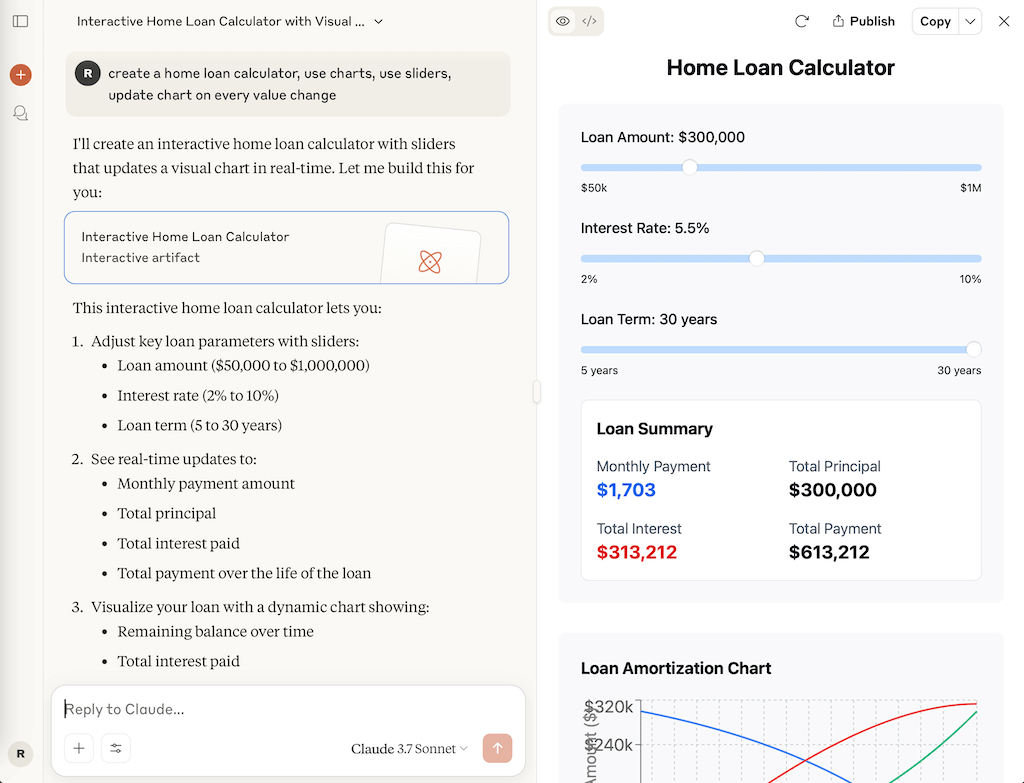
Microsoft Copilot
Microsoft offers its leading chatbot “Copilot” in various versions, so that all users can use it appropriately. Private users can use it for free, but they only get a simple version (without integration into Office tools). Corporate and private customers pay monthly, but in return, they get direct integration into Word, Excel, PowerPoint. This integration significantly increases productivity. Moreover, Microsoft Copilot is based on OpenAI’s latest GPT language model, making it superior in response quality to many other chatbots.
- Provider: Microsoft
- Target Audience: General Public & Businesses
- Special Features: Best result quality, chatbot can access the internet, best integration with Office tools (Word, Excel, PowerPoint, Microsoft Teams, etc.)
- Cost:
- Copilot: Free (for Everyone)
- Copilot Pro: $20/Month (for Private Customers)
- Copilot for Microsoft 365: $30/Month (for Corporate Customers)
- Website:
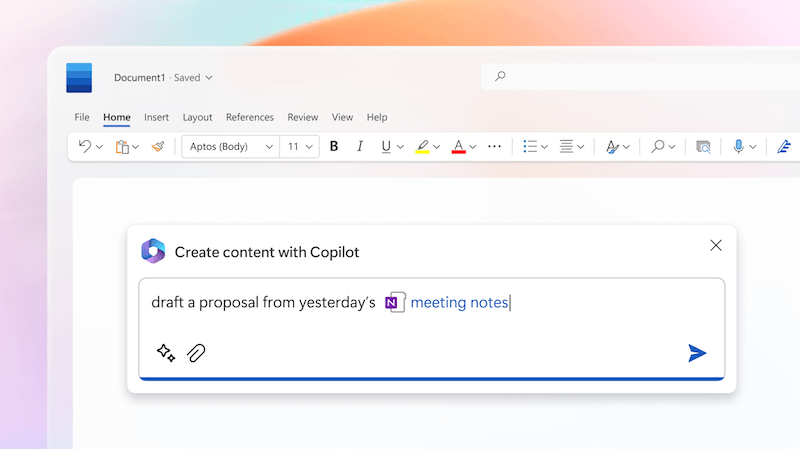
Perplexity
Perplexity is a combination of chatbot and web search. The quality and speed are convincing. It even cites sources from the web, so hallucinations can be avoided. The base of the Free Version is OpenAI’s GPT-3.5 model, combined with the company’s independent LLM, which includes natural language processing (NLP) capabilities. Perplexity Pro has access to GPT-4, Claude 2, and other models available on the market. Perplexity was founded in August 2022 and is led by CEO Aravind Srinivas, who previously worked at OpenAI.
- Provider: Perplexity
- Target Audience: Everyone & Corporate Clients
- Special Features: Brilliant combination of chatbot and search engine (Google search, GPT), API available, fast and good results
- Cost:
- Free Version: Free
- Pro Version: $20/Month
- Website: https://perplexity.ai
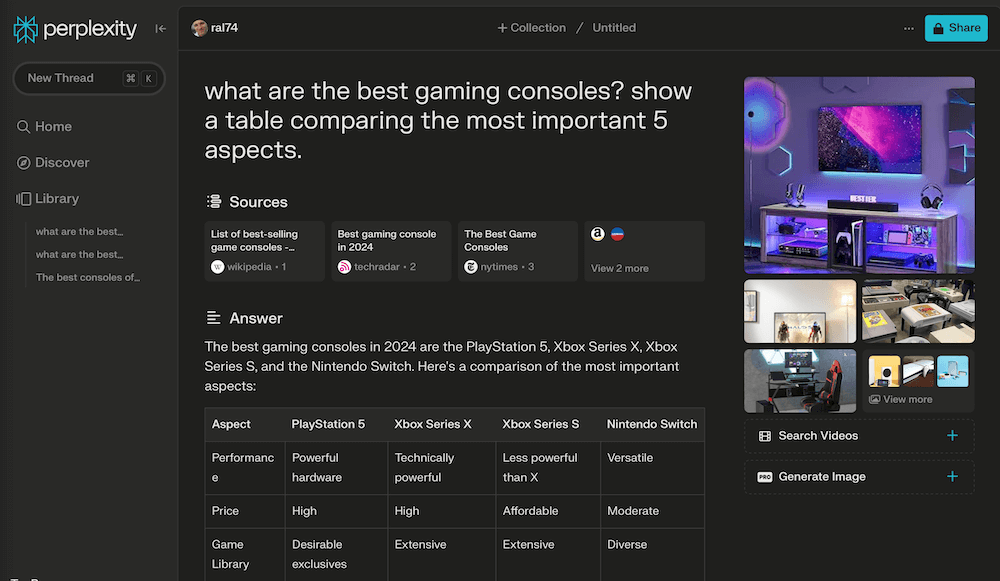
Cohere Command
The generative language model “Command” from Cohere addresses the needs of companies. Cohere therefore offers a helpful customer service, so that companies can integrate the AI models as seamlessly and easily as possible into their own applications in the company. The new AI assistant “Coral” uses Command and can connect to various data sources, is trained on company-specific documents and thus gives very appropriate results with a low error rate (hardly any hallucinations). In addition, it is always traceable where the result came from (e.g. “Source: Annual Report 2023, page 8”). Good for data protection and corporate security: Cohere can be installed on in-house servers or clouds. Data is then not sent to Cohere and remains DSGVO-compliant in the company’s own country.
- Provider: Cohere
- Target group: Enterprises
- References: Spotify, Oracle, others
- Special features: Learn your own data, privacy compliant, company knowledge is not shared with outside companies, API available
- URL: https://cohere.com/models/command
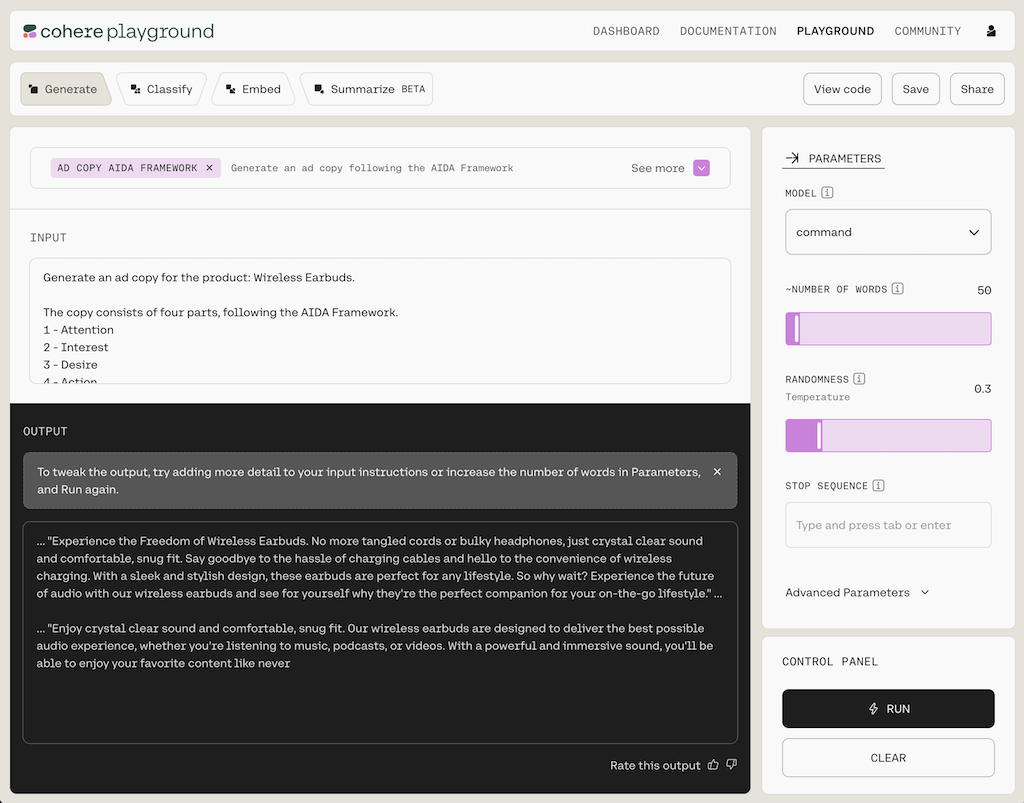
Luminous
Luminous is the large language model (LLM) of the German provider “Aleph Alpha” and is aimed at companies and organizations. Luminous can be set up and operated on its own infrastructure and is ready for use to analyze and process text and image data. Aleph Alpha offer their product with a clear focus on “Made in Europe” to ensure data protection and other standards for their corporate customers. Due to the proximity to the university, scientific findings flow into the further development. Other advantages according to the provider are scalability, secure and data protection-compliant hosting in Germany and ease of use.
- Provider: Aleph Alpha GmbH (Heidelberg)
- Target group: Companies
- Special features: EU-compliant data protection and other EU standards, API available
- Customers: City of Heidelberg, BWI GmbH, TU Darmstadt
- URL: https://www.aleph-alpha.com/luminous
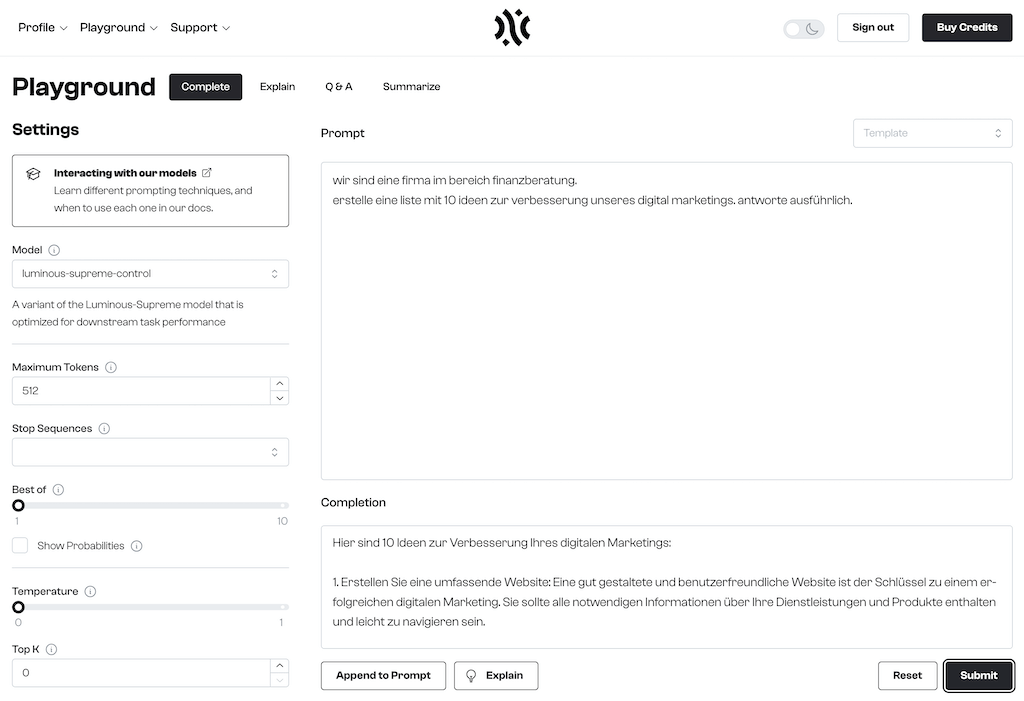
LLaMA 3
Meta has released LLaMA 3, an open source language model that has received wide attention.
- Provider: Meta (formerly Facebook)
- Target group: Companies
- Special Features: Open source language model
- URL: https://ai.meta.com/llama/
Part B: The best AIs for image creation
Midjourney
Midjourney generates images with artistic qualities, by using , You can request diverse image styles, such as photorealism, anime, comic, art eras, specific artists (e.g. “Bart Simpson in the style of Picasso”), oil paintings and much more. Getting started is a bit complicated, as you need a Discord account to log in. After logging in, you can see a confusing number of other users’ chats and learn from their prompts. However, you can make your pictures private so no one else can see them. The learning curve is worth it: because Midjourney is considered the best image AI by many professional users. Y
- Provider: Midjourney (a U.S. research institute on computer art)
- Target group: All
- Special features: Best quality results, most used image AI in the world, Character reference (upload an image that Midjourney will use as a base for the person)
- Cost: from $8 / month for about 200 generated images (“3.3 hours with near-CPU usage”)
- URL: https://www.midjourney.com/
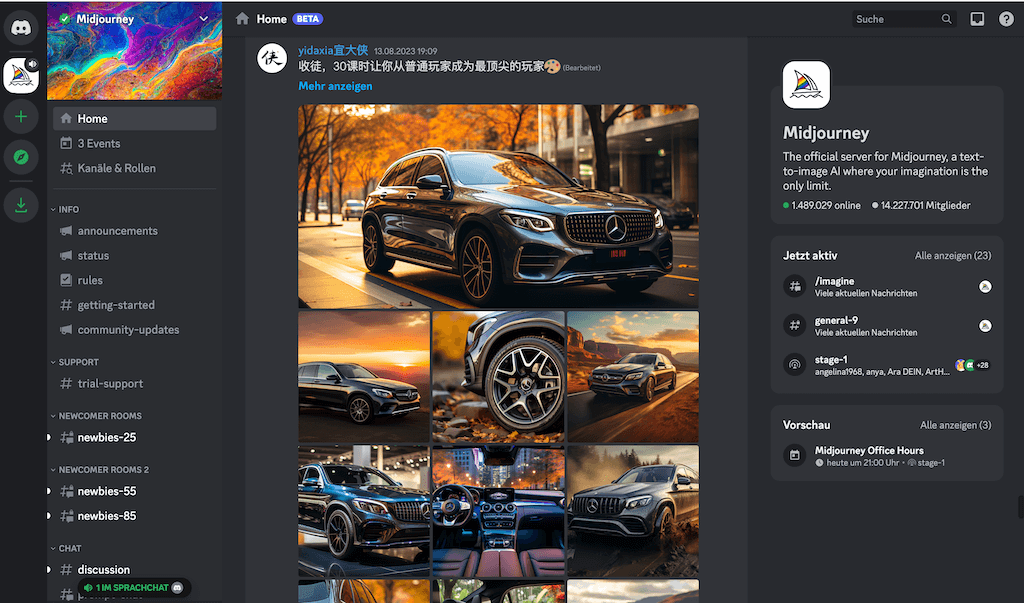
Stable Diffusion
Stability AI’s sophisticated “Stable Diffusion XL” delivers very good results that can match and in some cases exceed Midjourney. Benefits include: Compelling photorealistic image generation, rich image styles with appealing aesthetics. Realistic face generation. You can give prompts for image composition (“Show a vase of roses on a mahogany table. Now move the vase to the left”). Even short prompts are enough to produce good results. You can also have readable text generated on the images.
- Provider: Stability AI
- Target group: All
- Special features: Open source model, very good results
- Costs: Free (few images per month), about 8 $ / month for 999 images (via provider StableDiffusionAPI)
- URL: https://stability.ai/stablediffusion
Our cover image was generated with Stable Diffusion XL. The prompt: “In Cyberspace a beautiful AI woman is creating texts and images, neon aesthetics”. For this we chose a graphical image style:
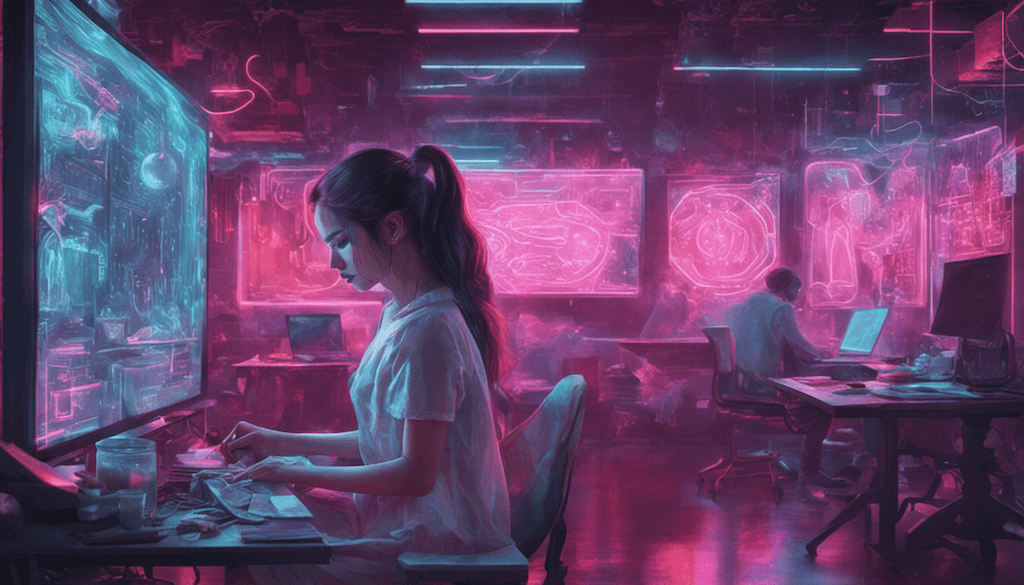
DALL-E 3
DALL-E 3 is the image AI from OpenAI – the company behind ChatGPT. It delivers amazing results. Even simple tools are included: you can mark areas in the image and have them replaced by prompt (e.g. “insert cola bottle here”). It is integrated in ChatGPT
- Provider: OpenAI
- Target group: All
- Costs: free (limited use), see ChatGPT
- Special features: Very easy to use, simple tools for image manipulation
- URL: https://chatgpt.com
Adobe Firefly
The generative AI “Adobe Firefly” solves design tasks in images, videos and 3D. It is integrated with Adobe’s tools (e.g. Photoshop, Adobe Express and others). Firefly has a novel approach that is especially helpful to designers and image creators. This is because the works created with it are generated exclusively from opensource images and the gigantic Adobe photo pool. The origin of the image material can be traced at any time. This is how copyrights are supposed to be protected. Adobe’s big advantage is the integration of the AI into the sophisticated professional tools of the Creative Cloud for designers, motion designers, layouters and more. This allows you to iteratively change the work you’re designing and stay in one tool instead of having to switch. This will put other image AIs to shame.
- Vendor: Adobe
- Target group: Companies, freelancers
- Cost: no figure available yet
- Special features: Professional editing of image/3D/video possible via prompts, copyright protection or AI reuse by artists possible (“Do not use for training” tag)
- URL: https://www.adobe.com/de/sensei/generative-ai/firefly.html
Example: Select area, enter prompt, click Generate
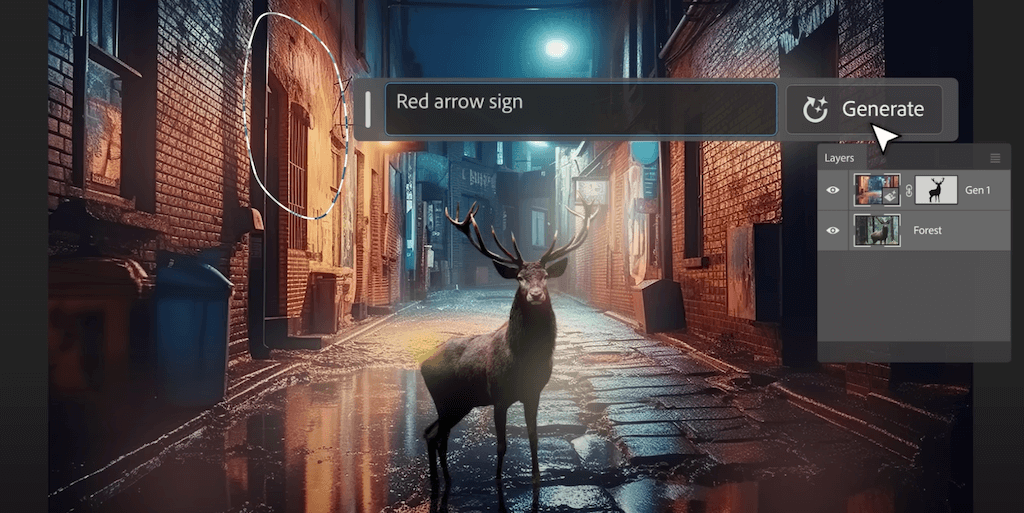
The result: the sign has been inserted to match the lighting, and the arrow even points correctly to the door. However, the shadow is missing, but can be added by a follow-up prompt.

You can use a command to transfer an image to a completely new atmosphere and add to it (“Show the landscape at night. Add snow. Add a family in winter clothes.”). Firefly can also handle 3D, so even non-professionals can edit 3D models without having to learn a complex 3D tool. You can even change the weather and tone, adjust the density of rain, fog and snow by simply describing it via prompt.
Adobe’s impressive Firefly product videos show more:
Part C: The best AIs for video creation
Canva Magic Studio
Canva Magic Studio is a user-friendly AI video tool integrated into Canva’s design platform. It offers features like text-to-video generation, AI avatars, and auto-visual effects, making it ideal for creators who want to produce polished videos without a steep learning curve.
-
Provider: Canva
-
Target group: Creators and marketers
-
Costs: Free (limited features); Pro plans start at $12.99/month
-
Special features: Seamless integration with Canva’s design tools; realistic AI-generated video clips
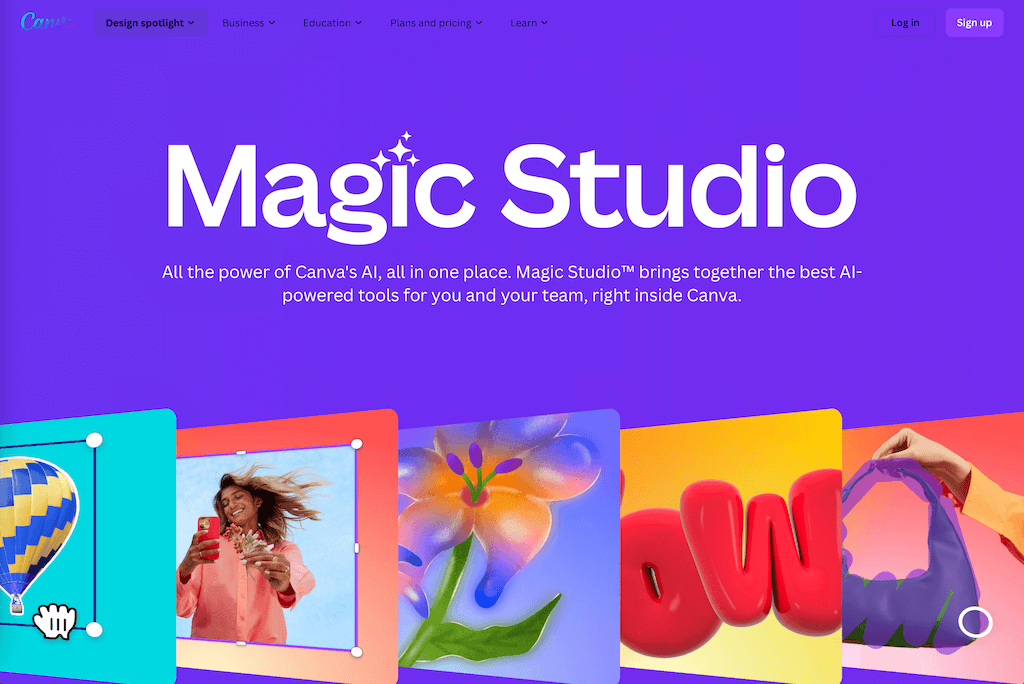
Flux AI Video Generator
Flux AI Video Generator is a powerful AI tool for fast and automated video generation. It is ideal for users looking for quick, AI-powered content creation. The platform supports text-to-video generation, allowing users to input a prompt, and the AI automatically crafts a video with relevant visuals, animations, and transitions.
-
Provider: Flux AI
-
Target group: Marketers, content creators, and business owners
-
Costs: Free (basic features); Premium plans offer higher resolution and faster processing
-
Special features: Automated scene generation, pre-designed video templates, and customizable video styles
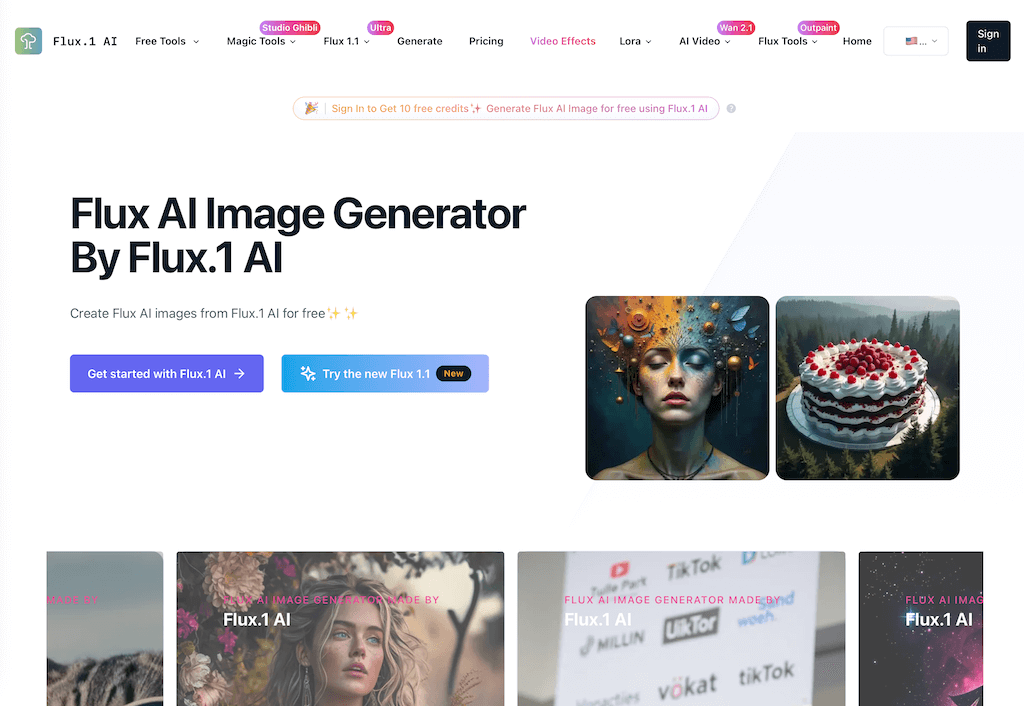
Kling AI
Kling AI is a cutting-edge video generator that uses advanced deep learning techniques to transform text prompts into visually engaging video scenes. It offers high-resolution video generation up to 1080p and 30 fps, along with complex motion simulation and 3D face and body reconstruction.
-
Provider: Kuaishou
-
Target group: Professional creators and filmmakers
-
Costs: Currently available primarily to invited beta testers; broader access planned
-
Special features: Realistic motion simulation, variable aspect ratio support, and concept combination capabilities