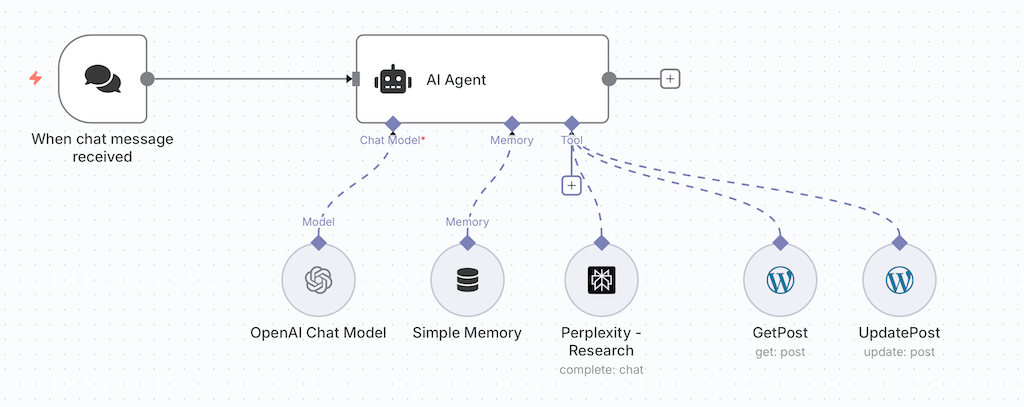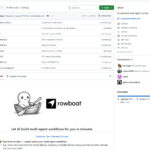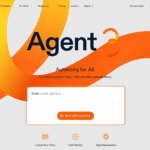Anyone who automates in n8n or Zapier must consider how to set up their workflows efficiently and maintainably. The article shows how classic workflows, agents with tool use and MCP-based workflows differ – clearly, compactly and with an evaluation.
Comparison: 3 workflow approaches for n8n automation
When you redesign a process with automation solutions, it is important that this process runs reliably and can be expanded later with new ideas. You can design the process in 3 typical ways:
- Linear workflow
- with an AI agent that can use tools and
- with an AI agent that can call applications via MCP.
The following table evaluates the three most important approaches to workflow design. We evaluate the most important criteria such as flexibility, debuggability, scalability and AI integration. This gives you a clear picture of which method suits your use case. You can use the approaches in all known automation solutions, such as n8n, Zapier, make.com and other solutions.
| 🧱 Linear workflow | 🤖 AI Agent Tool Use | 🌐 AI Agent MCP | |
|---|---|---|---|
| Flexibility | ⭐ | ⭐⭐⭐ | ⭐⭐⭐ |
| Setup & getting started | ⭐⭐⭐ | ⭐⭐ | ⭐ |
| Maintainability & debug | ⭐⭐⭐ | ⭐⭐ | ⭐⭐ |
| Transparency | ⭐⭐⭐ | ⭐⭐ | ⭐ |
| Scalability | ⭐ | ⭐⭐ | ⭐⭐⭐ |
| Performance | ⭐⭐⭐ | ⭐⭐ | ⭐⭐ |
| AI/LLM integration | ⭐ | ⭐⭐⭐ | ⭐⭐⭐ |
Workflow architecture patterns: How can you build automation workflows in n8n?
n8n offers an extremely flexible platform for building automation workflows. There are now several architectural approaches – from classic linear pipelines to AI-controlled agent systems. Which method is suitable depends heavily on the specific use case. In the following, we present three central patterns that have emerged in practice:
🧱 Linear workflow
The classic linear workflow follows a fixed step-by-step logic. Each node is placed manually in the editor and explicitly linked to the next. This ensures maximum traceability and is straight-forward to set up for beginners and also advanced workflow creators. This structure is ideal for standardized, short processes such as data extraction, API processing or rule-based workflows without dynamic decisions.
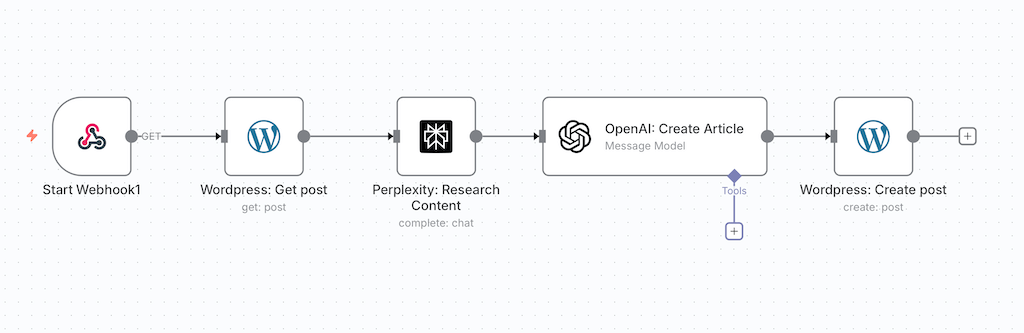
🤖 AI agent with tool use
With the increasing integration of AI, so-called agents come into play, which independently decide which tools (nodes or functions) to use based on prompts and context. The process is no longer hard-wired, but situation-dependent. This architecture is ideal for intelligent systems such as assistance bots, text analysis or multi-variant API compositions.
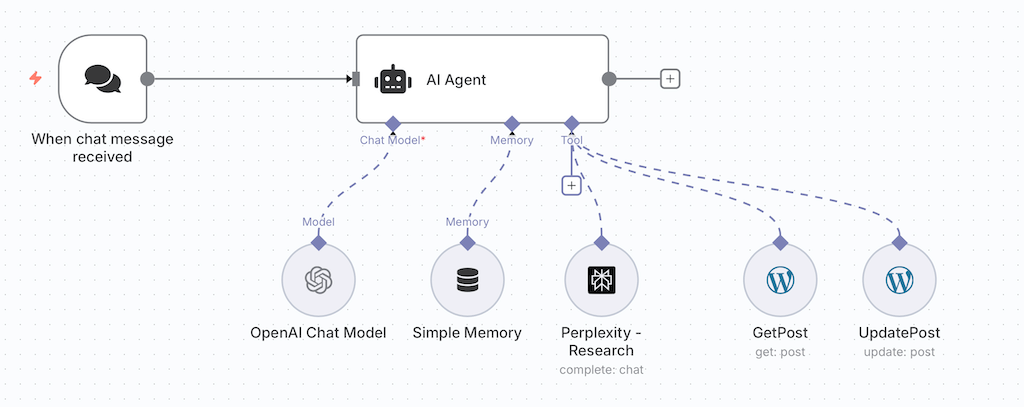
🌐 AI agent with MCP (Model-Context-Protocol)
The most advanced pattern uses MCP – an open agent protocol for communication between agents, tools and data. Agents can be controlled via event flows, executed in a distributed manner or even orchestrated live. This pattern allows highly scalable, adaptive automations in which several agents communicate with each other or make joint decisions.
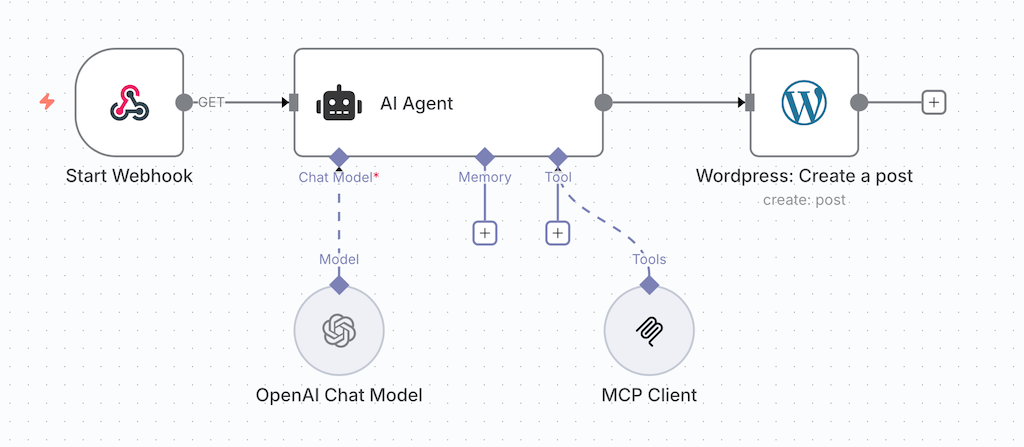
When to use which workflow type?
Automations can be very small, but they can also map complex processes. Examples include a content creation tool that relieves entire SEO teams, simple workflows such as checking domains for expired SSL certificates and much more. The larger the workflow, the more important maintainability and debugging capabilities become. But it also depends on experience and preferences as to how the application is set up here. Here are the most important criteria and evaluation per architectural approach (linear / Agent Tools / Agent MCP).
Flexibility
Linear workflows are hard-wired – every change requires manual adjustment. Agents with tool use can act dynamically and select which tools are needed and when. MCP extends this even further: agents can integrate tools or even other agents via events, which enables adaptive systems.
Conclusion: For dynamic and variable use cases, agent approaches offer significantly more scope than classic workflows.
Setup & getting started
The linear workflow is the easiest to set up: you drag nodes, connect them, done. An agent with tool use requires an initial tool definition and prompts, which requires more training. MCP-based agents require additional infrastructure such as event channels, triggers and clients – but they are much more powerful.
Conclusion: If you want to get started quickly, a linear structure is best – MCP is only worthwhile for more complex applications, e.g. content creation tools with keyword research.
Maintainability & debug
Linear processes are traceable and easy to document. The complexity increases for agents with tool use, as decisions are no longer explicitly mapped in the node structure. With MCP, distributed processes can make it more difficult to isolate errors – logging and monitoring are essential here.
Conclusion: For stable production workflows, the linear approach remains the most maintenance-friendly. However, it should be well documented. Tip: Make intensive use of the note nodes in n8n and also create a wiki documentation or even a short video. Because it is often easy to forget how you solved problems
Transparency
The decision chain is immediately apparent in classic workflows. With agents, the LLM logic makes the decisions, which can appear opaque. MCP agents usually act asynchronously and networked, which reduces transparency – extensive logging helps here.
Conclusion: Transparency decreases with increasing autonomy – monitoring becomes a mandatory component.
Scalability
Linear designs quickly reach their limits when processes become more complex or variable. Tool-controlled agents scale better as they can dynamize processes. MCP is the most flexible: agents can learn from each other, be interchangeable or work in parallel – ideal for horizontal scaling.
Conclusion: If you are focusing on growth and distributed systems, you can hardly avoid agents with MCP.
Performance
Linear processes run directly node by node, without overhead – ideal for simple tasks. Agents with LLM often require several interaction loops, which can cost time and API credits, as the agent decides which tools to call. MCP can work efficiently through events, but can also introduce new latency points – e.g. via network requests or external systems.
Conclusion: For fast, predictable processes, linear remains unbeatable – more intelligence costs time.
AI/LLM integration
Only workflows with agents use generative AI. Tool Use allows prompt-based agent behavior with access to predefined resources. MCP extends this even further, as any clients, agents and tools can be included as a context and even “discovered” independently.
Conclusion: MCP opens the door to genuine AI-first automation – with often unpredictable results, but also progress.
Conclusion: Making the right architectural choice for the workflow
Choosing the right architecture for smart n8n applications depends heavily on the goal of your application and your skill level.
- Linear workflows are quick to build, easy to maintain and best suited for clear and stable processes.
- AI agents with tool use can solve tasks without having to think about every step as with linear workflows. Agents with tool use are very easy to set up, but must be carefully refined through more precise prompts and error debugging until they work as desired. This can lead to higher API costs.
- MCP agents are ideal for complex, distributed and AI-intensive applications with high scalability – but require know-how and infrastructure.
👉 If you want to get started quickly, stick with linear workflows for the time being. If you want to scale in the long term, you should rely on agents.