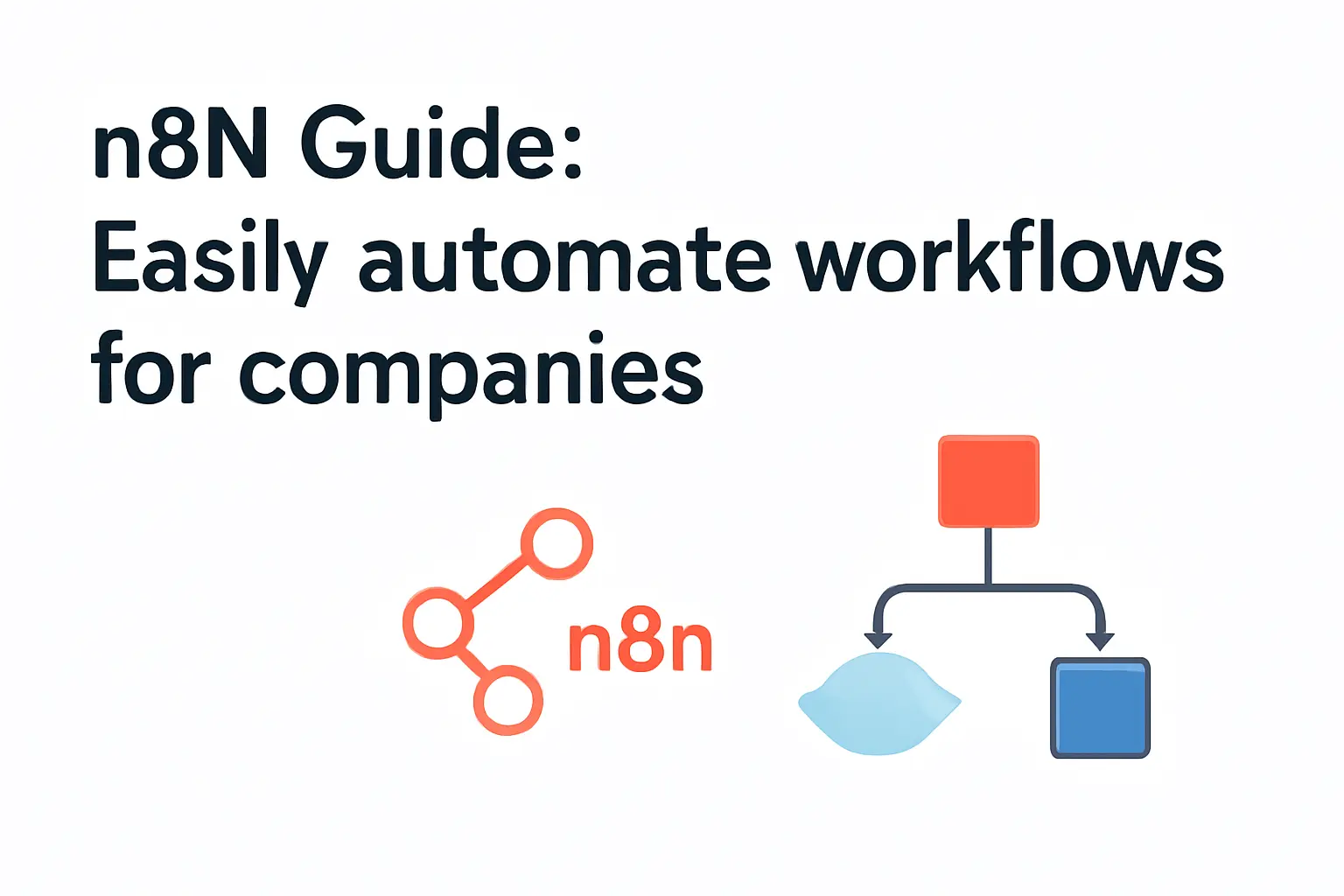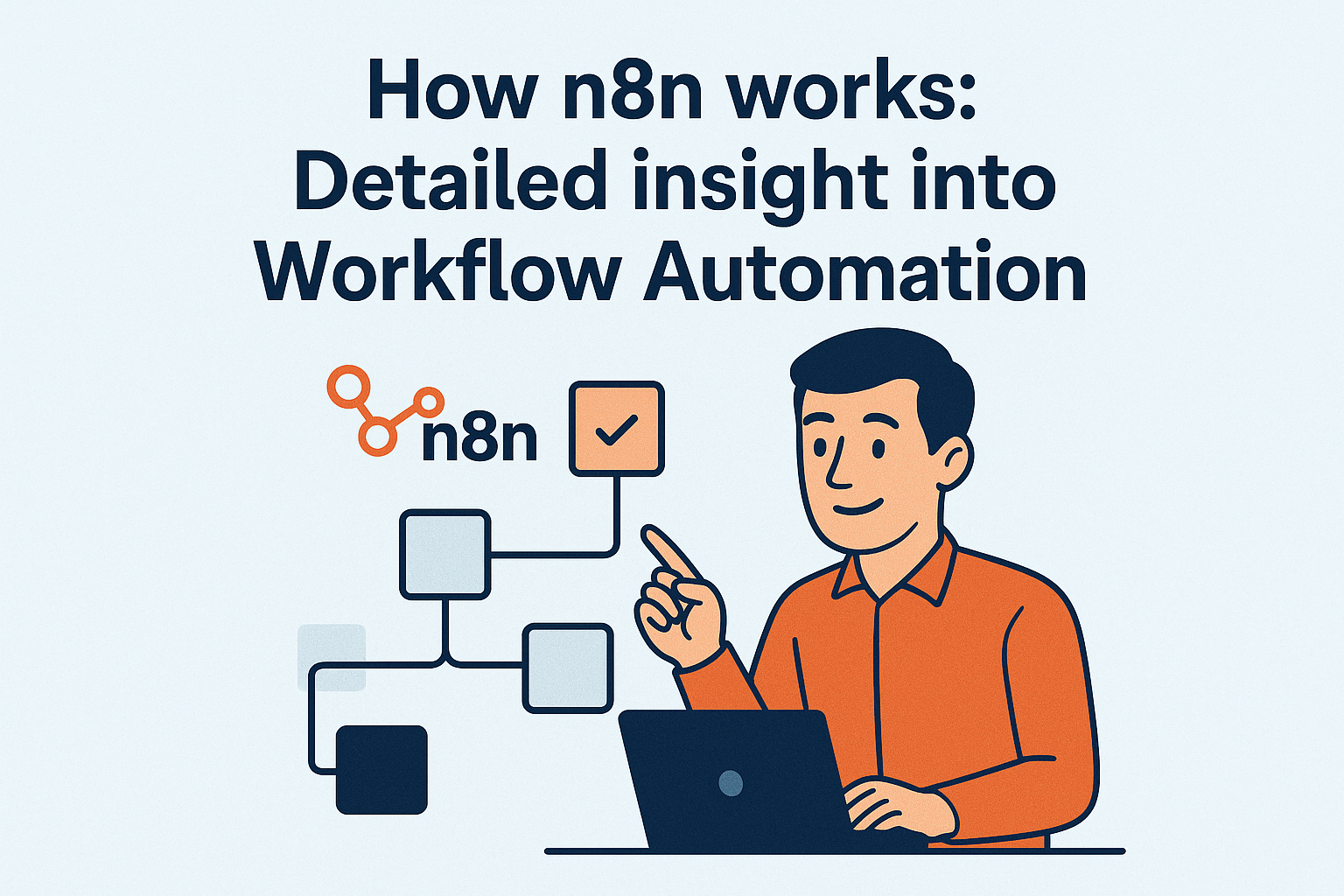With n8n, you can automate your business processes as an open source alternative to expensive SaaS solutions – with full data control and drastic cost savings. The visual editor makes n8n equally usable for marketing and developers.
Here are the key takeaways:
- Open source means massive cost savings over platforms like Zapier or Power Automate. With 10,000 monthly executions, you only pay 50 to 100 euros instead of 600 euros with self-hosted n8n and retain full GDPR control over your data.
- The right process selection determines your automation success. Choose tasks with clear rules that take at least 3 hours a week and whose workflows can run unchanged for at least 6 months.
- JavaScript integration makes n8n a powerhouse for special requirements. With Function Nodes and HTTP Request Nodes, you can connect virtually any web-based application and create customized data processing for complex business logic.
- AI integration automates intelligent decisions in your workflows. With OpenAI integration, you can implement content creation, translations and automatic sentiment analysis for proactive customer service.
- Ongoing monitoring and health checks are essential for business-critical processes. Pay attention to execution times over three seconds, implement retry mechanisms for error-prone API connections and document performance improvements quantitatively.
The combination of a no-code interface and technical flexibility makes n8n the ideal tool for companies that want to automate processes without losing control of their data or budget.
10.000 executions – 600 euros with Zapier, but only 50 euros with n8n? If you can no longer see routine tasks in your team or finally want to get out of the vendor lock-in, open source automation is the logical next step.
Imagine connecting your favorite tools such as HubSpot, Slack or Google Sheets – without any programming knowledge. Now you can do just that: With n8n, you can build workflows visually, manage sensitive data yourself in compliance with GDPR and scale automations without having to pay extra.
Why are agile marketing teams, growth hackers and product owners increasingly relying on n8n?
- Cost reduction: No limits per task – server costs instead of execution fees
- Maximum data control: self-hosting, no black box, full compliance
- Unlimited flexibility: Over 400 integrations can be used immediately, from CRM to AI API
- No-code meets low-code: Marketing can get started, developers join in as required
- Team-optimized: Every workflow remains traceable, testable and collaborative
💡 Tip: Whether lead qualification, ticket routing or automated reporting – n8n grows with your ideas and at your pace.
In this article, you’ll see how easy it is to go from your first Docker installation to a productive, data-secure workflow setup. We will show you step by step how to
- find the perfect hosting,
- implement the setup efficiently,
- and automate business processes faster than ever before.
Let’s get started right away – the hands-on part is already waiting!
What is n8n and why is it perfect for companies?
n8n is an open-source automation platform that allows you to automate complex business processes without programming knowledge. Unlike expensive SaaS solutions like Zapier or Microsoft Power Automate, n8n gives you full control over your data and costs.
Open source vs. proprietary automation tools
The cost savings are dramatic: while Zapier costs around 600 euros for 10,000 monthly executions, self-hosted n8n only incurs server and maintenance costs of around 50 to 100 euros per month.
Flexibility and data control are further decisive advantages:
- Any customization of the source code possible
- No vendor lock-in effects
- GDPR-compliant data processing on your own servers
- Unlimited workflow complexity at no extra cost
The most important unique selling points of n8n
The visual workflow editor makes n8n accessible to marketing teams and developers alike. You simply drag nodes onto a workspace and connect them – from lead qualification to automated invoicing.
With over 400 pre-built integrations, n8n covers virtually all business tools:
- CRM systems (HubSpot, Salesforce, Pipedrive)
- Marketing tools (Mailchimp, ActiveCampaign)
- Communication (Slack, Microsoft Teams, Discord)
- Databases and spreadsheets (MySQL, Google Sheets, Airtable)
The hybrid no-code/low-code architecture means that your marketing teams build visual workflows, while developers can add JavaScript code if required – without both teams getting in each other’s way.
💡 Tip: n8n saves considerable costs with high volumes as there are no execution fees
For companies, self-hosting is the biggest advantage: sensitive customer data never leaves your servers, which greatly simplifies compliance requirements while providing full scaling control.
n8n installation and setup: From zero to productive
The right installation of n8n is the difference between success and frustration in workflow automation. With the right hosting strategy and well thought-out configuration, you can turn repetitive tasks into automated processes in just a few hours.
Hosting options at a glance
Self-hosting offers maximum control and free workflow execution – ideal for high volumes. The cloud version starts immediately, but quickly costs several hundred euros per month for intensive use.
You need for the Docker installation:
- At least 2 GB RAM and 10 GB storage space
- Docker and Docker Compose installed
- Port 5678 enabled for the web interface
docker run -it --rm --name n8n -p 5678:5678 n8nio/n8n
Productive setups also require PostgreSQL as a database and Redis for queue management with multiple parallel workflows.
First configuration for companies
Credential management comes first: never store API keys directly in workflows, but only via the encrypted credential management. Each integration receives separate access data with minimal authorizations.
Important environment variables for the start:
N8N_BASIC_AUTH_ACTIVE=truefor login protectionN8N_SECURE_COOKIE=truefor HTTPS operationWEBHOOK_URL=https://deine-domain.defor external interfaces
Mini-FAQ: Common setup problems
💡 Tip: SSL certificates via Let’s Encrypt automate the HTTPS upload and avoid browser warnings for webhook URLs.
Resolveport conflicts by changing N8N_PORT=5679 in the environment variables. Performance problems with larger teams can be resolved with separate worker processes via N8N_WORKERS_AUTO_START=true.
Backup strategies include both the database and uploaded files in the /home/node/.n8n directory – ideally automated on a daily basis.
Self-hosting with well thought-out configuration saves considerable costs with high workflow volumes and gives you complete data control for compliance-critical processes.
The first workflows: From the idea to automation
The leap from manual work to automation starts with the right process selection – not every workflow is worth automating.
Which processes to automate first?
High-impact candidates are repetitive tasks with clear rules: Lead routing, invoice processing or customer inquiry routing. These tasks regularly take 2 to 5 hours per week and have measurable error rates.
The ROI rules of thumb for n8n projects:
- Time savings of at least 3 hours per week
- Process runs unchanged for at least 6 months
- A maximum of 2 to 3 systems are involved
- Clear yes/no decisions dominate the process
💡 Tip: Quick wins such as “Forward emails from forms to Slack” immediately create trust in the team for larger projects.
Workflow design: from sketch to execution
Choose triggers smartly: Webhook triggers respond to form submissions in real time, while time-based triggers are ideal for nightly data syncs. Manual triggers are suitable for exception processes.
The data flow follows a simple pattern: Input → Cleanup → Decision → Action → Notification. Plan each step with concrete example data.
Error handling needs three levels:
- Retry mechanisms for temporary API failures
- Fallback routes for incomplete data
- Alert workflows for critical errors
Copy & paste workflow: lead qualification
Webhook → Function (data cleansing) → Switch (scoring) → CRM update → Slack
This 5-node workflow automatically evaluates incoming leads: email domain, company size and budget are combined to create a score. Leads over 70 points are sent directly to sales, the rest to the nurturing pool.
Implementation takes around 2 hours and saves around 5 hours of manual qualification per week for 50 leads.
Testing is crucial: Use n8n’s execution history to validate each node individually before going live with the workflow.
Practical examples: Successful business workflows
These proven n8n automations show how you can optimize specific business processes and achieve measurable results. Each example is based on real implementations and can be quickly adapted to your specific requirements.
Automate customer service
Intelligent ticket routing reduces processing times by an average of 35 percent. The workflow automatically analyzes incoming support requests according to keywords and forwards them to the appropriate teams:
- Priority assessment: webhook → text analysis → scoring algorithm → CRM update
- Sentiment analysis: customer feedback is emotionally classified and prioritized accordingly
- Automatic escalation: Critical issues reach the right management level immediately
- Follow-up communication: systematic follow-up after 24 and 72 hours
💡 Tip: Combine n8n with OpenAI for more precise sentiment analysis for complex customer inquiries.
Optimize marketing and sales
Lead nurturing becomes a sure-fire success when you combine these four automations:
- Scoring-based campaigns: behavioural data triggers personalized email sequences
- Social media distribution: content is automatically played out at optimal times on all channels
- Event tracking: Webinar registrations trigger individual follow-up chains
- Performance dashboard: All KPIs automatically flow into your reporting tool
Practical case: e-commerce inventory management
An online retailer reduced stockouts by 40 percent with this n8n automation: inventory monitoring → supplier query via API → automatic reordering → price adjustment based on availability.
The workflow checks critical stocks every 30 minutes, compares them with sales forecasts and communicates directly with three main suppliers. In the event of bottlenecks, prices are automatically increased by 10 to 15 percent to regulate demand.
This automation pays for itself after just a few weeks and creates capacity for strategic tasks.
Extended features for power users
Once you have mastered the basics of n8n, the advanced features open up completely new automation possibilities. These power features transform n8n from a simple workflow tool into a fully-fledged automation platform for complex business processes.
Custom nodes and code integration
Function nodes are your Swiss army knife for complex data processing that is not possible with standard nodes. Use them for:
- Complex calculations and data validations
- Special formatting and data conversions
- Logic that requires multiple if-then branches
- Integration of proprietary APIs without pre-built nodes
💡 Tip: Keep function nodes lean and document the code in detail – your colleagues will thank you for it.
Use JavaScript optimally in n8n
The HTTP request node will be your best friend for API integrations. You can use it to connect n8n with practically any web-based application worldwide. Use it for internal tools, specialized SaaS applications or self-developed interfaces.
You can develop your own nodes if recurring logic appears in several workflows. Share them with your team via npm or internal repositories – this saves everyone time and reduces sources of error.
Integrating AI and machine learning
The OpenAI integration automates content creation, translations and text analysis directly in your workflows. Document classification automatically sorts incoming emails or support tickets into the right categories.
For sentiment analysis in customer communication, you automatically measure the mood in support chats or social media mentions. This enables proactive escalation in the event of negative feedback.
Workflow governance and team management
Naming conventions are critical for maintainable workflows. Establish standards such as “DepartmentProcessVersion” for clear identification. Document each workflow with purpose, triggers and responsibilities.
The RACI matrix clearly defines:
- Responsible: Who executes the workflow?
- Accountable: Who has overall responsibility?
- Consulted: Who needs to be involved in changes?
- Informed: Who is informed about results?
Use n8n’s versioning for secure rollbacks and carry out code reviews for business-critical workflows. This minimizes the risk of failure and ensures quality.
Monitoring, debugging and optimization
Continuous monitoring transforms your n8n workflows from hopeful experiments into reliable business processes. The right monitoring prevents costly failures and optimizes performance before problems arise.
Read execution logs correctly
The n8n dashboard shows you detailed execution details with timestamps, processed data and error messages for each workflow run. Click on failed executions to identify the exact node where the workflow stopped.
For performance bottlenecks, look out for nodes with execution times over three seconds. API calls to external systems are frequent causes – rate limiting or caching strategies can help here.
💡 Tip: Use the JSON view in the execution details to analyze data structures and quickly find mapping errors.
Implement retry mechanisms for critical workflows: For HTTP request nodes, set “Retry on Fail” to three attempts with exponential backoff time. For business-critical processes, create fallback workflows that perform alternative actions in the event of main process errors.
Scaling and performance tuning
For high throughput from 100 workflows per hour, you need queue management: configure separate queues for time-critical and batch processes. Standard queue for real-time processes, bull queue for large data volumes.
Rate limiting protects external APIs from overload:
- Salesforce API: maximum 100 requests per second
- Google Sheets API: 100 requests per 100 seconds per user
- Slack API: one message per second per channel
For enterprise setups with over 500 simultaneous workflows, implement container orchestration with Docker Swarm or Kubernetes. Load balancing distributes workflows across multiple n8n instances and prevents memory bottlenecks.
Checklist: Workflow Health Check
Weekly check for critical business processes:
- Monitor success rate: At least 95 percent successful executions
2. Analyze performance trends: Average execution time under five seconds
- Check error distribution: Are problems accumulating with certain integrations?
- Collect stakeholder feedback: Are automated processes achieving the desired results?
Document performance improvements quantitatively: “Lead qualification reduced from 15 minutes to 2 minutes” convinces decision-makers more than vague promises of efficiency.
Regular health checks uncover creeping performance deteriorations before they impair business processes and require expensive emergency repairs.
Legal and compliance aspects of automation
Automated workflows touch on various areas of law – from data protection to employment law. The complexity increases considerably when personal data is processed or business processes are fundamentally changed.
GDPR-compliant data processing
The processing of personal data in n8n workflows is subject to strict GDPR requirements. Every workflow that processes customer data, email addresses or contact information requires a legal basis in accordance with Article 6 GDPR.
Critical compliance points include:
- Define retention periods: Implement automatic deletion according to legal deadlines
- Ensure purpose limitation: Use data only for the originally defined purpose
- Automate data subject rights: Process requests for information and deletion via workflows
- Fulfill documentation obligations: Maintain a processing directory for each automated process
💡 Practical tip: Use n8n’s IF nodes for automatic deletion cycles – this way, data is removed in accordance with the law once the retention periods have expired.
Insurance cover for automation errors
Faulty workflows can cause considerable liability risks. A faulty price adjustment or incorrect customer notification can quickly cause five-figure losses.
Relevant insurance aspects:
- Expand cyber insurance: explicitly insure automation damage
- Check public liability: Clarify coverage for automated business processes
- Implement loss prevention: Set up monitoring and alerts for critical workflows
Labor law considerations
Larger automation projects affect the co-determination rights of the works council. Early involvement is required by law in the event of changes to work processes or potential staff reductions.
Key aspects of labor law:
- Observe information obligations: Inform employees about process changes in good time
- Plan qualification adjustment: organize further training for changed fields of activity
- Conclude company agreements: Regulate new technologies and monitoring options
Legally compliant automation requires legal support from the outset – especially when processing sensitive data or making far-reaching organizational changes.
Conclusion: Your leap into n8n automation
n8n transforms repetitive business processes into intelligent automation that frees up your time for strategic tasks. With the right approach, you not only save costs, but also regain the data control that expensive SaaS solutions take away from you.
The most important insights for your successful start:
- Start small, think big: start with simple 3-node workflows like lead forwarding before tackling complex multi-system automations
- Measure ROI from the start: Document time saved quantitatively – “5 hours per week” convinces decision-makers more than vague promises of efficiency
- Prefer self-hosting: With more than 1,000 workflow executions per month, you save hundreds of euros and retain GDPR-compliant data control
- Establish governance: Naming conventions and code reviews prevent chaotic workflow landscapes in growing teams
- Compliance from day one: consider automated deletion cycles and documentation obligations instead of repairing them retrospectively
Your next steps today:
Identify a process that costs you 3 hours a week and has clear yes/no rules. Install n8n via Docker, create your first webhook workflow and test it with real but non-critical data.
Automation won’t wait – but if you start now, you’ll get a head start.
While others are still debating whether automation makes sense, you are already building the workflows that will keep your company competitive in the coming years.