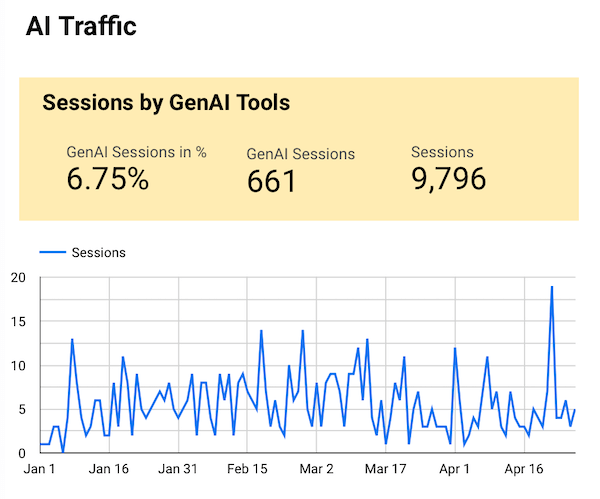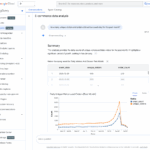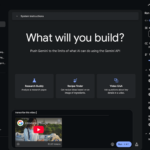AI chatbots such as ChatGPT, Perplexity and Copilot are leading more and more visitors to websites. But they don’t appear in the standard Google Analytics 4 reports. Our short tutorial shows you how to make AI traffic visible in Looker Studio.
Tutorial: Making AI traffic visible in Looker Studio
ChatGPT and other AI chatbots are being used more and more and in some cases are already being used more often than normal search engines. However, many website operators and marketing decision-makers are often unaware of how high this proportion already is. Tools such as Looker Studio offer an easy way to make AI traffic visible – without programming and with just a few clicks. In this tutorial, we will build a dashboard together that visualizes AI sources easily.
Prerequisites
To set this up, you need access to Google Analytics 4 and Google Looker Studiovia your Google account. To do this, log in to Google and call up the two links as a test.
Step 1: Connect GA4 data source
Open Looker Studio and create a new report. Select your GA4 property as the data source and connect it to the report.
Step 2: Create scores, chart and table
We want to make the dashboard data on AI traffic easy to interpret for marketing managers. That’s why we combine the following elements so that we can easily see how much AI traffic we measure and where it comes from.
- Scores: absolute data (AI sessions, all sessions, % share of AI sessions)
- Chart: daily AI sessions since the start of the year as a time series chart
- Table: Session source (e.g. perplexity) with number of sessions and session duration
Create the individual elements and select the corresponding dimensions and metrics.
Scores:
- AI Sessions: Create a score element with metric “Sessions” and assign the filter (step 3). Name this as “GenAI Sessions”
- All Sessions: Create another score element with metric “Sessions”. Name this as “All Sessions”
- Share of AI sessions: Shift-click the two elements one after the other and right-click to create a data blend. This creates a new score element that displays the percentage share.
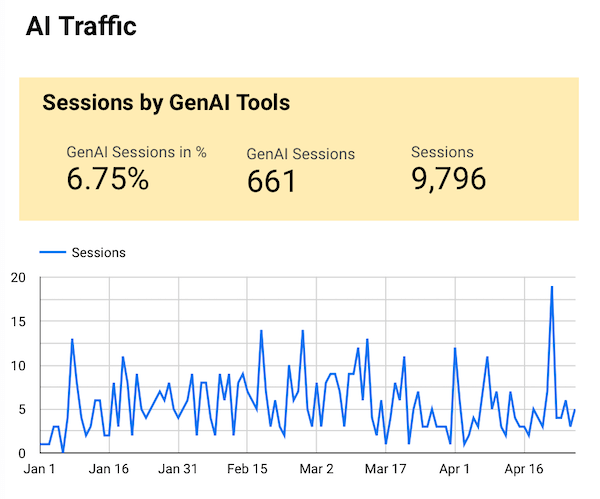
Chart:
- Dimension: Date
- Metric: Sessions
- Filter: assign the filter (step 3)
Table:
- Dimension: Session source (or page referrer)
- Metrics: Sessions, Engaged Sessions, Session Duration and others
- Filter: assign the filter (step 3)
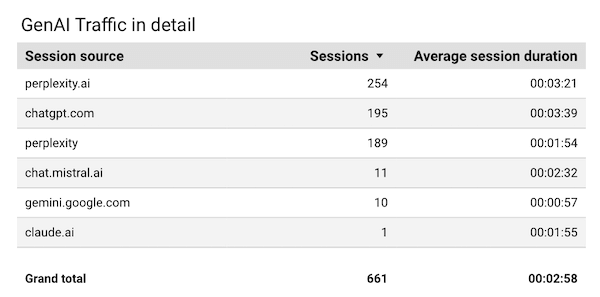
Step 3: Create filters for AI traffic
To ensure that the elements only display AI traffic, create a filter in the menu on the right (“Create a filter”) and assign it to all elements.
- Click on an element, e.g. Chart
- Click on “Add a filter” in the menu on the right
- Name: e.g. “GenAI-Traffic”
- Setup: Include > Session source > RegExp Contains > REGEXP see below
Simple regexp for AI chatbots and search engines:
Tip: This simplified Regexp should be refined and updated regularly so that new AI chatbots and search engines can also be taken into account. It takes into account some but not all of the frequently used AI chatbots.
.*chatgpt.com.*|.*perplexity.*|.*copilot.microsoft.com.*|.*openai.com.*|.*gemini.google.com.*|.*claude.ai.*|.*.ai.*
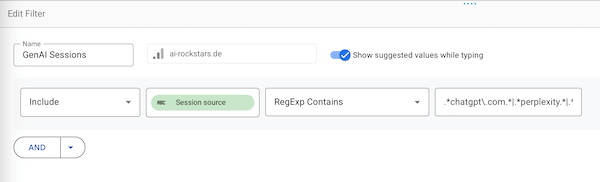
Assign filter: Assign the filter to the corresponding elements by selecting the element and then assigning the filter in the menu on the right (“Add a filter”).
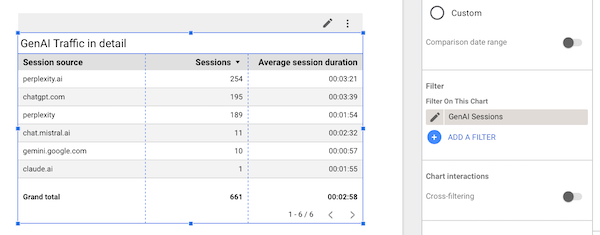
Conclusion: AI traffic is becoming increasingly important and belongs in every reporting
The more information a website offers, the more relevant the content is for AI chatbots such as ChatGPT and Perplexity. We have already identified an AI share of 7-10% of total traffic in blogs. It should be noted that the true proportion may be much higher, as not everything can be measured using web analytics.
If you want to keep your content visible for AI ecosystems in the long term and expand it, you should measure AI traffic at an early stage and monitor it in a targeted manner. In marketing, AI represents a new channel (“organic AI”) that should be managed accordingly for marketing purposes.
Good sources
- How to integrate GEO with SEO (Search Engine Land, 03/2025): This article explains how Generative Engine Optimization (GEO) can be combined with traditional SEO strategies to increase visibility in AI-driven search engines.