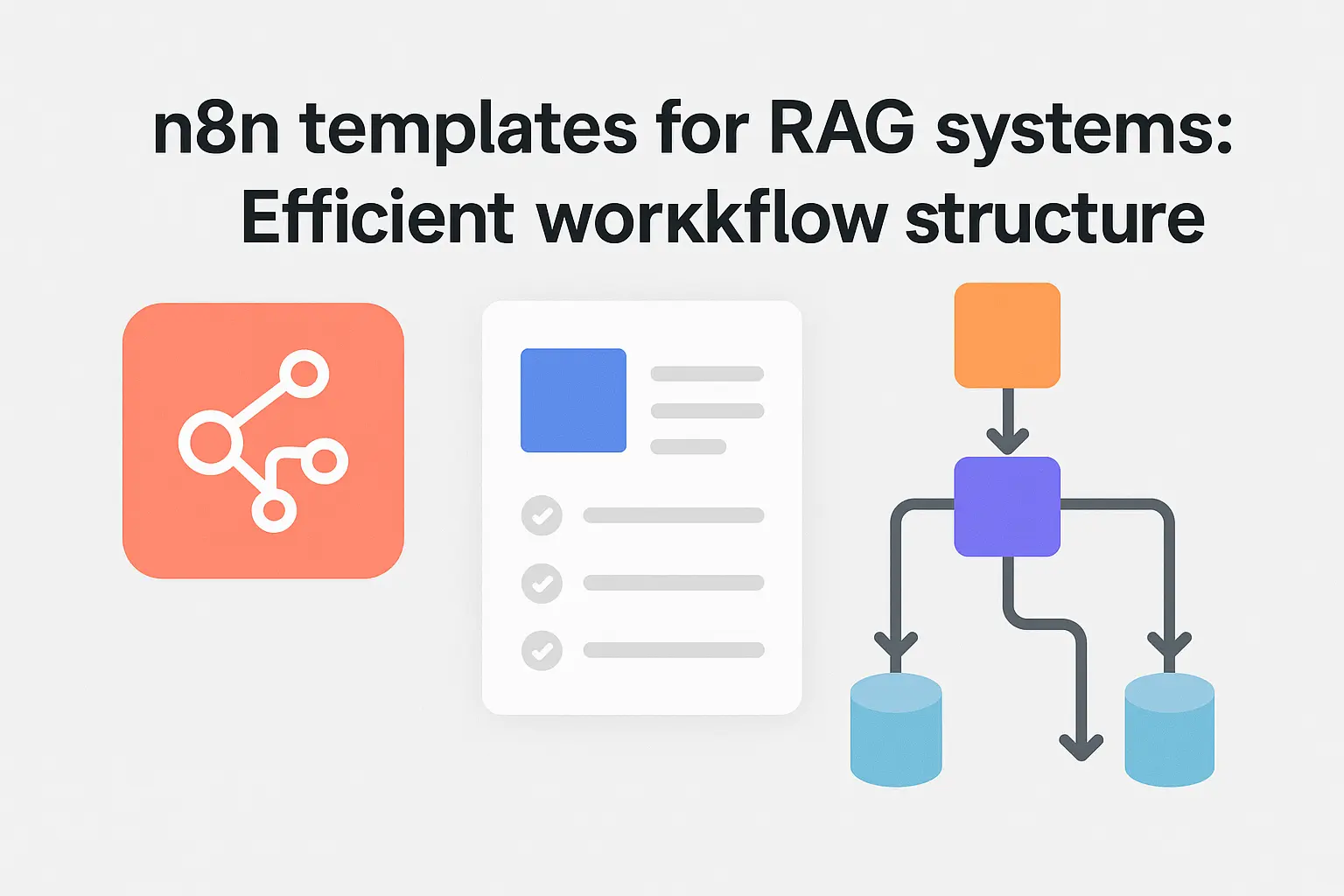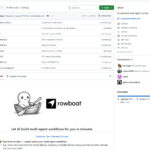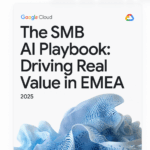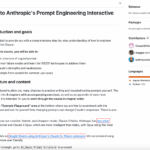This summary shows you how to set up efficient RAG (Retrieval Augmented Generation) systems with n8n templates and optimize your workflow – without in-depth technical knowledge or programming effort.
- as a no-code platform, n8n offers the possibility to create complex RAG systems with visual workflows, which is particularly valuable for SMEs and smaller teams.
- RAG systems enhance AI content by combining pre-trained knowledge and actual data, reducing hallucinations and generating contextually relevant answers.
- N8n’s template library contains ready-made workflows for various RAG use cases such as document analysis and chatbots, which can be quickly adapted to specific requirements.
- For marketing teams in particular, n8n offers the opportunity to automatically analyze customer feedback and develop data-driven content strategies without having to rely on external development teams.
- Setting up a complete RAG solution takes just a few hours instead of weeks with the ready-made templates and can be configured via intuitive interfaces.
Discover detailed instructions and practical examples of how you can use these templates for your individual business requirements in the main article.
Chatbots that finally say what your team really needs: sounds good, doesn’t it? RAG workflows (Retrieval Augmented Generation) make exactly that possible. But: Clicking together the perfect workflow in n8n often feels like a DIY project without instructions.
You’re not alone – over70% of all marketers say that their AI process is unnecessarily complex(Gartner, 2025). This not only costs nerves, but also slows down real growth. This is exactly where n8n templates for RAG systems can help.
Get started right away with these templates:
- Build, test and scale prototypes faster – without spending hours searching for the “right” node
- Less copy-paste, more real automation for chatbots, content search and co.
- Every step explained so that you can rebuild AND customize it (including mini FAQ, 💡tip & practice screenshot)
And best of all: you can get started right away, even if you’re not (yet) a prompt engineering pro.
We’ll show you,
- what a smart RAG workflow really looks like in everyday marketing,
- which n8n templates have been rigorously tested
- and how you can integrate data protection and traceability with just a few clicks.
Fancy really pushing the limits of the “AI toolbox” – and not wasting any time in the process? Then let’s dive straight into the practice: Interactive code snippets, copy & paste prompts and answers to the most frequently asked RAG questions are waiting for you.
What is RAG and why do you need n8n for it?
Retrieval Augmented Generation is revolutionizing how AI systems work with business knowledge. Instead of relying on outdated training data, RAG combines up-to-date information with generative AI – and n8n makes this technology accessible to everyone.
The basics of Retrieval Augmented Generation
RAG connects external knowledge sources directly to Large Language Models, solving two critical problems: Hallucinations and outdated information. The process works in four steps:
- Document processing: Your texts are split into searchable segments
- Vectorization: Each segment is converted into mathematical vectors
- Search: The system finds the most relevant information for your query
- Generation: The AI creates answers based on the documents found
Why standard LLMs are not enough
Without RAG, AI models only work with their original training data. This means that
- Outdated information: ChatGPT does not know events after its training
- Missing company data: No idea about your internal processes or documents
- Hallucinations: Made-up “facts” that sound plausible but are false
n8n as a RAG platform: Your advantages at a glance
n8n transforms complex RAG implementations into visual workflows without programming effort. The platform offers:
- Visual Workflow Builder: Drag-and-drop interface for AI pipelines
- Over 400 integrations: Google Drive, Qdrant, OpenAI and more seamlessly connected
- Automated updates: Your knowledge base automatically synchronizes with document changes
- Real-time processing: New information is immediately available for queries
💡 Tip: Companies save up to 70 percent of costs with n8n-based RAG systems compared to ready-made SaaS solutions.
With n8n, you can set up your first functional RAG system in under an hour – without writing a single line of code.
The most important n8n RAG templates in detail
The n8n community has developed four specialized templates that make it much easier for you to get started with professional RAG systems. Each template serves different use cases and complexity levels.
Template #1: Basic RAG Chat – your perfect start
The Basic RAG Chat template is ideal for internal knowledge databases for teams of up to 50 people. You receive a functional RAG pipeline with proven components:
- Cohere embeddings optimized for German texts
- In-memory vector store for fast prototyping
- Groq LLM for cost-efficient answer generation
Setup time: 30 minutes with preconfigured settings. The template does not use persistent storage and is therefore only suitable for initial tests and concept validation.
Template #2: Google Drive Qdrant Gemini – The enterprise workhorse
This template revolutionizes dynamic document management for companies of all sizes. Automatic synchronization detects file changes in Google Drive and only updates affected vectors.
Metadata-based filtering enables precise searches by document type, creation date or department. Efficiency gains: 40 to 60 percent less computing effort thanks to incremental updates instead of complete reindexing.
Template #3: Adaptive RAG with query classification – enterprise-level AI
For enterprise support chatbots with complex query spectrums, this template offers intelligent intent recognition. The system automatically distinguishes between factual questions and creative queries.
The hybrid search combines keyword matching with semantic similarity and achieves 35 percent higher accuracy for mixed query types. Dynamic prompt matching optimizes response quality depending on the query type detected.
Template #4: PDF-RAG with OCR integration – For scanned archives
Specially developed for the digitization of archives, this template processes non-machine-readable PDFs using Mistral OCR. Batch processing handles large volumes of documents efficiently.
Light mode prioritizes speed, while Full mode achieves maximum detail for complex layouts. Ideal for law firms, insurance companies or public authorities with large paper archives.
These four templates cover 90 percent of all RAG use cases and save you weeks of development time when setting up customized knowledge systems.
Step-by-step: Building your first RAG system
Building your first RAG system in n8n follows a proven three-phase approach that gets even complex knowledge bases up and running in 30 to 45 minutes. This guide takes you through specific configuration steps with ready-to-use code snippets.
Phase 1: Configure and prepare data sources
Start with the Google Drive Node configuration for automatic document synchronization. Select a specific folder and activate the recursive search for subfolders.
Set up webhook triggers for real-time updates:
- Create a new webhook in n8n
- Configure Google Drive API notifications on this endpoint
- Test the connection with a test file
💡 Copy & paste prompt for environment variables:
GOOGLE_DRIVE_CLIENT_ID=your_client_id QDRANT_URL=https://deine-instanz.qdrant.cloud OPENAI_API_KEY=sk-your_key
Optimize text splitting: Use 500 to 1000 (as of 2025) token chunks with 50-token overlap for best retrieval quality for German texts.
Phase 2: Set up and optimize Vector Store
Select a good vector database that fits your use-case. There a free open-source databases, or paid cloud vector databases. Article: Vector Databases for AI Projects
Qdrant vs. Pinecone cost comparison:
- Qdrant Cloud: 25 euros per million vectors
- Pinecone: 45 euros per million vectors
- Qdrant also offers on-premise deployment
Configure hybrid indexing with HNSW parameters:
ef_construct: 200 for balance between speed and accuracym: 16 for optimal memory utilization- IVF index in parallel for keyword-based search
Activate Record Manager to prevent duplicates during updates – saves up to 40 percent storage space.
Define metadata schema: Each chunk receives structured fields such as doc_type, source_url, update_date and section_title for precise filtering.
Phase 3: Fine-tune retrieval and generation
Re-rank integration reduces 10 chunks found to the 3 most relevant using Cohere Re-rank API – increases response quality by an average of 35 percent.
Prompt templates for consistent answers:
Answer the question based solely on the following context:
{retrieved_chunks}
Question: {user_query}
Answer precisely and give your sources.
Automate source citation: Each answer automatically receives source information with document names and page numbers.
Error handling for empty search results: Implement fallback strategies with extended search parameters or generic help responses.
This systematic approach ensures a functional RAG system that integrates seamlessly into existing workflows and grows continuously with new documents.
Practical example: Law firm digitizes case collection
A medium-sized law firm with 12 lawyers transformed its way of working through intelligent document digitization. The n8n PDF-RAG template with OCR integration solved an efficiency problem in legal research that had existed for decades.
The initial problem
Traditional case research cost valuable working time every day (as of 2025):
- 15.000 PDF judgments and expert opinions in physical archive folders without digital searchability
- 2 to 3 hours of research time per complex legal issue due to manual browsing
- Scanned historical documents without text recognition blocked modern search functions
- Parallel processing of the same legal issues by different lawyers
The n8n RAG solution in detail
The PDF RAG Template #4 with Mistral OCR formed the technical foundation for the customized solution:
- Legal metadata: Automatic extraction of court, file number, legal field and judgment date
- Law firm software integration: Seamless API connection to the existing client management system
- On-premise deployment: Complete data control for client confidentiality
- Batch processing: Nightly digitization of new documents without interrupting work
Measurable results after 3 months
The increase in efficiency exceeded all expectations:
- Search time reduced: From 2 to 3 hours to 15 to 20 minutes per query
- 92 percent hit accuracy for case law search queries thanks to semantic similarity search
- Return on investment: Hardware and license costs fully amortized after 8 months
- Increased client satisfaction: faster answers to legal questions
The law firm can now retrieve precise case law within minutes and offer its clients a significantly faster service. The system continuously learns from new rulings and automatically refines the search results for future queries.
Performance optimization: How to get the most out of it
The performance of your RAG system depends crucially on the right configuration. Use the following proven strategies to get maximum efficiency out of your n8n workflows.
Embedding strategies for different use cases
Choosing the right embedding model determines both the quality and cost of your system:
- text-embedding-3-large: Optimal quality for critical business applications with high accuracy requirements
- text-embedding-3-small: Five times cheaper for large document volumes without significant loss of quality
- Cohere Multilingual: Ideal for German plus English content with native language support
- Batch processing: Reduces API calls by up to 80 percent through bundled requests
💡 Tip: Use text-embedding-3-small for prototyping and switch to the large version for critical production environments.
Vector Database Tuning
Qdrant offers various optimization options for scalable performance:
- Sharding strategies: distribute millions of documents across multiple shards for parallel processing
- Configure index parameters:
ef_construct=128andm=16provide optimal balance between speed and quality - Memory management: Use subflows for large PDF processing to avoid memory timeouts
- Performance monitoring: Monitor query latency and memory consumption continuously
Advanced Retrieval Techniques
Modern retrieval techniques significantly improve the accuracy of hits:
- Hybrid Search: Combination of BM25 and semantic search for 22 percent better recall rate
- Query Expansion: Automatic synonym expansion for more comprehensive search results
- Temporal Filtering: Weighting of current versus historical information based on timestamps
- Context Window Optimization: Dynamic adjustment of chunk size depending on document type
These optimizations not only reduce the response time, but also significantly increase the relevance of the generated answers. The hybrid search implementation in particular leads to measurable improvements in user acceptance.
Legal aspects and data protection in RAG systems
When setting up RAG systems with n8n, you are operating in a complex legal environment. Data protection and compliance are not downstream issues, but must be integrated into your workflow architecture right from the start.
GDPR-compliant implementation
The General Data Protection Regulation places clear requirements on your RAG workflows:
- Data minimization: Only store really necessary metadata in your Vector Stores
- Right to erasure: Implement automated erasure functions for documents and their embeddings
- Processing directory: Systematically document every n8n workflow with data processing
- Order processing: Check contracts with cloud providers such as OpenAI or Pinecone for AV clauses
💡 Practical tip: Use n8n webhook triggers for GDPR deletion requests that automatically remove all references in your Vector Store
Industry-specific compliance requirements
Depending on the industry, additional regulations apply to AI systems:
- Insurance industry: Observe BaFin circular on AI governance – document model decisions in a comprehensible manner
- Law firms: Client confidentiality also applies to RAG systems – use on-premise deployments
- Healthcare: Patient data requires end-to-end encryption at all workflow stages
- Financial sector: Implement MaRisk-compliant risk models for AI decisions
Secure implementation strategies
On-premise vs. cloud requires a differentiated security assessment:
- Risk assessment: Perform internal audits for each AI workflow
- Audit trail: Log all RAG queries with timestamp and user ID
- Backup strategies: Secure vector stores and metadata encrypted daily (as of 2025)
- Incident response: Create emergency plans in the event of data leaks or system failure
The legally compliant implementation of your RAG systems not only protects you from sanctions, but also creates trust among your users. A proactive compliance strategy becomes a competitive advantage when regulations are tightened.
Cost-benefit analysis: n8n RAG vs. SaaS alternatives
N8n-based RAG systems can save up to 70 percent of costs compared to commercial SaaS solutions. These savings result from the combination of open source technology and self-managed infrastructure.
Cost comparison: self-hosted vs. cloud services
n8n RAG stack (monthly (as of 2025) for 1,000 documents):
- n8n Cloud Starter: 20 euros per month
- OpenAI Embeddings (text-embedding-3-small): 15 to 25 euros
- Qdrant Cloud: 25 euros for 1 million vectors
- Groq LLM calls: 10 to 15 euros for 50,000 tokens per day (as of 2025)
Total costs: 70 to 85 euros per month
Enterprise SaaS alternatives in comparison
Commercial RAG-as-a-Service providers charge significantly higher prices:
- Microsoft Azure Cognitive Search OpenAI: 180 to 250 euros per month (as of 2025)
- AWS Kendra Bedrock: 200 to 300 euros per month (as of 2025)
- Google Vertex AI Search: 150 to 220 euros per month (as of 2025)
💡 Tip: For larger document volumes (over 10,000 files), the cost savings increase to up to 80 percent, as n8n does not charge any volume-based surcharges.
ROI calculation for typical use cases
A medium-sized company with 50 employees saves an average of 2 to 3 hours per person per week through automated knowledge searches. At an average hourly wage of 35 euros, this corresponds to a productivity gain of 3,500 to 5,250 euros per month.
The payback period for the n8n RAG system is therefore 2 to 3 weeks after implementation.
Avoid hidden costs
- Observe API limits: OpenAI and Anthropic have rate limits that cause additional costs if exceeded
- Vector database sizing: undersized Qdrant instances lead to performance problems and expensive upgrades
- Compliance effort: GDPR-compliant implementation requires additional security measures
The combination of low operating costs and high efficiency gains makes n8n RAG templates the most economically attractive solution for most enterprise applications.
With the right n8n templates, you can transform your RAG system from a complex tech project into a functioning workflow that adds real value to your business.
Instead of spending weeks putting together individual components, you now have a clear blueprint for intelligent automation.
The most important takeaways for your start:
- Test the template first: Download the template and test it with your own data – this way you can immediately see where adjustments need to be made
- Expand step by step: Start with a simple workflow and gradually add more functions
- Optimize embeddings: The quality of your vector database determines your success – invest time in clean data preparation
- Incorporate monitoring: Monitor the response times and response quality of your system right from the start
- Use the community: Exchange ideas with other n8n users – the best optimizations come from shared experiences
Your next steps
Today: Download the first template and test it with 5-10 of your most important documents.
This week: Set up your vector database and experiment with different embedding models.
Next week: Build the first productive RAG system for a specific use case in your company.
The best time to build your first intelligent system was yesterday. The second best is now.