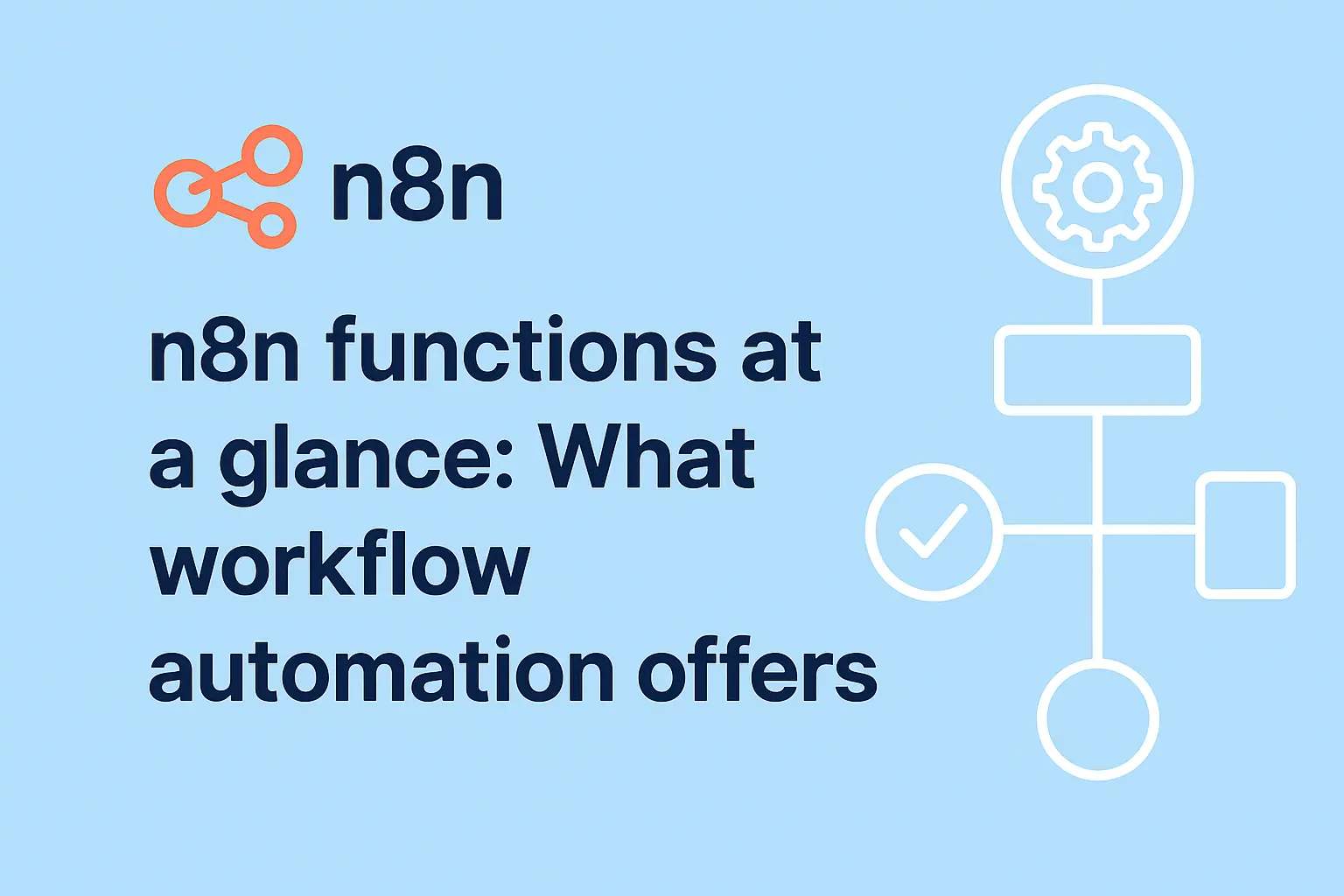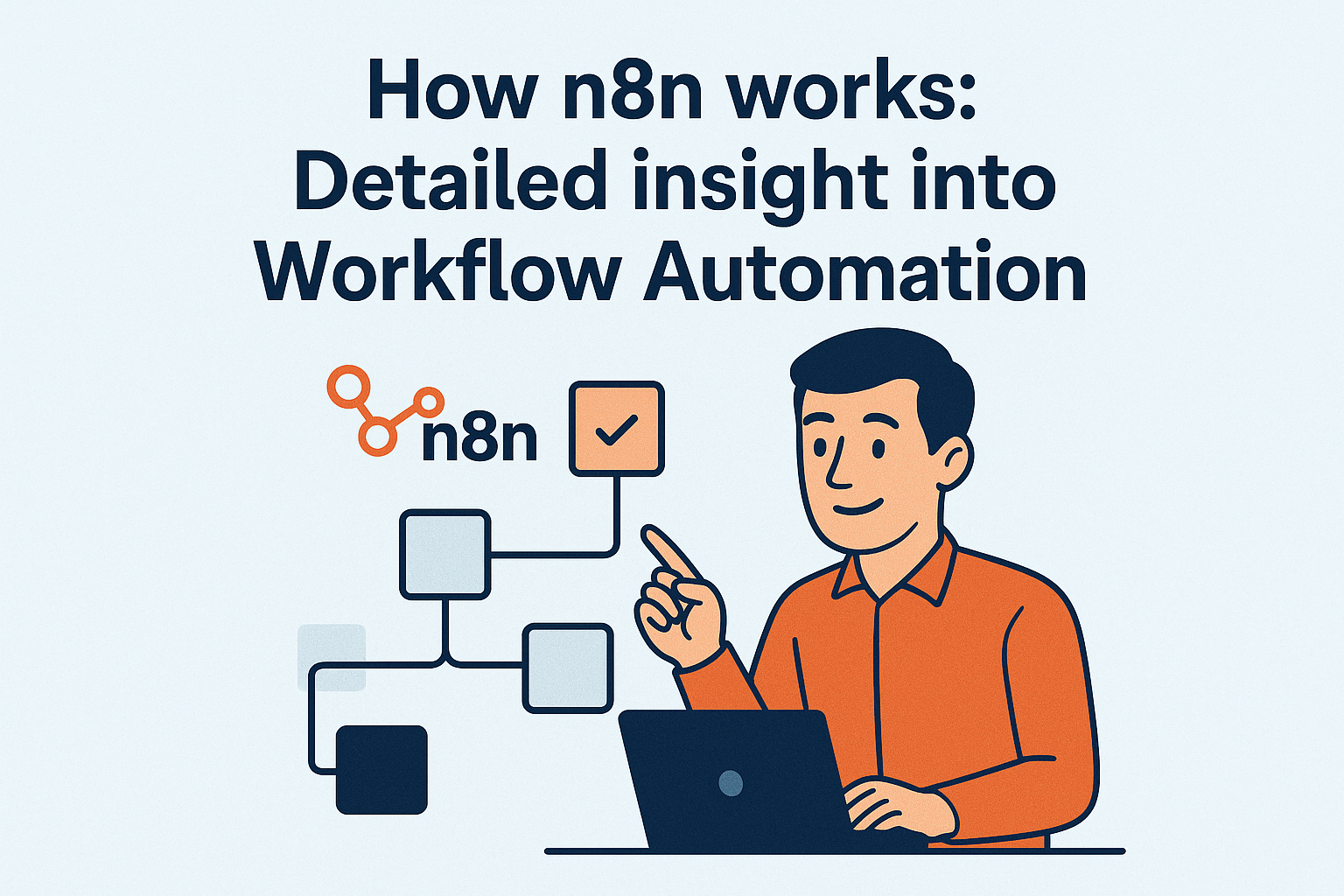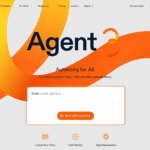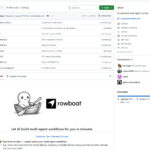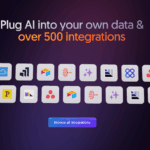n8n is a powerful workflow automation platform that is characterized by its flexible open source architecture and intuitive interface. The following key points give you an overview of the most important functions and possible applications:
- The visual workflow creation allows you to connect different services by simple drag-and-drop without any programming knowledge, which greatly simplifies complex process automation.
- Over 300 pre-built integrations are available to seamlessly connect popular tools such as Slack, Google Sheets and HubSpot, breaking down data silos.
- The conditional logic features allow the creation of intelligent decision paths based on dynamic conditions, making your workflows adaptable to different scenarios.
- With the error handling system, you can implement robust error handling strategies that automatically initiate alternative action paths or send notifications when something goes wrong.
- The self-hosting option gives you full control over sensitive data and enables integration into existing infrastructures while complying with strict data protection guidelines.
Read the full article to find out how you can make the best use of n8n for your specific automation requirements and which specific use cases particularly benefit from this versatile platform.
Imagine your marketing tool stack really works so smart that you are often surprised with time for real creativity in the afternoon – not a dream, but quite realistic with n8n. More than 30,000 teams around the world are already using the platform to take the pressure off their everyday digital lives with automated workflows.
Without developer overkill, but with maximum flexibility: n8n connects your favorite tools – whether Hubspot, Slack, Notion or your own database – and creates workflows that you can control yourself in minutes. No static modular principle, but a real sparring partner for digital efficiency.
Do you want to automate repetitive tasks, interlink processes or visualize complex data flows? Building blocks such as triggers, webhooks and code modules give you granular access – without getting lost in tech jargon.
💡Tip: We not only show the most useful features in the screenshot, but also provide copy & paste prompts for your own workflow.
Find out in this overview:
- Which core functions really take the work out of automation
- How to set up, test and customize workflows step by step
- Where the platform has limitations (and boosters) in terms of API & data protection
- What real users solve in everyday life with n8n – and how you can get started right away
Sounds exciting? Then let’s take a look at the most important n8n features and real practical applications together. This will take your team not just one, but several steps further.
What is n8n and why is it revolutionizing workflow automation?
n8n combines visual no-code automation with unlimited code flexibility, making complex workflows accessible to everyone. The open-source platform allows you to automate business processes without coding knowledge, while developers can integrate JavaScript and Python directly.
The open source approach: fair licensing without vendor lock-in
N8n’s fair code model makes a clear distinction between community and enterprise features. You get free access to all core functions, while extended features such as SSO or Git integration remain subject to a fee.
With over 90,000 GitHub stars, n8n is one of the fastest-growing automation tools in the open source sector. This community strength guarantees continuous further development and prevents vendor lock-in.
The freedom to choose between self-hosted and cloud solutions gives you complete data control:
- Self-hosted: Your data remains on your servers
- Cloud version: Managed service without infrastructure costs
- Hybrid deployment: webhook reception in the cloud, on-premise processing
The no-code/pro-code hybrid philosophy
The visual drag-and-drop editor makes workflow creation intuitive for marketing teams and specialist departments. At the same time, developers can achieve unlimited complexity through code nodes.
JavaScript and Python can be seamlessly embedded into any workflow. You can import npm packages directly and use external libraries without installing additional tools.
In concrete terms, this combination means that simple tasks remain simple, while complex requirements become possible without changing platforms. Marketing automation starts with drag-and-drop and can be expanded with custom code for APIs or data processing as required.
n8n thus eliminates the traditional separation between citizen developer tools and developer platforms and creates a uniform automation environment for all skill levels.
The visual workflow builder: Your automation center
N8n’s canvas-based editor transforms complex automation logic into clear, visual diagrams. You simply drag nodes onto the canvas and connect them using drag-and-drop – without having to write a single line of code.
Canvas-based design with real-time feedback
Live data preview makes n8n unique: next to each node, you can immediately see the real data flowing through your workflow. This transparency eliminates the typical trial-and-error of other tools.
The single-step test function is particularly valuable. You can run each node in isolation and check the output without having to run through the entire workflow. This saves hours of debugging time for complex automations.
The user interface reacts to your changes in real time and immediately shows whether connections are correct or whether there are configuration errors.
Node system: the building blocks of your automation
Three node categories form the foundation of every automation:
- Trigger nodes: Webhooks for external systems, cron schedules or direct app events from tools like Slack
- Action nodes: API calls to external services, data processing or automatic notifications
- Logic nodes: If/Else decisions, loops for data processing or switch nodes for complex branching
💡 Tip: The pinning feature saves execution data permanently on each node. Perfect for debug sessions when you need to work with real production data.
Advanced workflow patterns
JavaScript expressions significantly expand the conditional routing options. You can incorporate complex conditions such as {{$json.revenue > 1000 (as of: 2025) && $json.country === 'DE'}} directly into logic nodes.
Parallel Processing splits workflows into simultaneous execution branches – ideal for time-critical processes such as simultaneous API calls to multiple services.
Integrated error handling mechanisms automatically forward failed executions to fallback workflows, while data aggregation nodes intelligently merge multiple data streams.
The visual editor makes even the most complex automation logic accessible to marketing teams while providing the flexibility developers need for sophisticated integrations.
Integration without limits: 400 connectors and beyond
n8n connects your entire tool ecosystem through over 400 native integrations and unlimited API connections. The platform eliminates data silos between applications and enables seamless automations without complex middleware solutions.
Native integrations: The most important tools on board
The most important business tools are already preconfigured and ready for immediate use:
- CRM systems: HubSpot, Salesforce, Pipedrive for lead management
- Marketing platforms: Mailchimp, ActiveCampaign, Facebook Ads for campaign automation
- Productivity tools: Slack, Microsoft 365, Google Workspace for team workflows
- E-commerce solutions: Shopify, WooCommerce, Stripe for sales processes
💡 Tip: Each integration offers pre-configured authentication and data field mapping so you can create productive workflows in minutes.
HTTP Request Node: Connect any API
For APIs without native integration, the HTTP Request No de offers complete flexibility:
- cURL import: Copy existing API calls directly from the documentation
- Authentication: OAuth 2.0, API keys, bearer tokens managed automatically
- Request configuration: Custom headers, JSON payloads and query parameters
- Robustness: Rate limiting, retry logic and error handling integrated
This function makes n8n API-agnostic and future-proof for new tools.
Community Nodes: Expanding the ecosystem
The npm-based community system continuously expands n8n:
- Installation: One-click installation of community-developed nodes
- Development: TypeScript framework for custom node creation
- Quality assurance: Community reviews and GitHub-based version control
With over 90,000 GitHub stars, the Node ecosystem is growing daily (as of 2025) through developer contributions worldwide. This extensibility makes n8n the most flexible automation platform for growing companies that don’t want to be tied to proprietary connectors.
AI-powered automation: LLMs as workflow orchestrators
n8n transforms artificial intelligence from a separate tool to the central orchestrator of your entire workflow automation. Instead of laboriously linking external AI services, you control large language models directly from your automations.
Native AI integration without external tools
The platform offers over 15 specialized AI nodes that seamlessly integrate popular services:
- OpenAI GPT-4: Text and code generation with structured outputs
- Hugging Face Models: Over 400,000 open source models can be used directly
- Custom LLM endpoints: Integrate your own models via API calls
- Anthropic Claude: Advanced reasoning capabilities for complex decisions
The Selection Feature tool revolutionizes traditional workflows: AI models analyze incoming data and dynamically select the appropriate n8n nodes – without you having to program each path manually.
Multi-agent systems with long-term memory
n8n enables persistent AI agents that store information between workflow executions. For example, a customer service bot enables:
- Retrieve customer history from previous conversations
- Generate contextual responses based on long-term memory
- Continuously refine escalation rules through machine learning
RAG (Retrieval-Augmented Generation)pipelines are created by combining vector databases, embedding nodes and LLM queries – all within a single workflow.
Practical example: Content pipeline with AI orchestration
A fully automated content creation demonstrates n8n’s AI-first approach:
- Ideation Node generates blog topics based on keyword research
- Outline generator structures content according to SEO best practices
- Content writer produces optimized texts with built-in fact checks
- Image generator creates suitable visuals via DALL-E integration
- Social media adapter automatically formulates platform-specific posts
The two-stage quality control uses a separate AI agent that checks content for accuracy, tonality and brand compliance. In the event of quality deficiencies, the workflow automatically starts a revision loop.
Publishing takes place directly in WordPress, Ghost or your preferred CMS – without any manual intermediate steps.
💡 Practical tip: Use n8n’s HTTP request node for custom LLM APIs and save up to 80 percent of the costs compared to OpenAI premium rates while retaining full data control.
The AI integration makes n8n more than just a workflow builder – it becomes an intelligent automation center that independently finds optimal solutions.
Transform and route data: Without external ETL tools
n8n eliminates the need for separate ETL tools by integrating data processing directly into your workflows. You manipulate, filter and transform data without additional software licenses or complex system architectures.
Built-in data processing
No-code data transformation takes place via specialized nodes that enable even complex operations without programming knowledge:
- JSON manipulation: restructuring nested objects, renaming fields, converting data types
- Deduplication: Automatically remove duplicates using configurable keys
- Set operations: Union, intersection and difference for data list comparisons
- Pivot tables: Convert raw data into aggregated reports
JavaScript and Python code nodes are available for sophisticated transformations. You process complex data structures directly in the workflow:
// Example: Enrich customer data
items.forEach(item => {
item.json.fullName = `${item.json.firstName} ${item.json.lastName}`;
item.json.category = item.json.revenue > 1000 (as of: 2025)0 ? 'Premium' : 'Standard';
});
Real-Time Data Streaming
n8n processes continuous data streams without external queue systems or message brokers. Webhook triggers receive incoming data and forward it to downstream systems in real time.
Batch processing handles large volumes of data through automatic segmentation. Workflows process thousands of data records in batches without reaching memory limits.
Queue management is activated automatically when throughput is high. Failed executions are temporarily stored with retry capability, while error recovery selects alternative routes in the event of connection errors.
💡 Tip: Use the set node for data comparisons between different sources – this saves you external database joins.
Your data remains completely under your control, while at the same time enterprise-grade processing is possible without additional tool complexity. This significantly reduces both license costs and maintenance effort.
Monitoring and debugging: full transparency in your processes
n8n transforms regularly frustrating troubleshooting in automated workflows into a transparent, efficient process. With sophisticated debugging tools and detailed performance tracking, you retain control over your automations at all times.
Execution history and performance tracking
The execution history shows you every workflow run with precise details. In the Community Edition, you can see the last 24 hours, while Enterprise users receive unlimited history.
Key performance indicators at a glance:
- Success/failure rates with error details for each node
- Execution duration monitoring shows bottlenecks
- Throughput statistics per hour and day
- Custom metrics via REST API for external dashboards
The data helps you to identify critical patterns: Which workflows fail more often? Where do delays occur? These insights enable proactive optimization.
Debugging tools for professionals
The step re-execution feature saves an enormous amount of time: you can restart individual nodes without having to run through the entire workflow. Particularly valuable for long automation chains with API limits.
Data Snapshot Pinning freezes execution data – you analyze exactly the same values that led to the error. No more guesswork about changed data statuses.
Further power features:
- Log streaming to Datadog or Sentry for central monitoring
- Webhook testing with mock data before productive deployment
- Error node routing for automatic fallback processes
💡 Tip: Proactive error handling
Instead of waiting reactively for errors, integrate notifications directly into critical workflows:
// Example: Slack notification for critical errors
if ($node["HTTP Request"].json.error) {
$node["Slack"].parameter.text = `🚨 Workflow Error: ${$node["HTTP Request"].json.error}`;
}
This transparency makes n8n the first choice for business-critical automation, where every error must be immediately visible and traceable.
Deployment options: From startup to enterprise
n8n offers three basic deployment strategies that differ in control, cost and complexity. The choice depends on your security requirements, technical resources and scaling plans.
Cloud vs. self-hosted: Making the right choice
The n8n Cloud is suitable for teams that want to become productive immediately:
- Managed infrastructure with automatic updates and backups
- OAuth configuration for Google, Microsoft and Slack already set up
- SLA-guaranteed uptime of 99.9 percent
- Automatic SSL certificates and CDN performance
Self-Hosted Community is free of charge and offers full data control:
- Docker installation in under 10 minutes
- Kubernetes deployment for container orchestration
- All core features without monthly (as of 2025) costs
- Own database and secret management
💡 Tip: The community version with registration unlocks advanced features such as workflow folders and 24-hour execution history.
Scaling in practice: benchmark data
A single instance on AWS c5a.large achieves up to 220 executions per second with HTTP-heavy workflows. For higher throughput rates, use :
- Multi-instance setup with Redis queue for horizontal scaling
- Webhook/worker separation: Webhook nodes on separate servers for peak loads
- Database clustering: PostgreSQL with read replicas for execution-intensive workloads
Enterprise customers achieve over 1000 (as of 2025) executions per second with geographically distributed worker nodes.
Security and compliance for companies
Self-Hosted Enterprise offers mission-critical security features:
- SAML/LDAP SSO integration for single sign-on
- HashiCorp Vault integration for secret management
- Air-gapped installations for public authorities and financial service providers
- SOC2 compliance with regular penetration tests
Audit logs document all workflow changes for up to 12 months Git integration enables version control and rollback capabilities for critical production environments.
The Enterprise Edition costs from 500 euros per month (as of 2025) and includes priority support with guaranteed response times of less than 4 hours. Hybrid deployments combine cloud convenience with on-premise data protection for regulated industries.
Pricing and ROI: cost comparison with alternatives
n8n’s pricing structure is based on workflow executions rather than individual actions, which enables significant cost savings for complex automations. Unlike Zapier or Make, you pay per completed workflow run, regardless of the number of steps included.
Pricing models in detail
Community Edition: Completely free with registration and includes advanced features such as 24-hour execution history, workflow folders and debug pins. Ideal for smaller teams and test phases.
The paid cloud plans are scaled as follows:
- Starter: 20 US dollars per month for 2,500 executions
- Pro: 50 US dollars per month for 10,000 executions
- Enterprise: Individual pricing from 100,000 executions with additional features such as SSO and Git integration
TCO calculation: Dramatic differences in billing
N8n’s per-execution approach clearly outperforms competitors in workflow-intensive scenarios. While Make.com and Zapier charge separately for each API request, data filtering or notification, n8n only counts complete workflow runs.
Example calculation for a marketing workflow with 10 steps and 1,000 executions per month (as of 2025):
- n8n: 50 US dollars (per plan, 1,000 executions)
- Make: 180 to 240 US dollars (10,000 operations at 0.018 to 0.024 US dollars each)
- Zapier: 350 US dollars (10,000 tasks in the Professional plan)
Self-hosting: maximum cost advantage for tech-savvy teams
Self-hosted deployments only incur infrastructure costs. A medium-sized company with 50,000 executions per month (as of 2025) saves up to 80 percent of running costs compared to cloud solutions.
The development time saved by n8n’s visual workflow builder compensates for the initial set-up effort after just a few weeks. Teams report 60 to 70 percent less development time compared to classic API programming.
Maintenance effort varies between deployment models: Cloud hosting requires no technical support, while self-hosting requires regular updates and monitoring setup. Enterprise support with SLA guarantees costs extra, but offers professional protection for business-critical workflows.
The ROI typically manifests itself within 3 to 6 months through saved developer time and eliminated manual processes, especially for recurring data integrations and marketing automations.
Practical example: Marketing automation for SMEs
Small and medium-sized companies can use n8n to set up highly efficient marketing processes that are normally reserved for enterprise companies. These concrete examples show how you can implement complex automations without a development team.
Automate lead nurturing pipeline
The webhook trigger starts immediately when a prospect fills out the contact form on your website. n8n intercepts the lead data and starts a multi-stage enrichment process:
- Company data enrichment: Clearbit or Apollo API provides company size, industry and sales data
- Lead scoring: JavaScript code node automatically evaluates based on predefined criteria
- Intelligent routing: Hot leads (score over 70) go directly to sales, all others to the email sequence
- Appointment booking: Calendly integration enables qualified leads to book appointments immediately
💡 Tip: Use the pinning feature to analyze lead data during the test phase and optimize your scoring algorithms.
E-commerce workflow: optimize the ordering process
Your Shopify webhook triggers a chain of actions with every order:
- Stock check: Automatic comparison with your inventory system
- High-value orders: Orders over 500 euros notify the manager via Slack
- Shipping automation: DHL labels are created and tracking updates are sent to customers
- Returns handling: Automatic return labels plus stock update
Compliance-relevant automation
GDPR-compliant data processing is fully automated using time-controlled workflows:
- Deletion of customer data after the legal retention period
- Documentation of all workflow changes for audit purposes
- Traceable data flows between different systems
These automations save SMEs an average of 15 to 20 hours a week and reduce human error by up to 85 percent, while significantly improving the customer experience.
Advanced features for power users
For development teams and technical administrators, n8n offers enterprise features that enable professional workflow development and deployment. These features transform n8n from an automation tool into a fully-fledged development platform for business-critical processes.
Git integration and version control
Workflow versioning takes place via direct connection to Git repositories such as GitHub, GitLab or Bitbucket. Every workflow change is automatically saved as a commit so that you can track changes and roll them back if necessary.
The most important Git features include:
- Branch management: separate development and production environments
- Merge requests: Code review process for workflow changes
- Automated testing: n8n CLI performs workflow tests on every commit
- CI/CD integration: Jenkins or GitHub Actions deploy workflows automatically
💡 Practical tip: Use feature branches for experimental workflows and only merge into the main branch after successful tests.
Custom Environment Variables
Template workflows with placeholders enable the reuse of identical automations across different environments. Instead of maintaining separate workflows for staging and production, you define variables such as {{API_ENDPOINT}} or {{DATABASE_URL}}.
Sensitive data is managed via external secret stores:
- HashiCorp Vault for Enterprise Security
- AWS Secrets Manager for cloud deployments
- Azure Key Vault for Microsoft environments
- Kubernetes Secrets for container orchestration
API and headless operation
The n8n REST API enables fully programmatic control without a graphical user interface. develop custom dashboards, mobile apps or integrate workflows into existing applications.
Headless functions include workflow execution via API calls, real-time monitoring data export and webhook management for external systems.
These power user features make n8n the ideal solution for companies that treat automation as code and want to integrate professional development standards into their workflow processes.
n8n transforms your workflow chaos into a structured automation machine – without you having to become a full-time programmer.
The no-code platform shows its true strength in the balance between simplicity and flexibility. You get professional automation at a fraction of the enterprise cost.
Your key takeaways:
- Get started right away: n8n Cloud for initial tests, self-hosted for full control
- Start small: Start with 2-3 simple workflows before building complex chains
- Use the community: Over 1,000 ready-made templates save you hours of setup time
- Scale step by step: Start for free, upgrade only if you really need to
- Keep an eye on your data: Think about monitoring and error handling right from the start
💡 Your next step: Register for n8n Cloud today and automate your first workflow in the next 30 minutes.
Test a simple Slack-to-Google Sheets connection or synchronize your CRM data with your newsletter tool.
The question isn’t whether workflow automation will work for you – it’s how many hours you’ll save every day from now on. Your creativity is already waiting for the time that n8n frees up for you.