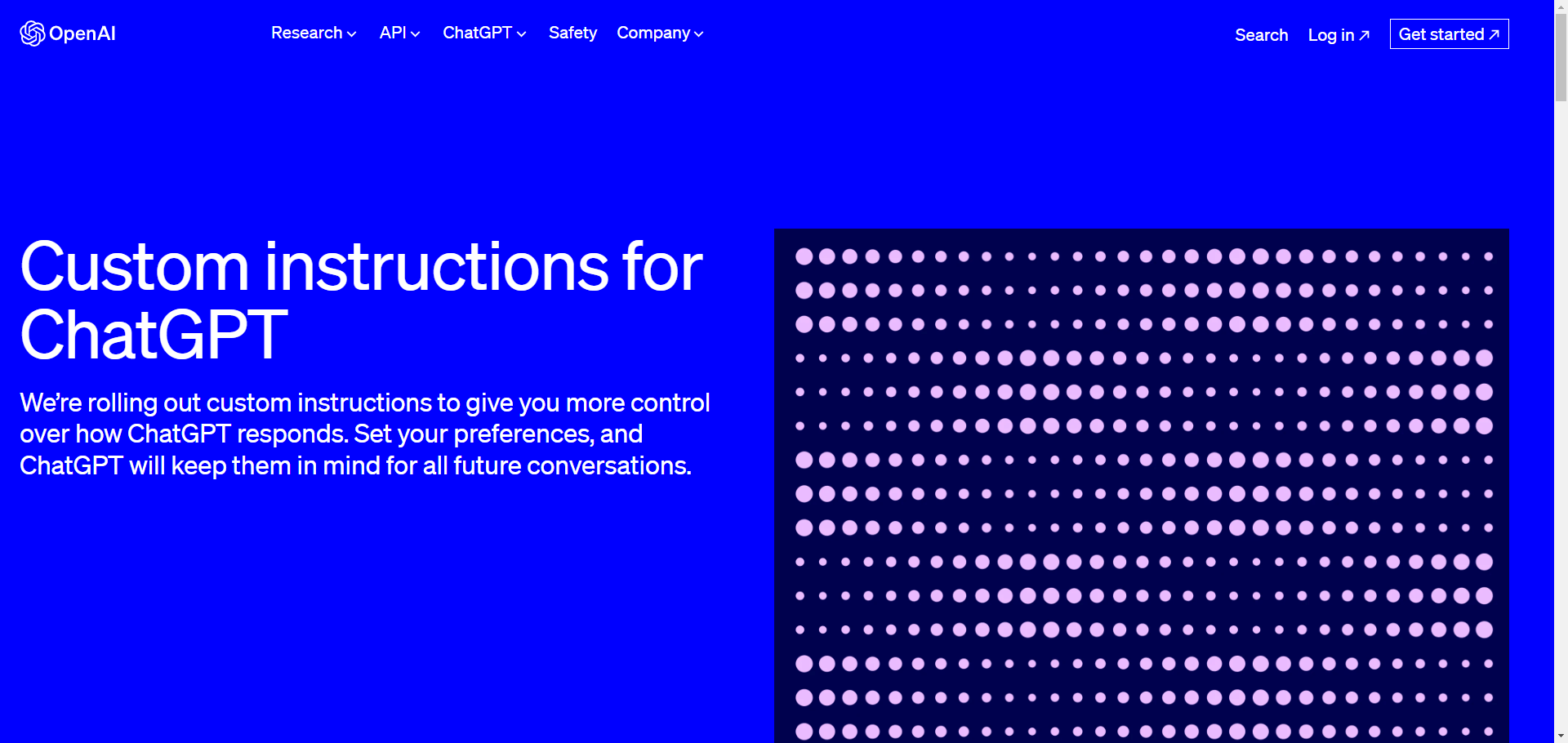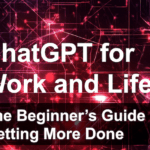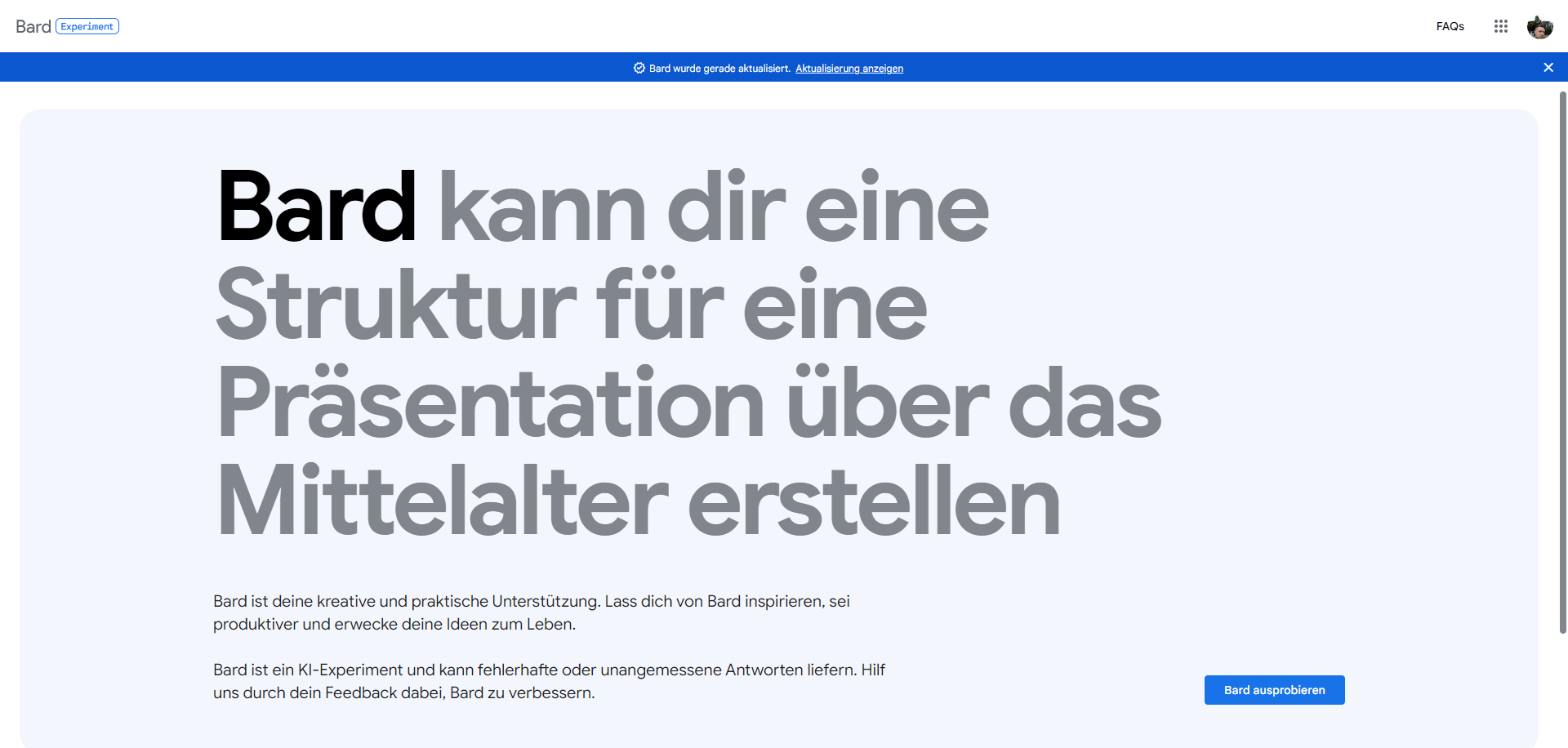At the latest since the hype around AI since the beginning of 2023, the language model ChatGPT is also on everyone’s lips. Trained and published by the company OpenAI. The application possibilities of ChatGPT are enormously diverse. Brainstorming, having stories written, coding and also for copywriters this tool has become very important. Be it for research, for summarizing or even for outlining new content. With the now released Custom Instructions you can take these processes to a new level. We will show you how to activate the Custom Instructions and use them for your purposes with practical examples
The most important things in a nutshell:
- OpenAI has now rolled out Custom Instructions to the EU, including Germany
- With Custom Instructions the output of ChatGPT can be defined before the first prompt
- In two fields with 1500 characters each you can give context to your person as well as format specifications for the output
What are Custom Instructions with ChatGPT?
With Custom Instructions you can share information for the input. You can start any conversation with predefined information that does not need to be shared through prompts in chats. ChatGPT takes this information into account in its response
How to enable Custom Instructions in your ChatGPT account

To activate the Custom Instructions in your account, simply go to your account, click on your name in the lower left corner, click on the three dots behind your email address and select Custom Instructions from the dropdown menu. Then this popup appears where you have two fields for your custom instructions. Both fields have a character length of 1500 characters each
The top field: What do you want ChatGPT to know about you in order to provide better answers?

This field is used to enter the important information(context), either about you, or about the person/company you want to create content for
- Where are you from?
- What do you do for a living?
- What are your hobbies and interests?
- In what areas do you know extremely well?
- What are your goals?
These questions are just a few suggestions from OpenAI on what can be defined here
The lower field: food for thought

In the bottom field you can define the response(output) of ChatGPT. Here are some examples
- What tone should CHatGPT use? (Friendly, normal, informative, professional, etc.)
- How long or short should the response be?
- What form of address should be used?
- Should ChatGPT express its own opinion or remain neutral? (Temperature)
- Should HTML elements like lists, tables or graphics be used?
These are some suggestions which can help you with your instructions
Example for the use of the Custom Instructions
Our Custom Instructions for this example:
Prompt for the top field
“I want you to always internal link at least once per article that you write. You are going to write for me, and when you write I want you to specifically respond in a way that is not considered robotic. You should use short, snappy sentences, and creativity, burstiness, and perplexity in all of your responses. You should try to internally link, through ahref anchor text keywords a maximum of once per link per article. You should also create tables and lists, when you want to break up large piecces of content. You are writing for Business-Helfer.de, a website covering all relevant topics regarding AI and data, specialising in high quality articles, news and guides. These are our articles, when you mention one, you should write the relatived article, for example /chatgpt-code-interpreter/
/wonderchat-chatbot/
/google-bard/
/xai-secrets-of-the-universe-enthusiasts/
/voicemod-revolution-of-voice-changing/
/online-courses-llms-and-chatbots-learning-programming/
/chatgpt-code-interpreter/
/overview-text-picture-ki/
/adobe-express-with-adobe-firefly/
/the-best-chatgpt-plugins-2023-part-1/
/finetuning-openai-gpt/
/bing-chat-now-also-for-chrome/
/chatgpt-enterprise-is-there/”
Prompt for the bottom field
“Respond in markdown. Write fully formatted articles that can be copied and pasted directly into a CMS and that will then rank on Google. Give your opinion on topics, but make sure to remain fairly neutral. Give real life examples occasionally. Every few paragraphs respond with a list or a table.”
Now we open a new chat and start it with “Please write the first 3 headings of this article.Please write in German”. (Please writeinGerman we could also have typed in the field below)

Introduction: The Artificial Intelligence Revolution in Business
Artificial intelligence (AI) is no longer just a futuristic concept in sci-fi movies. It’s here, and it’s real. From self-driving cars to chatGPT code interpreters that provide automated customer service solutions, AI is changing the way business is done. But what makes it so revolutionary? And how can companies take advantage of the flood of data these technologies generate?
Why data analytics is more than just numbers
Data is the new gold, they say. But data alone is like a diamond in the rough. It takes the right technology and expertise to discover its true value. It’s not just about numbers and statistics. It’s about pattern recognition, predictive analytics and data-driven decision making
A few examples that illustrate the point
- Analyzing customer behavior for personalized marketing strategies.
- Optimizing supply chains through real-time tracking and predictive models.
- Risk assessment in the financial industry through complex algorithms.
So data analytics is not just a numbers game, but a powerful tool for strategic planning and operational excellence
AI technologies that change the game
The AI market is like a lavish buffet with a wide range of technologies. We have chatbots that answer customer queries and voice assistants that turn your home into a smart home. But that’s just the tip of the iceberg
Table: Revolutionary AI technologies
| Technology | Application | Example |
|---|---|---|
| NLP (Natural Language Processing) | Chatbots, translation software | WonderChat chatbot |
| Computer vision | Facial recognition, automated inspection | Overview Text & Image AI |
| Machine learning | Predictive models, algorithm trading | Finetuning OpenAI GPT |
We’re just scratching the surface here. AI technologies are versatile and can provide a real competitive advantage.”
As you can see, that’s already a pretty good output. Now, we haven’t defined any text length or parameters, such as temperature. This should be just a short presentation of the possibilities of the Custom Instructions, how you can control the output well and directly also create internal links in the output
A small tip from us: If you use the Custom Instructions, please always remember that you have to redefine them partially for new chats. For example, if you want to create texts for your private purposes once and then work for your or a company in the next chat, don’t forget to adjust the Custom Instructions. The default setting is that they should apply to new chats as well. You can disable this in the small slider below the 2nd field here

Frequently asked questions about the Custom Instructions
Do I need the Pro Plan for the Custom Instructions?
No, the Custom Instructions are available for all plans as well as all devices and browsers(Web, iOS and Android)
What are the benefits of using Custom Instructions?
This feature allows customization of ChatGPT’s responses based on your preferences
Will Custom Instructions be available via API?
There will be no API for custom instructions, instead system messages from Chat Completions API should be used
More resources about ChatGPT Custom Instructions
If you have tasted blood, we can also highly recommend this video
Here you can find the complete documentation of the Custom Instructions(currently only available in English): ChatGPT Custom Instructions Documentation
Rollout of the Custom Instructions on the blog of OpenAI: Custom Instructions Rollout