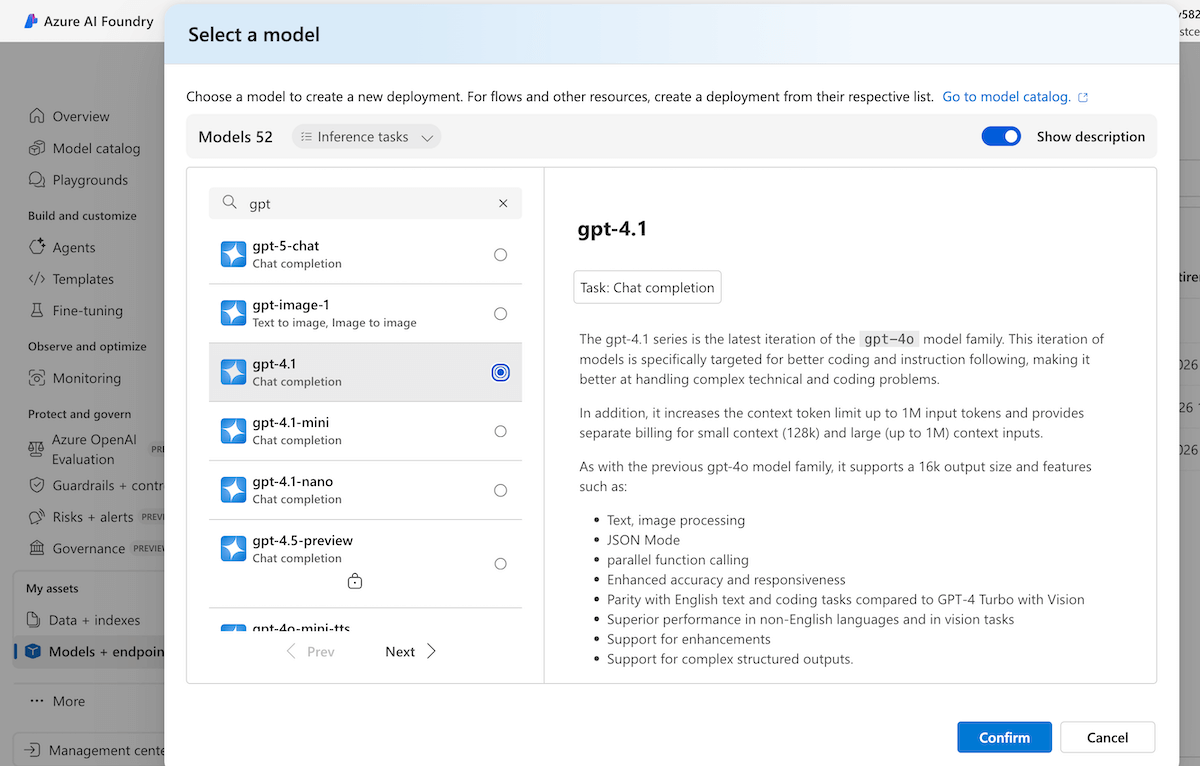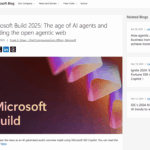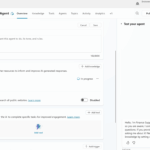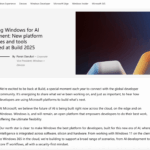With Azure AI Foundry, companies can operate modern AI models such as GPT-4.1 in their own Azure region – fully GDPR-compliant and with full control over data residency, security and governance. A step-by-step guide with Azure AI Foundry
Disclaimer: This article does not replace a complete data protection check, but only provides an example of how to technically set up an AI model via Azure.
Update: Since November 2025, Microsoft has renamed and expanded Azure AI Foundry to Microsoft Foundry. All of the steps shown here work in almost the same way in Microsoft Foundry. See our article on Microsoft Foundry.
Step 1: Getting started via the Azure portal
Open the Azure portal and select AI Foundry in the Microsoft Cloud Launcher. Azure AI Foundry is part of the Microsoft Cloud. You have to set this up once, for which you need the appropriate authorizations from the Azure admin.

Step 2: Call up Models + Endpoints
Click on Models + Endpoints in the left-hand menu. All provided models are displayed here. This is the easiest way to provide an AI model if you know roughly which one you want to use. Note: Initially, this overview is still empty. The status “Succeeded” means that the model has been successfully deployed.
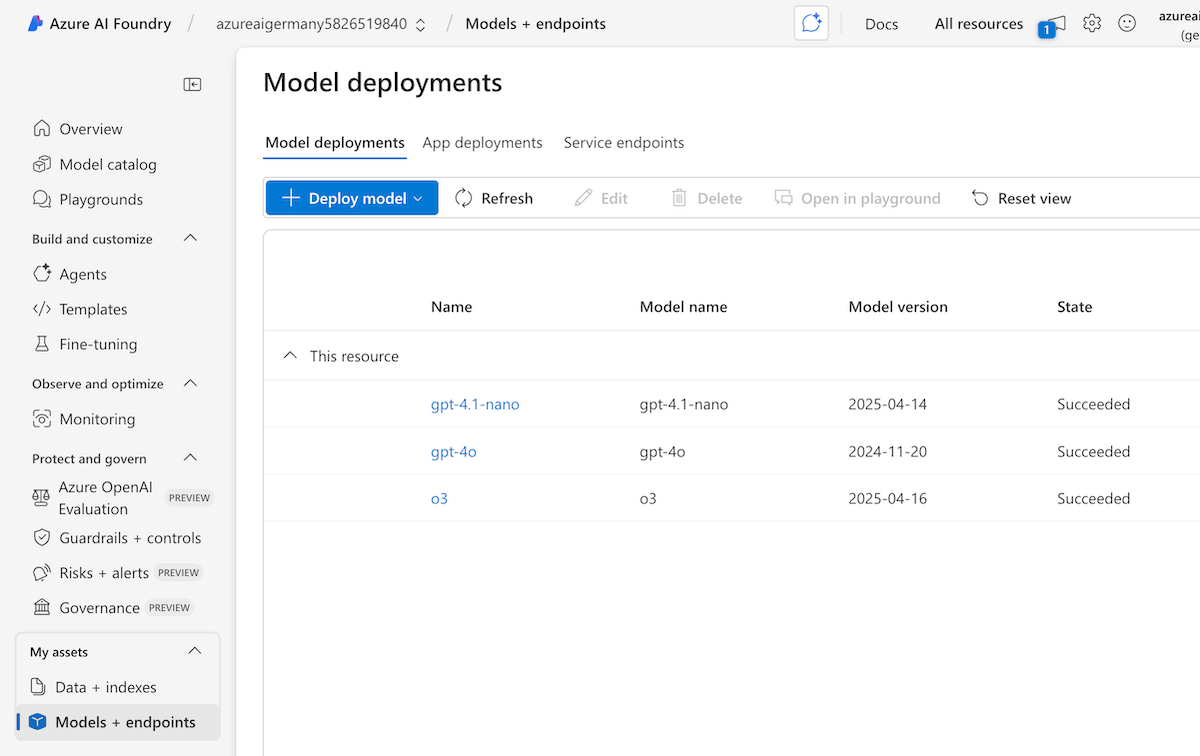
Step 3: Deploy a new model
Click on Deploy model. You can now select a base model or fine-tuned model. A base model is sufficient for most use cases. The options are:
- Deploy base model – standard model from the AI catalog, e.g. gpt-4.1 without further fine-tuning
- Deploy fine-tuned model – a separate, fine-tuned model. This means that the model is retrained with its own data (e.g. product catalog) and can respond more precisely.
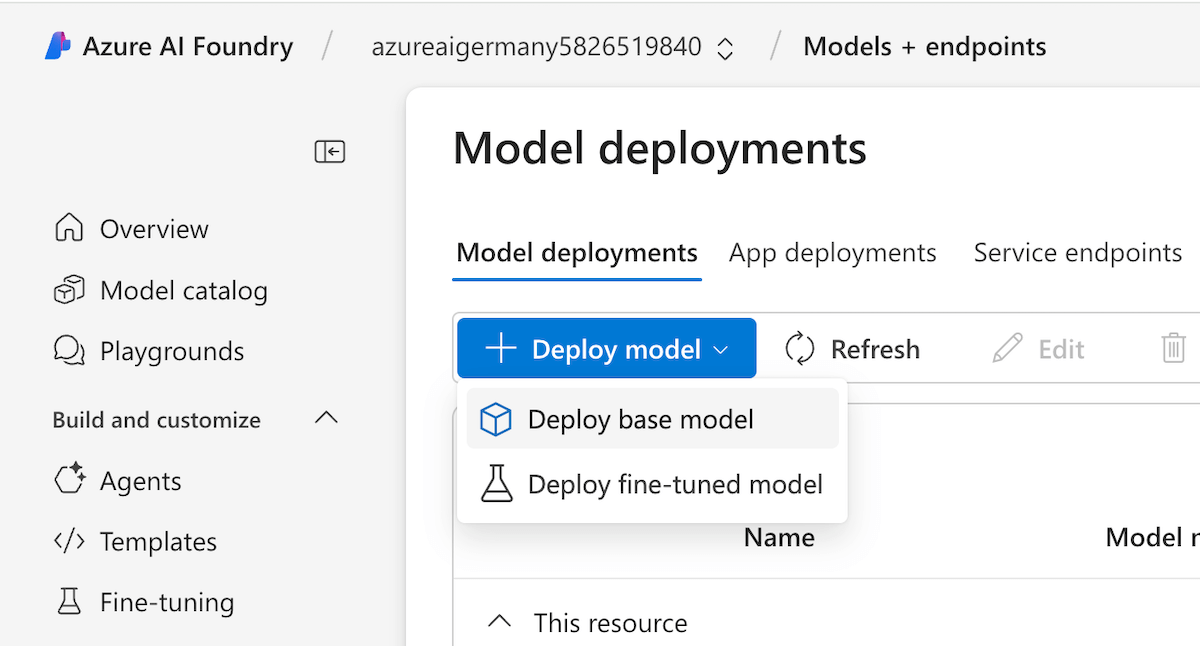
Step 4: Select AI model
In the Select a model dialog, search for “gpt” and select gpt-4.1, for example. Details of the selected model appear on the right-hand side, so that you can easily see the suitability and most important strengths of the respective model. Example:
- Task: Chat completion (this is the classic response capability of LLMs)
- Functions: Text & image processing, JSON mode, function calling
- Context size: up to 1 M tokens (i.e. maximum length of prompt input and AI output without the LLM losing context)
- Language: Optimized for multilingual use (good for international use cases such as language translations, etc.)
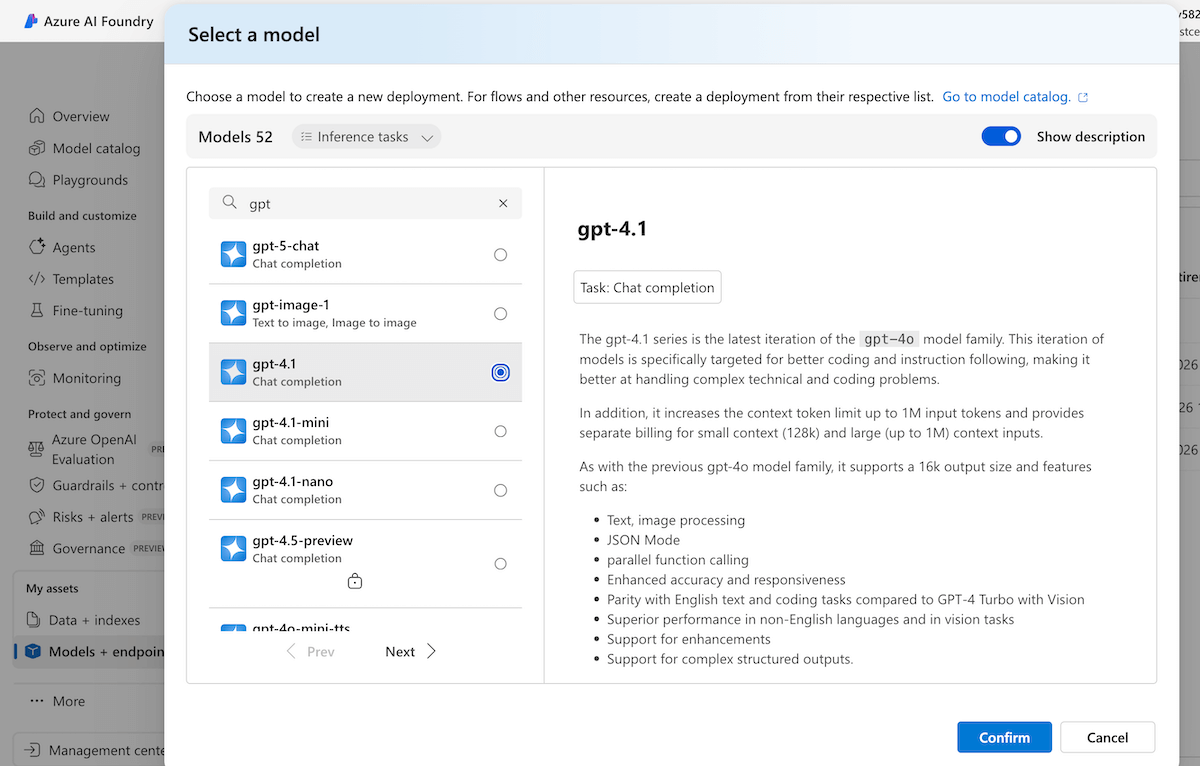
Step 5: Configure deployment
In the Deploy dialog, fill in the following fields to name the model and select the region:
- Deployment name: freely selectable (e.g.
gpt-4.1) - Deployment type: Data Zone Standard (recommended for GDPR compliance)
How do you select the correct deployment region for the Azure AI model?
- GDPR-conformity: Choose a region within the EU data zone (e.g. Germany, France, Netherlands) to comply with the GDPR guidelines. It is important that you set the region of the AI Foundry (e.g. Germany West Central) and the deployment type (Data Zone Standard) correctly. If you select “Global Standard” as the deployment type, this means that the model is used in other regions!
- Please note: It is currently not possible to deploy every AI model in every region, as Azure supports this differently for each country. The latest models are often only available in the US region and are only supported in other regions after some time.
- Check region: Under Deployment details, you can now check whether the deployment region is correct, e.g. “Germany West Central”.
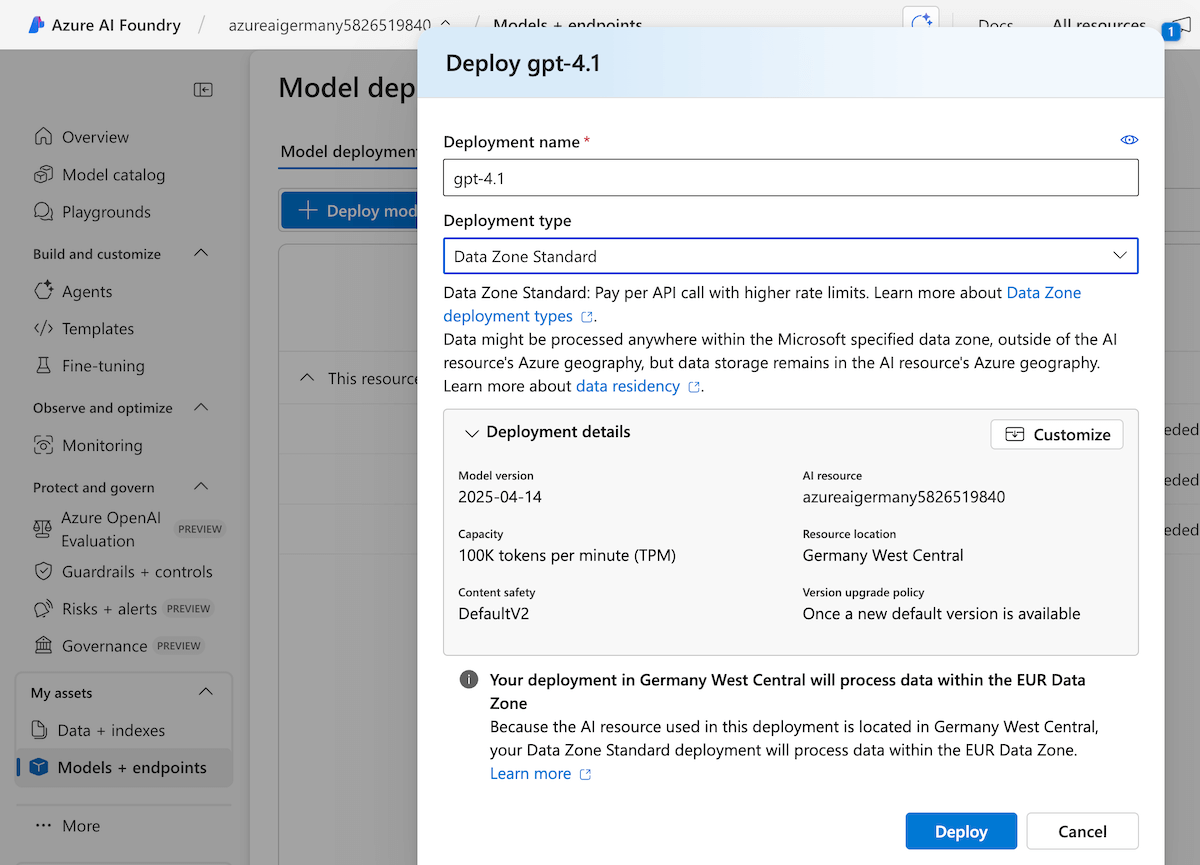
Step 6: Start deployment
Click on Deploy. After a short time, your model will appear in the list with the status Succeeded. It can now be used via the Azure API or the Playgrounds. You can view the API access keys at any time via the “Models + Endpoints” view. This means you can now integrate the model into your own code, for example, and use it directly from the Azure region.
Conclusion & result
You have now successfully deployed a GDPR-compliant Azure OpenAI model in your European Azure region. This allows you to use the AI without transferring the data to an undesired country. This keeps all data within the EU data space – and you benefit from Microsoft’s security and compliance framework. This offers the following advantages:
- Data processing in EU data centers
- No data transfer to third countries
- Full transparency & control over models, endpoints and logs
This means that the sophisticated AI models from OpenAI and some providers can be deployed quickly and easily with Azure hosting that complies with data protection regulations.
Further Information
-
Official Azure AI Foundry documentation — https://learn.microsoft.com/en-us/azure/ai-foundry/
Comprehensive guide covering the design, customization, deployment, and management of AI applications and models at scale. -
How to create and deploy an Azure OpenAI resource in Azure AI Foundry — https://learn.microsoft.com/en-us/azure/ai-foundry/openai/how-to/create-resource
Step-by-step instructions for creating and deploying OpenAI models on Azure, including prerequisites and deployment options.