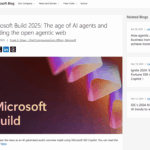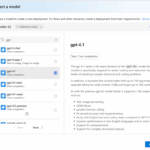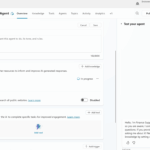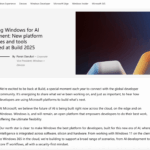Azure AI Foundry is now Microsoft Foundry. Microsoft is thus positioning itself more broadly, as Foundry can also manage AI models outside of Azure and Azure models can be used in all environments.
TL;DR
- At Ignite 2025, Microsoft presented the new Microsoft Foundry. This extends the existing Azure AI Foundry with new overarching functions for AI creation and control.
- Core functions: New user interface, multi-agent orchestration with workflow editor, extended integrations (Microsoft 365, Copilot, third-party models), observability and governance, management of agents outside of Azure
- Main benefits: Rapid development of AI systems, easy integration into the Microsoft world and simple adherence to compliance and security requirements.
Microsoft Foundry is an all-round platform for agent-based AI in the company
Microsoft Foundry bundles all essential components for the development, management and operation of agent-based and generative AI applications on one platform. Companies can manage AI agents and models across the board, including access to Azure AI Search and other data sources. This facilitates the rapid implementation of intelligent automation solutions and the orchestration of complex workflows in the enterprise environment.
These are the key functions of Microsoft Foundry:
- LLM deployment: hosting, management and scaling of Large Language Models (LLMs) for secure, enterprise-grade use. E.g. Claude, OpenAI GPT, Mistral, Grok and many other models from HuggingFace (over 11,000 AI models). Not available: Google Gemini
- Multi-agent orchestration: Creation of workflows with interaction between several agents (“multi-agent workflows”). With visual workflow editor and SDKs for C# and Python.
- Integrate company knowledge: Use of Azure AI Search (vector database) for context-based, reliable answers from company data.
- Security and governance: With identity management using Microsoft Entra, fine-grained RBAC rights can be assigned for all roles in the AI creation process (e.g. “AI Manager”). This allows fine-grained control of who has access in large companies.
- SDKs and APIs: Standardized development with support for Python, C#, JavaScript/TypeScript and Java.
- Model management: Central model hosting, fine-tuning, automated model optimization and real-time model routing for performance and cost optimization.
The platform offers advanced multi-agent orchestration. Different specialized AI agents work collaboratively to take over tasks and automate processes. The centralized resource and model management makes it possible to flexibly combine different AI models (such as OpenAI, Meta, Mistral) and link them with company data and Microsoft 365 services.
Installation and setup
You can set up Microsoft Foundry in Azure either via a wizard or step by step. To do this, you define a resource group, create an AI Foundry project and define the Azure region (e.g. West Germany, East US, Sweden). You can connect an existing Azure Monitor instance and Azure Key Vault or create a new one.
Option 1: Wizard
The quickest way is with the wizard. In just 3 clicks, you have created your Foundry in the desired Azure region in a new resource group.
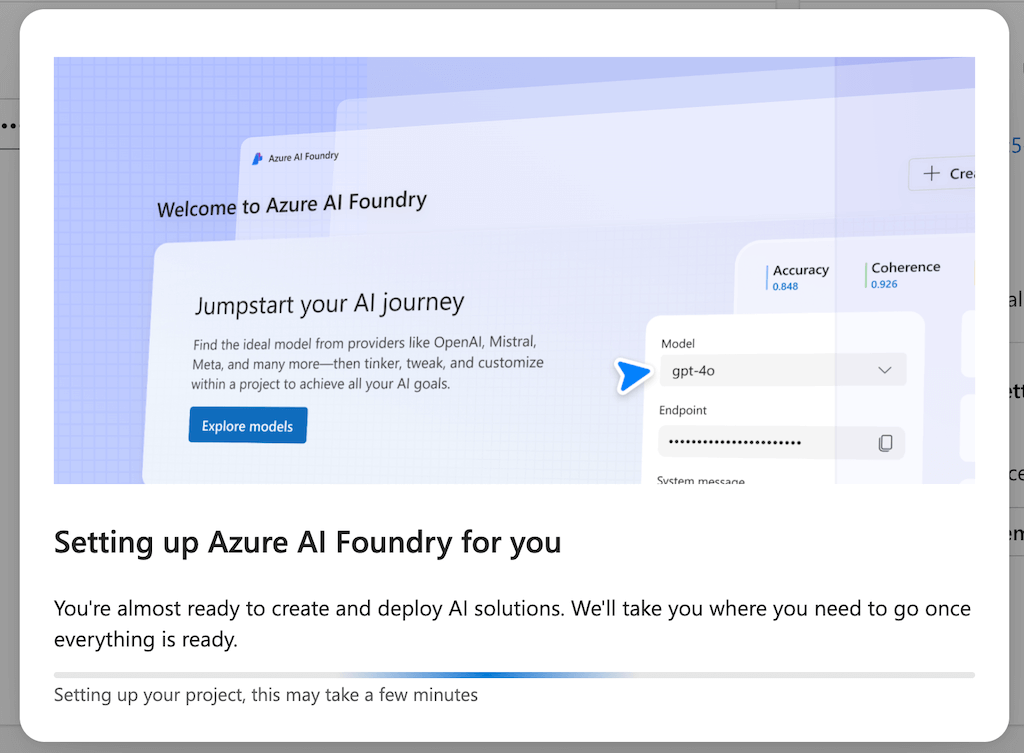
Option 2: Manual installation

Specify subscription, resource group and region
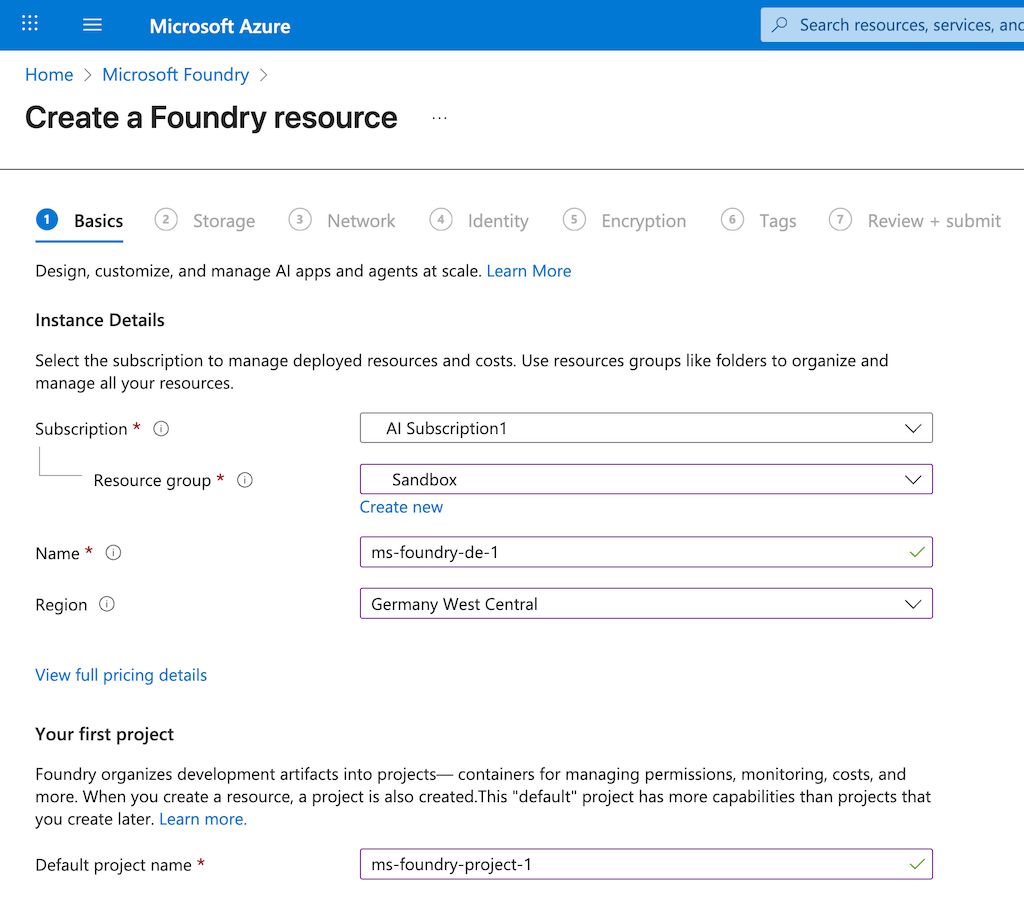
Main page and areas of the Microsoft Foundry
All areas for AI creation can be accessed from the start page:
- Discover: Discover and compare LLM models
- Build: Create agent workflows, fine-tuning and much more
- Operate: Monitor AI agents, define security & governance
The integrated Docs area also provides all important information on AI development, code examples and much more.
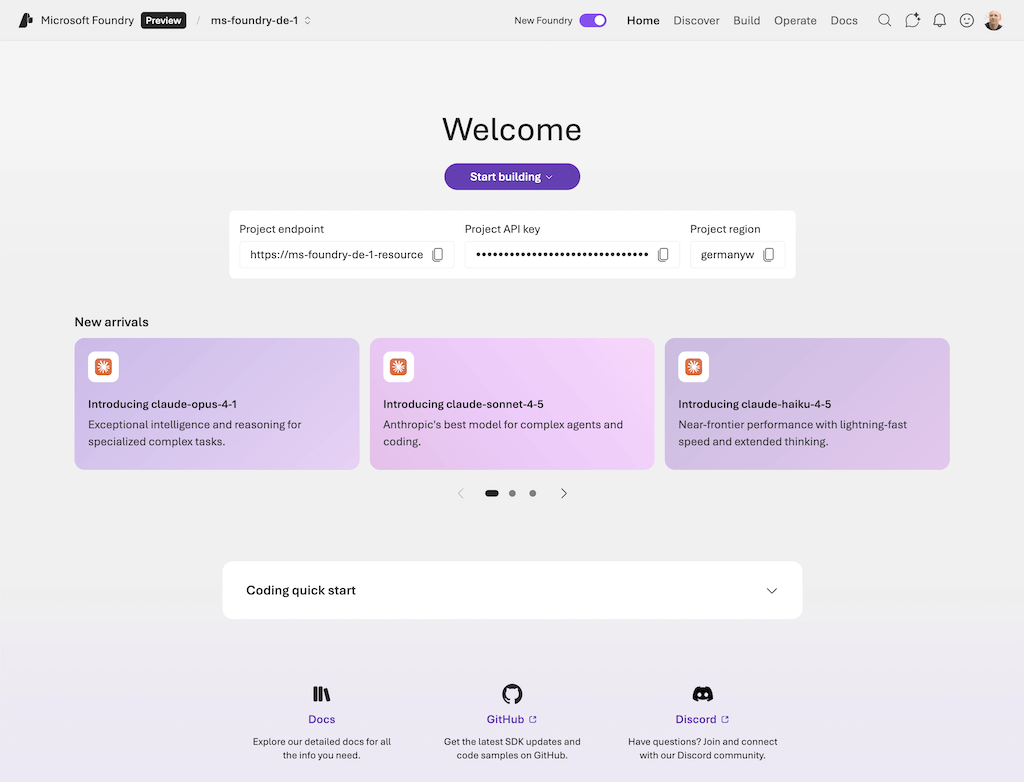
Discover: Find and compare AI models
The Discover section is a great help in finding the right AI model for your use case from the multitude of current AI models. For example, you can filter the models by task (e.g. image analysis, text generation) or compare them by capability (e.g. is fine-tuning possible?). All important models are available, as thousands of AI models from HuggingFace are available in addition to the standard AIs.
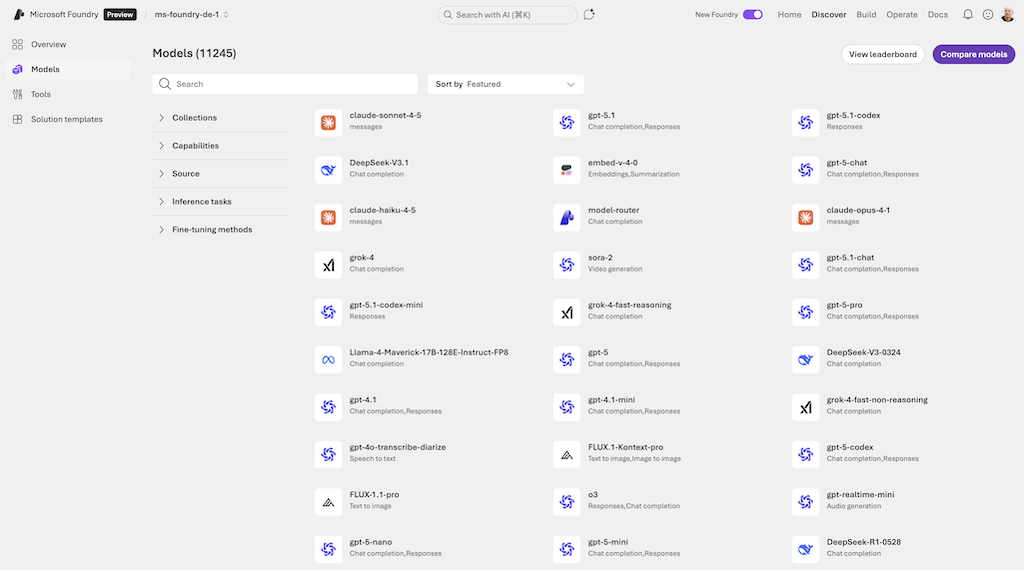
Discover: Find and connect tools
Tools are integration options that the agents can call up independently. All common databases and data platforms can be found here (e.g. Azure Cosmos DB, Snowflake, Amazon Redshift, Google BigQuery). Calling up MCP servers for simple tool connection is also directly supported. Many tools such as Github or Jira can also be connected directly. This makes it easy to connect the AI agent directly to all systems.
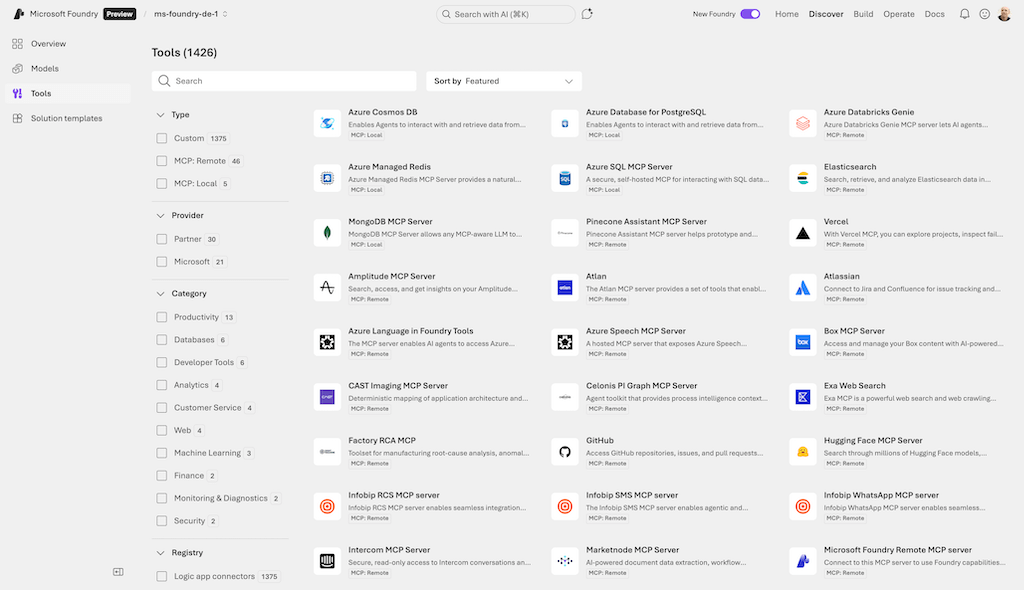
Discover: Compare AI models
The Model Leaderboard is practical, because here you can see and compare public benchmarks for the models. This saves you some research work. You can compare quality, safety, throughput and cost.
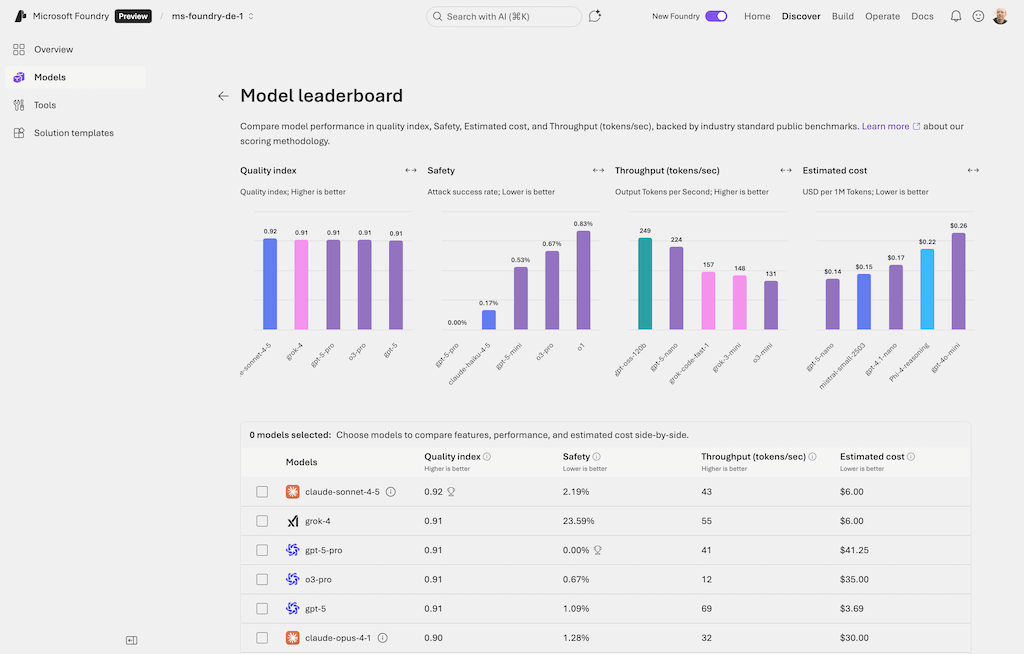
Comparison: Claude Sonnet vs. GPT 4.1 vs. Llama 3.3 (70B)
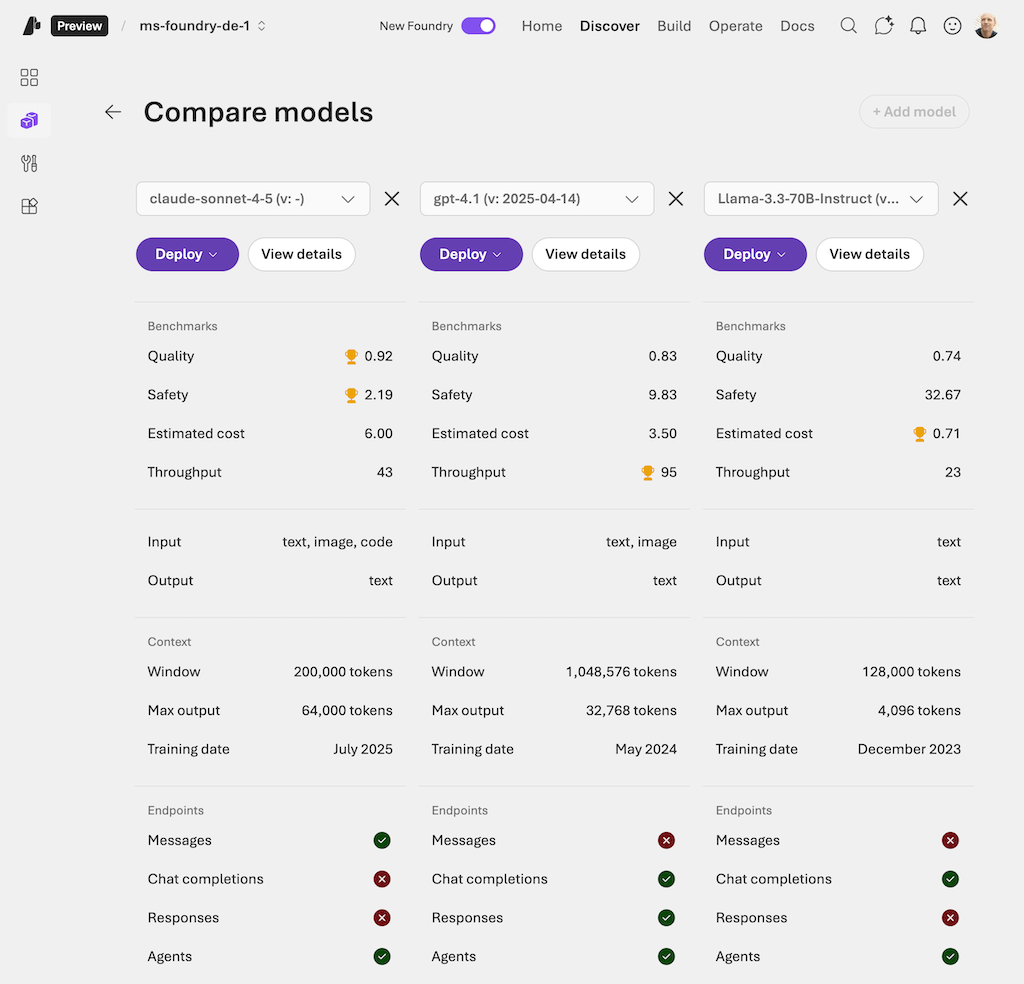
Solution Templates: Ready-made solution templates
Some solutions create all the necessary resources in Azure for companies’ standard use cases with a single click. Examples: AI chat, image/text analysis, meeting preparation and others. This can enable a quick first start.
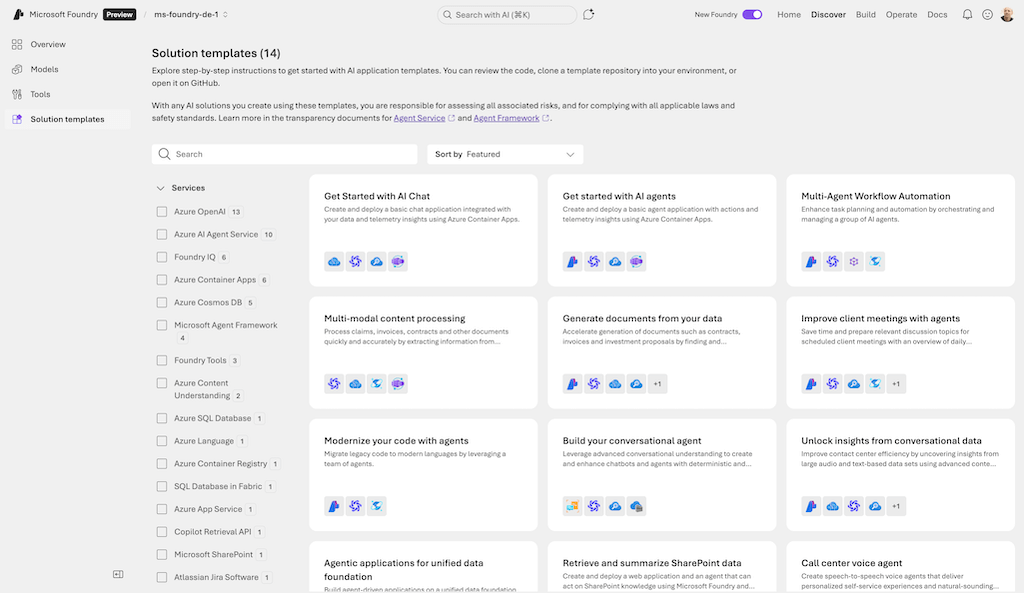
Build: Create agent workflows with workflow editor
The powerful workflow editor makes it possible to script entire processes in which several AI agents also take on subtasks. The build area also allows you to connect your own knowledge databases, fine-tune a model, set guardrails to avoid unwanted AI answers (e.g. content safety) and more.
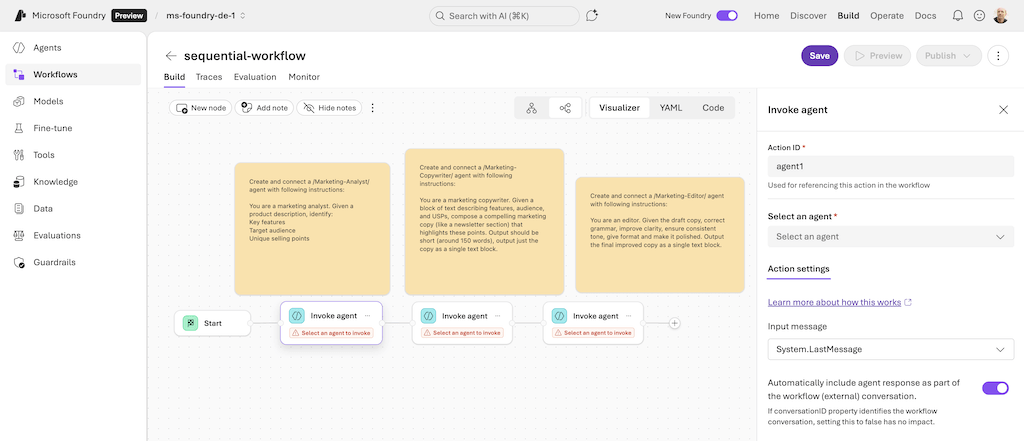
Operate: Simplified governance, security and compliance
Essential enterprise requirements such as monitoring, transparency and governance are addressed through uniform guidelines, role-based access and centralized model and resource tracking. The platform supports data sovereignty, auditability and compliance with international standards, paving the way for the secure use of AI in business operations.
The new IQ solutions:
The new Foundry IQ, Fabric IQ and Work IQ solutions are also closely interlinked with Foundry. The new IQ solutions at Microsoft Foundry form a uniform, semantic knowledge layer for AI agents.
- Foundry IQ: A centrally managed knowledge system that enables AI agents to securely and efficiently access distributed, indexed and federated enterprise knowledge sources. It automates and optimizes Retrieval Augmented Generation (RAG) for multimodal data and ensures better contextual fidelity and accuracy through agent-based retrieval and integrated security and governance features.
- Fabric IQ: A semantic layer that puts data into business context to make it easier for both agents and humans to understand and interact with business data. It enables raw data to be linked to real-time business logic, driving faster time to value.
- Work IQ: Provides organization-specific signals (emails, chats, files, work habits) and enables AI agents such as Microsoft 365 Copilot to continuously learn and better understand tasks through context-sensitive memory functions.
Learn more:
https://cloudwars.com/ai/microsoft-debuts-work-iq-fabric-iq-and-foundry-iq-a-unified-intelligence-layer-for-the-ai-powered-enterprise/
FAQ: Frequently asked questions about Microsoft Foundry
- Who can use Microsoft Foundry?
Companies with a need for scalable, secure AI solutions in the areas of automation, workflow optimization and decision support. Available in all common Azure regions such as Germany, Sweden, US, Asia and more. - What is the difference between Microsoft Foundry and Azure Machine Learning?
Foundry covers the entire lifecycle of agent-based applications, while Azure Machine Learning is limited to model training and development. - Can non-Microsoft models also be integrated?
Yes, the platform supports multi-providers, including OpenAI, Meta, Mistral and others. - How does Foundry support compliance and governance?
Through centralized policies, role-based access management and enterprise-level audit capabilities.
Learn more
- Microsoft Foundry: https://azure.microsoft.com/de-de/products/ai-foundry
- Microsoft Foundry Documentation: https://learn.microsoft.com/en-us/azure/ai-foundry/what-is-azure-ai-foundry?view=foundry
- Microsoft Foundry Blog: https://techcommunity.microsoft.com/category/azure-ai-foundry/blog/azure-ai-foundry-blog
- Ignite 2025: All Azure news – https://azure.microsoft.com/en-us/blog/azure-at-microsoft-ignite-2025-all-the-intelligent-cloud-news-explained/
- Video: Explore the new Microsoft Foundry portal – https://www.youtube.com/watch?v=BpOAxKzvrPA
- Video: Ignite 2025: Foundry IQ: the future of RAG with knowledge retrieval and AI Search – https://www.youtube.com/watch?v=slDdNIQCJBQ